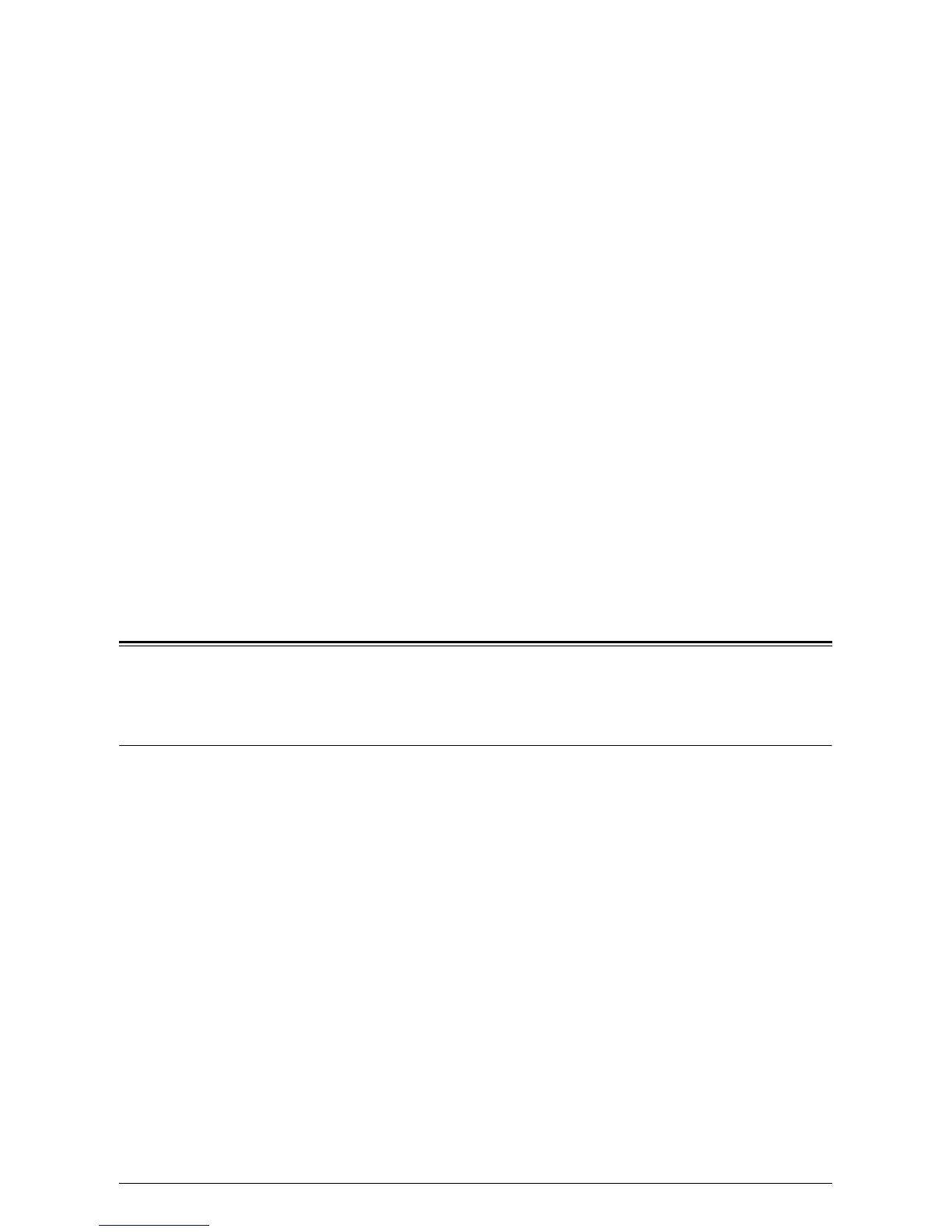307
14 Authentication and
Account Administration
The machine has a unique Authentication feature that restricts the ability to use
functions, and an Account Administration feature that manages the use of each
machine feature.
Some models do not support some of the features described in this chapter. Some
models require an optional kit to use some of the features described in this chapter.
This chapter contains information on the features used to change the settings and on
the setting procedures.
Overview of Authentication – page 307
Authentication for Job Flow Sheets and Mailboxes – page 310
Overview of Account Administration – page 320
Xerox Standard Accounting – page 326
802.1x Authentication – page 330
Local Machine Authentication Setup – page 331
Remote Authentication Setup – page 332
Network Authentication Setup – page 335
Xerox Secure Access Setup – page 337
Overview of Authentication
This section is an overview of the Authentication feature used with the machine.
Users Controlled by Authentication
The following is an explanation about the different user types that are controlled by the
Authentication feature.
Users are classified into the following six types. The Authentication feature restricts
operations according to the user type.
•System Administrator
• Authenticated Users (with System Administrator Privileges)
• Authenticated Users (with Account Administrator Privileges)
• Authenticated Users (with no System Administrator or Account Administrator
Privileges)
• Unauthenticated Users
• General Users
System Administrator
This is a user who can enter the System Administration mode and change the machine
settings.
The System Administrator uses a special user ID called a System Administrator ID.
