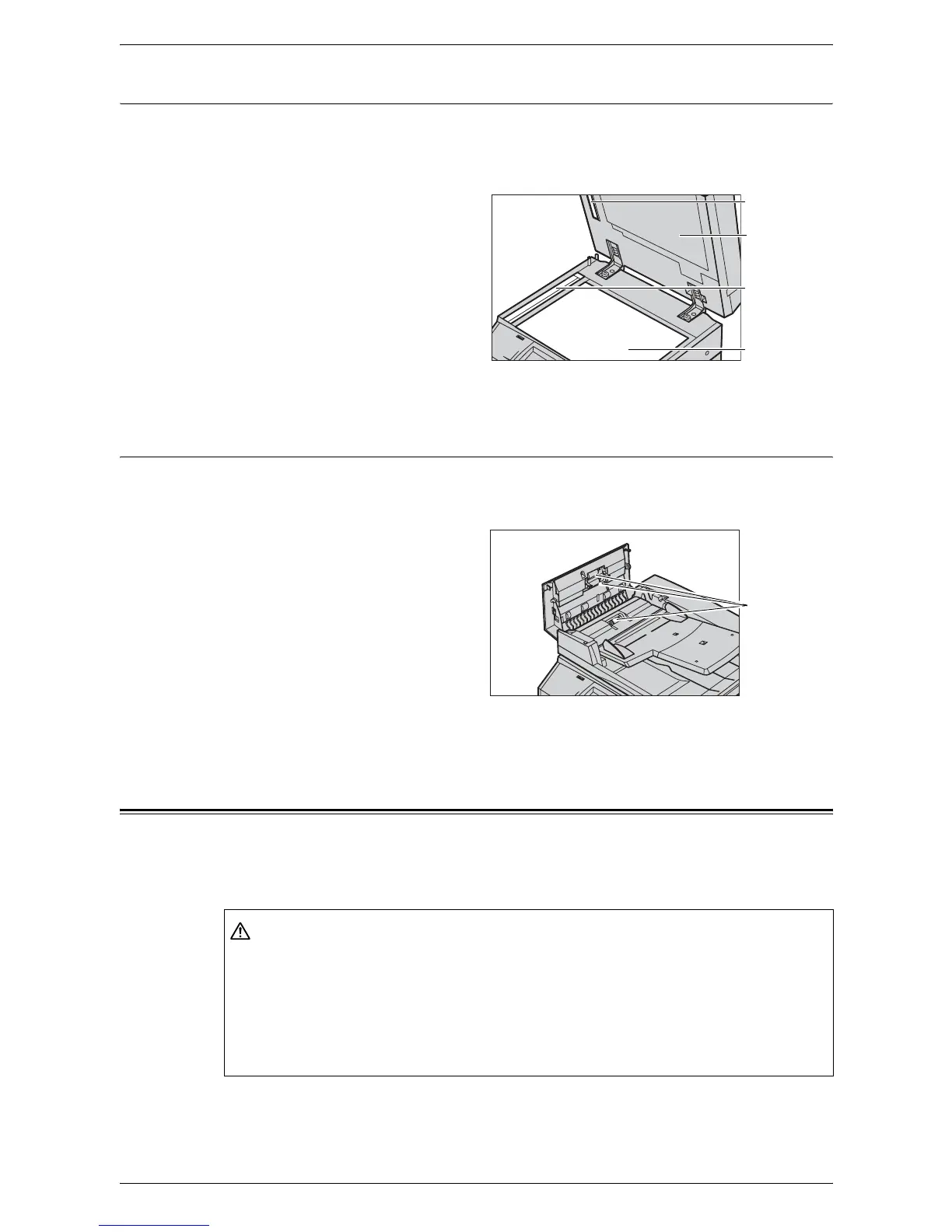3 Maintenance
30
Document Glass and Document Feeder Glass
Clean the document cover and document glass monthly to prevent streaks, smears,
and other marks from appearing on copies or prints. If the optional document feeder is
installed, also clean the film and document feeder glass.
1.
Wipe the document cover and
document glass with a soft cloth
moistened with water or Xerox-
approved cleaner to remove any
marks, and then wipe with a
soft, dry cloth.
2.
If the document feeder is
installed, wipe the document
feeder glass and the film on the
cover with a soft cloth moistened with water or Xerox-approved cleaner to remove
any marks, and then wipe with a soft, dry cloth.
Document Feeder Rollers
If the machine is installed with a document feeder, clean the feeder rollers monthly to
prevent streaks appearing on the output and to prevent document feeder paper jams.
1.
Open the document feeder
cover.
2.
Wipe the document feeder
rollers while turning them with a
soft cloth moistened with water
to remove any dirt.
3.
Close the cover.
Replacing the Drum Cartridge
The drum cartridge is a customer replaceable unit. The machine will display a warning
message before the drum reaches the end of its life. When the message is displayed,
order a replacement cartridge to ensure continuous operation.
Document glass
Document
feeder glass
Feeder film
Document cover
Document feeder
rollers
CAUTION
• Keep the drum and toner cartridges out of the reach of children. If a child
accidentally swallows toner, spit it out, rinse mouth with water, drink water and
consult a physician immediately.
• When replacing the drum and toner cartridges, be careful not to spill the toner. In
case of any toner spills, avoid contact with clothes, skin, eyes and mouth as well
as inhalation.
