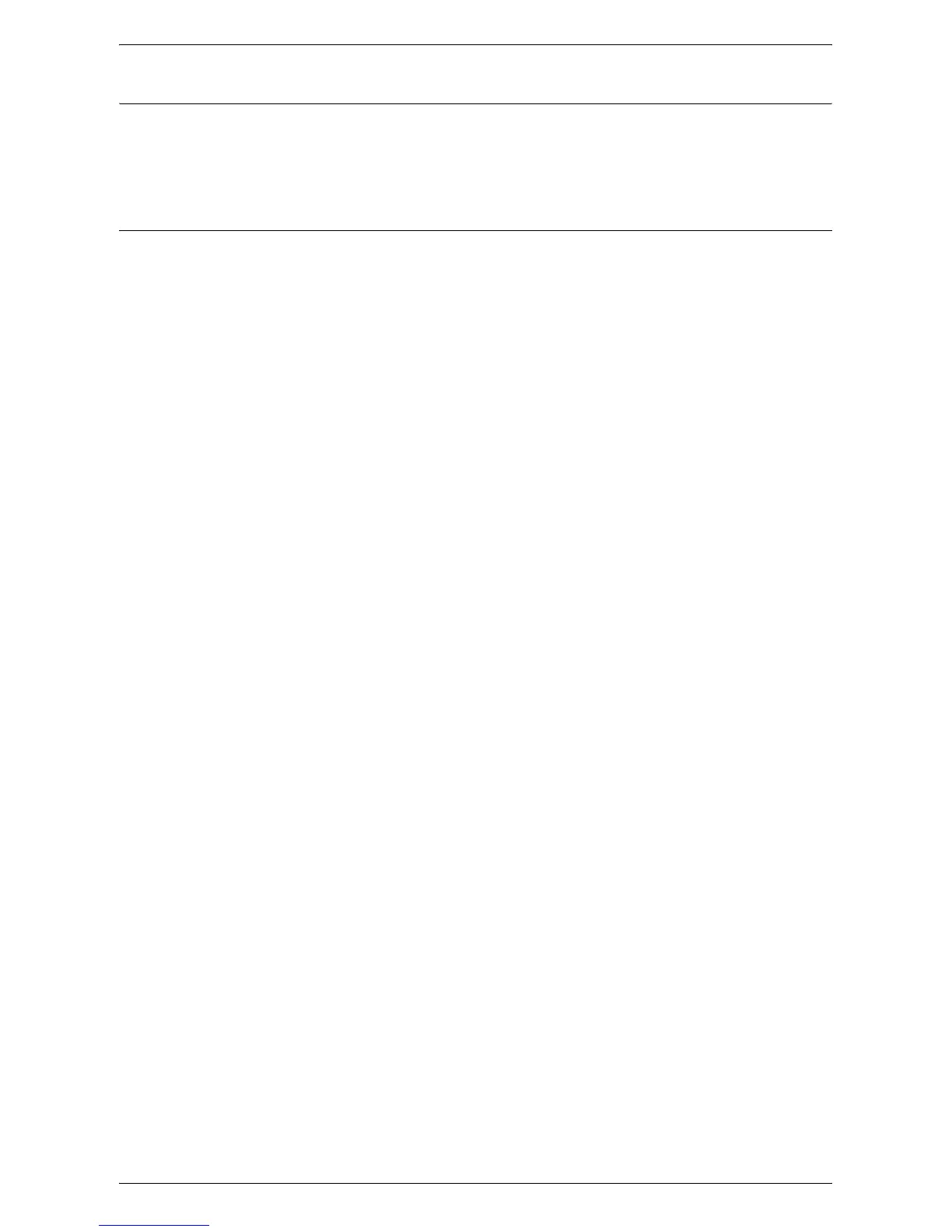Tools
61
Accounting
This menu allows you to configure accounting functions and view jobs performed by
each account.
For more information on the features available, refer to
Accounting on page 132
.
Authentication/Security Settings
This menu allows you to set up the authentication and security features.
For more information on the features available, refer to
Authentication/Security
Settings on page 138
.
