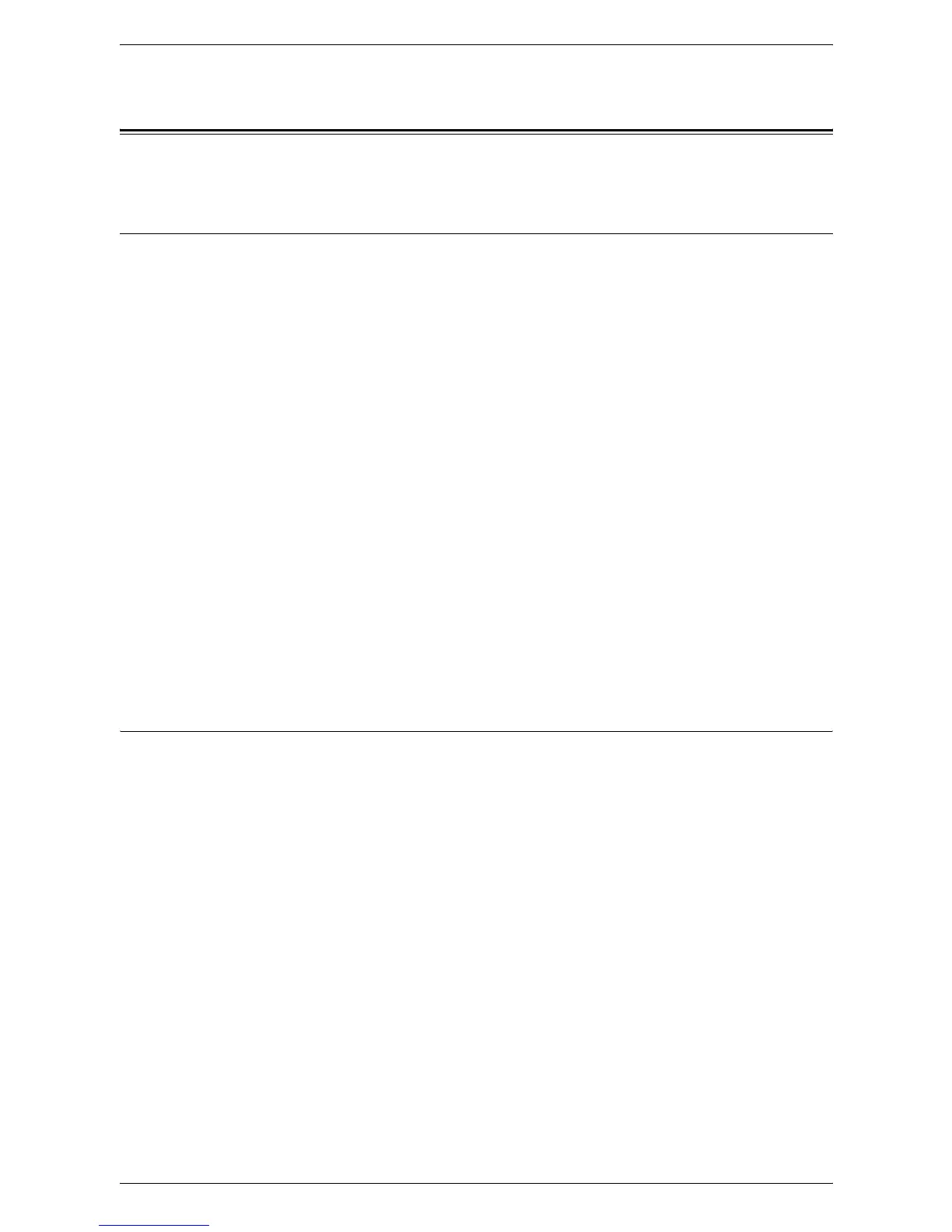12 Server Fax
294
Server Fax Installation
This section describes how to enable the Server Fax service.
Installation Procedure
To use the Server Fax service, configure the following for the machine and a fax server.
For details, refer to the following sections.
Fax Server Installation and Configuration
1.
Install and configure a fax server.
2.
Create a fax repository on the server.
3.
Create a user account (login name) and password for the machine on the server.
4.
Set to monitor the fax repository for incoming documents.
Machine Configuration
1.
Set TCP/IP and HTTP.
2.
Enable the port to be used for the Server Fax service.
3.
Enable the Server Fax service.
4.
Configure the Server Fax settings.
Test Server Fax Transmission
Submit a Server Fax job to make sure that the Server Fax service has been configured
correctly.
Fax Server Installation and Configuration
1.
Install and configure a Xerox-certified, third party fax server following the fax
management software manufacturer’s instructions. The transfer protocols
available for the Server Fax service are FTP, SMB, and SMTP. If the fax server
uses TCP/IP to communicate, it is recommended that the server is assigned a
static IP address.
2.
Follow the fax server software manufacturer’s instructions to create a fax
repository (a directory to store transferred images).
3.
Create a user account (login name) and password for the machine on the server.
Make sure that the machine has full access rights to the fax repository.
4.
Configure the fax server, referring to the fax management software
manufacturer’s documentation, so that it is able to monitor the fax repository for
incoming documents.
NOTE: Follow the fax server software manufacturer’s instructions for any other
settings required to use the Fax Server service.
