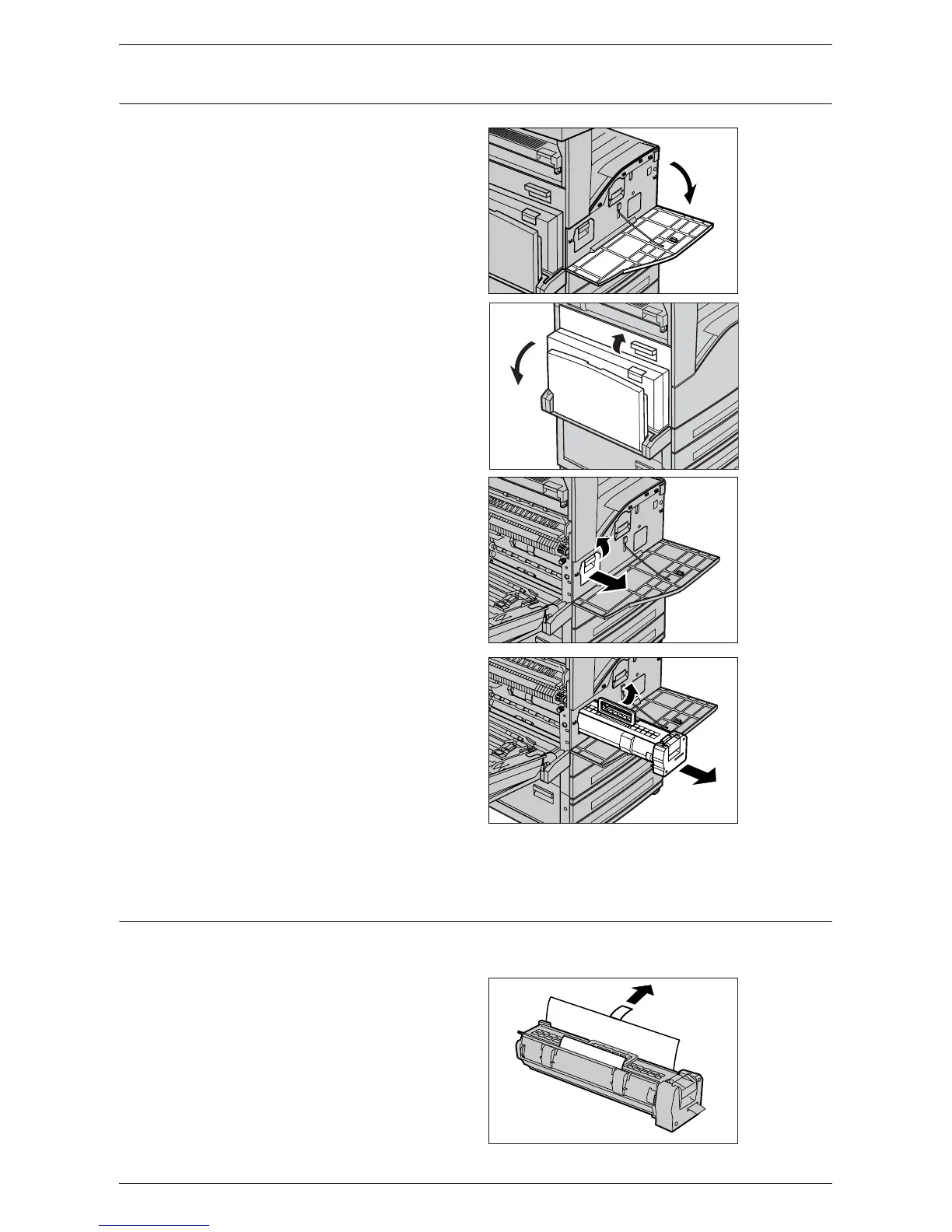Replacing the Drum Cartridge
31
Removing the Old Drum Cartridge
1.
Make sure that the machine is
not operating, and open the
front cover.
2.
Open the bypass tray and then
Cover A while lifting up the
release lever.
3.
Lift up the colored lever, and
slide the drum cartridge out until
you can grasp the handle on top
of the cartridge.
4.
Hold the handle and remove the
cartridge from the machine.
NOTE: When replacing the drum cartridge, make sure that the new cartridge is the
correct one specified for the machine.
Inserting the New Drum Cartridge
1.
Remove the new drum cartridge from the box.
2.
Carefully remove the protective
sheet from the cartridge by
pulling up the sealing tape.
