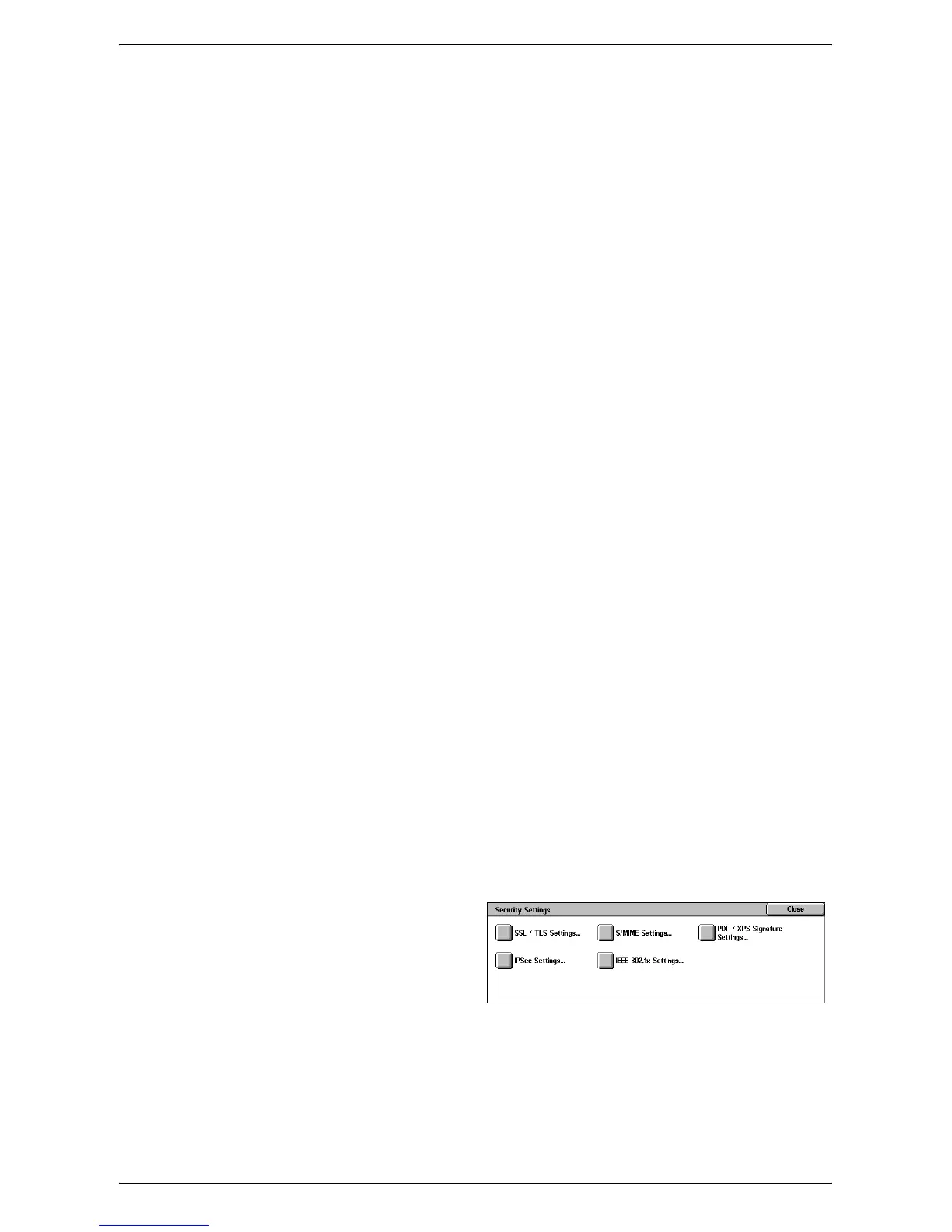System Settings
97
• Server Response Time-Out
Specifies the time-out value for a response from the server.
• Search Time-Out
Specifies the time-out value for user search on the server.
Kerberos Server Settings
Specifies the Kerberos servers. The following parameters are available for each
Kerberos server. Use the scroll buttons to switch between screens.
• Kerberos Server 1 to 5
– Primary Server Name / IP Address - Specifies the domain name or IP address of
the primary server.
– Primary Server Port Number - Specifies the primary server port number.
– Secondary Server Name / IP Address - Specifies the domain name or IP address
of the secondary server.
– Secondary Server Port Number - Specifies the secondary server port number.
– Domain Name - Specifies the Kerberos domain name. Enter a domain name up
to 64 characters.
SMB Server Settings
Specifies the SMB server settings.
• SMB Server Setup
Specifies the settings for the SMB server. Select [Domain Name] or [Domain &
Server Names / Address].
• SMB Server 1 to 5
– Domain Name - Specifies the domain name. This setting is mandatory. The
domain name for SMB Server 1 will be the default domain name.
– Server Name / IP Address - Specifies the server name or IP address of up to 64
characters. This setting is effective when [Domain & Server Names / Address] is
selected in [SMB Server Setup].
Security Settings
This feature allows you to set up the security settings.
NOTE: It is necessary to specify the device certificate for the machine in order to
specify the HTTP-SSL/TLS communications and S/MIME settings. For more
information, refer to
Security - Encryption/Digital Signature on page 297
.
1.
Select [Security Settings] in the
[Features] menu.
2.
Change the required settings.
3.
Select [Close].
SSL/TLS Settings
Specifies the SSL/TLS settings.
• Device Certificate - Server
Specifies the server certificate to attach to the e-mail address.
