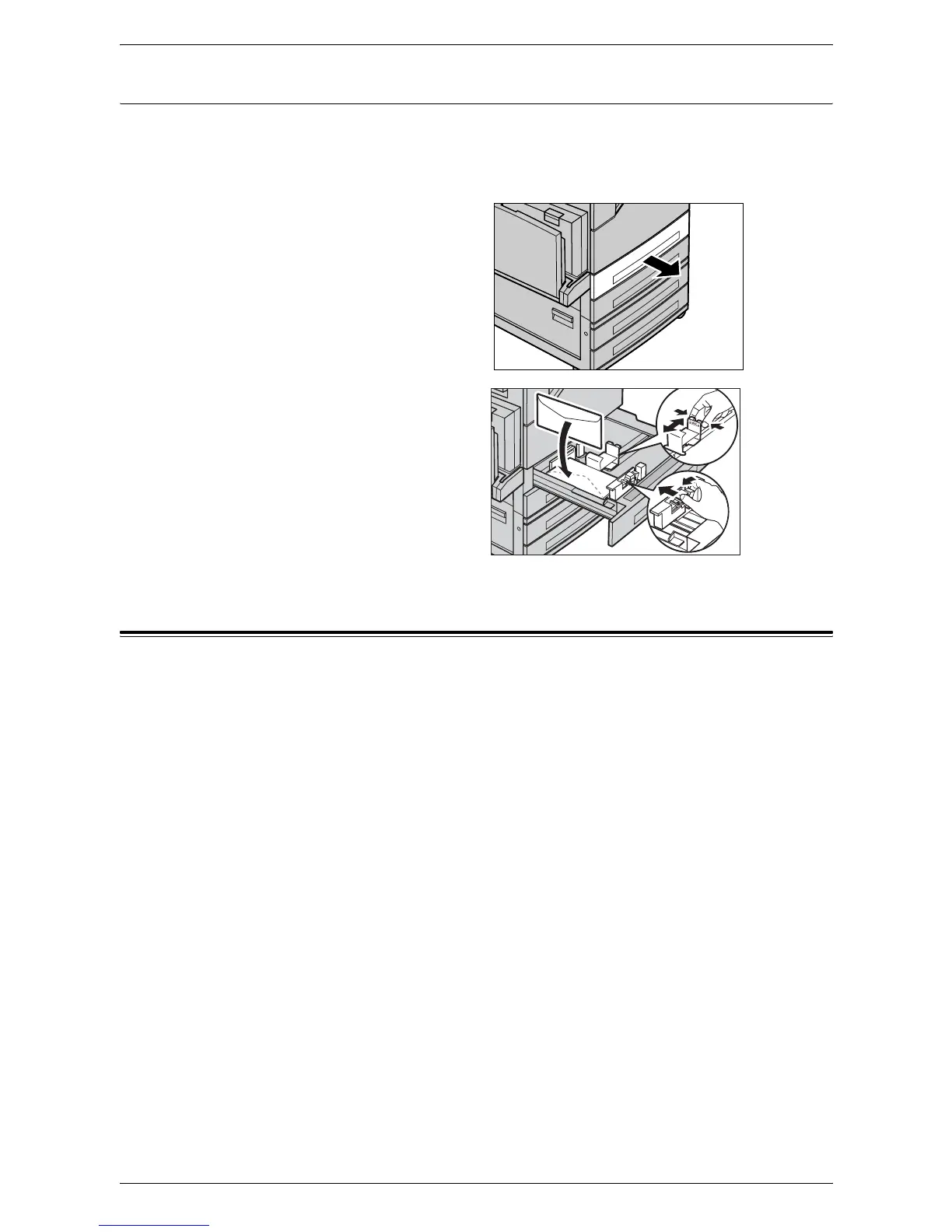2 Paper and Other Media
22
Envelope Tray
The Envelope Tray allows you to stack up to 43 mm of envelopes.
NOTE: Insert the Envelope Tray in the slot for Tray 1 only. Inserting the Envelope Tray
in any other slot will damage it.
1.
Pull out the Envelope Tray.
2.
Load the envelopes in the
Envelope Tray with the side to
be printed face up and the edge
with the flap against the left
edge of the tray.
3.
Adjust the paper guides to the
size of the envelopes.
Auto Tray Switching
The machine automatically switches from one tray to another under the following
conditions.
• When an active tray runs out of paper during printing.
• When the paper size of the selected tray differs from that detected upon document
scanning.
• When the selected tray is open upon paper feeding.
• When the selected tray malfunctions upon paper feeding.
NOTE: The bypass tray is not subject to Auto Tray Switching.
NOTE: The paper tray and paper type priority settings can be programmed in the
System Administration mode. For more information, refer to
Paper Tray Priority in the
Setups chapter on page 71
and
Paper Size Settings in the Setups chapter on
page 78.
When not in use, the paper trays can be opened and loaded with paper while the
machine is running. However, do not open an active paper tray. This will cause the
machine to stop the job that is being processed.
