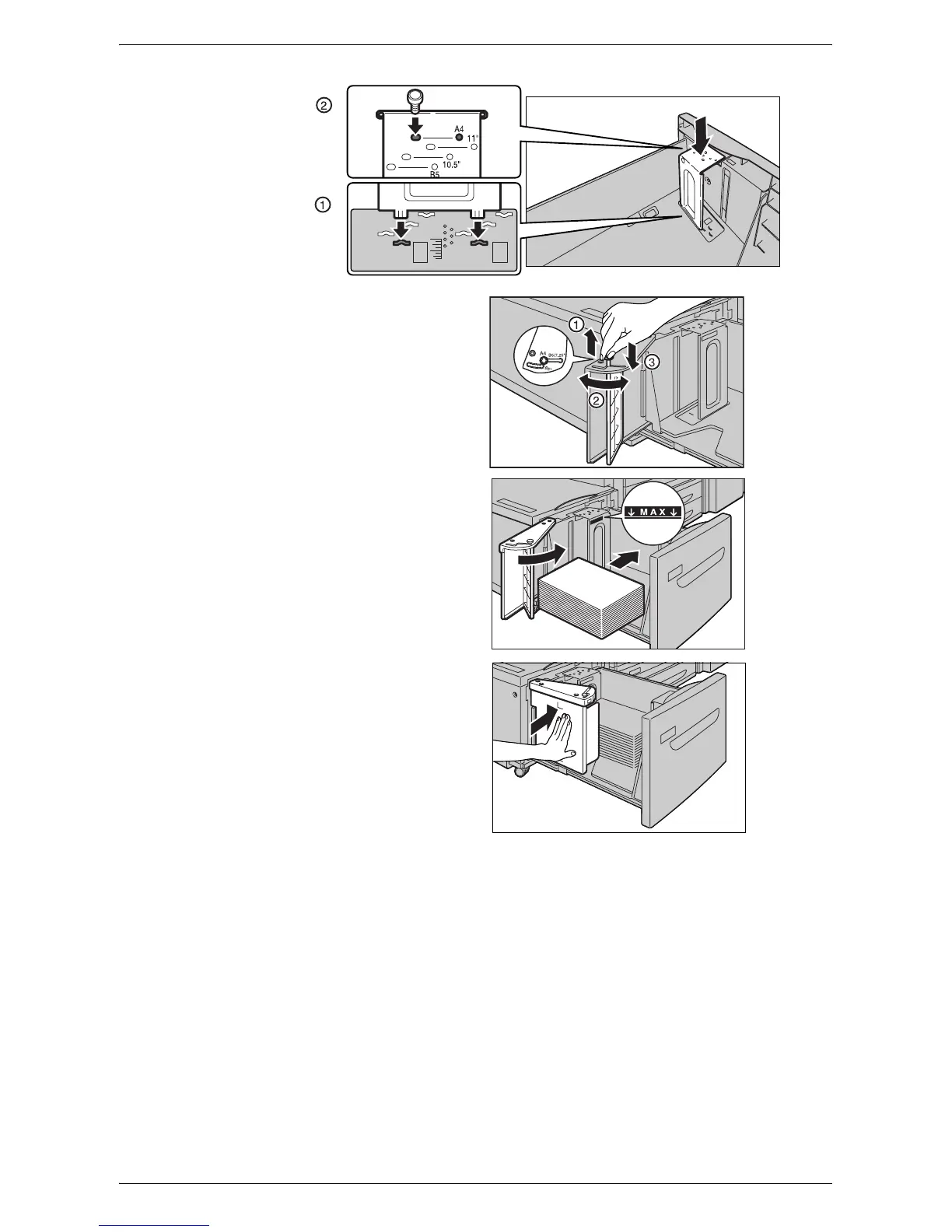Loading Paper
21
6.
Pull up the end-guide lever
along the slot (1), adjust the
position of the lever to the size
of the paper (2), and then push
the lever back into its position
(3).
NOTE: Do not use the slot at the left
of the 8.5” slot on the end guide.
7.
Open the end guide, and place
the paper stack tightly against
the right edge of the tray.
NOTE: Do not load paper above the
maximum fill line.
8.
Close the end guide.
9.
Push the tray in gently until it
stops.
