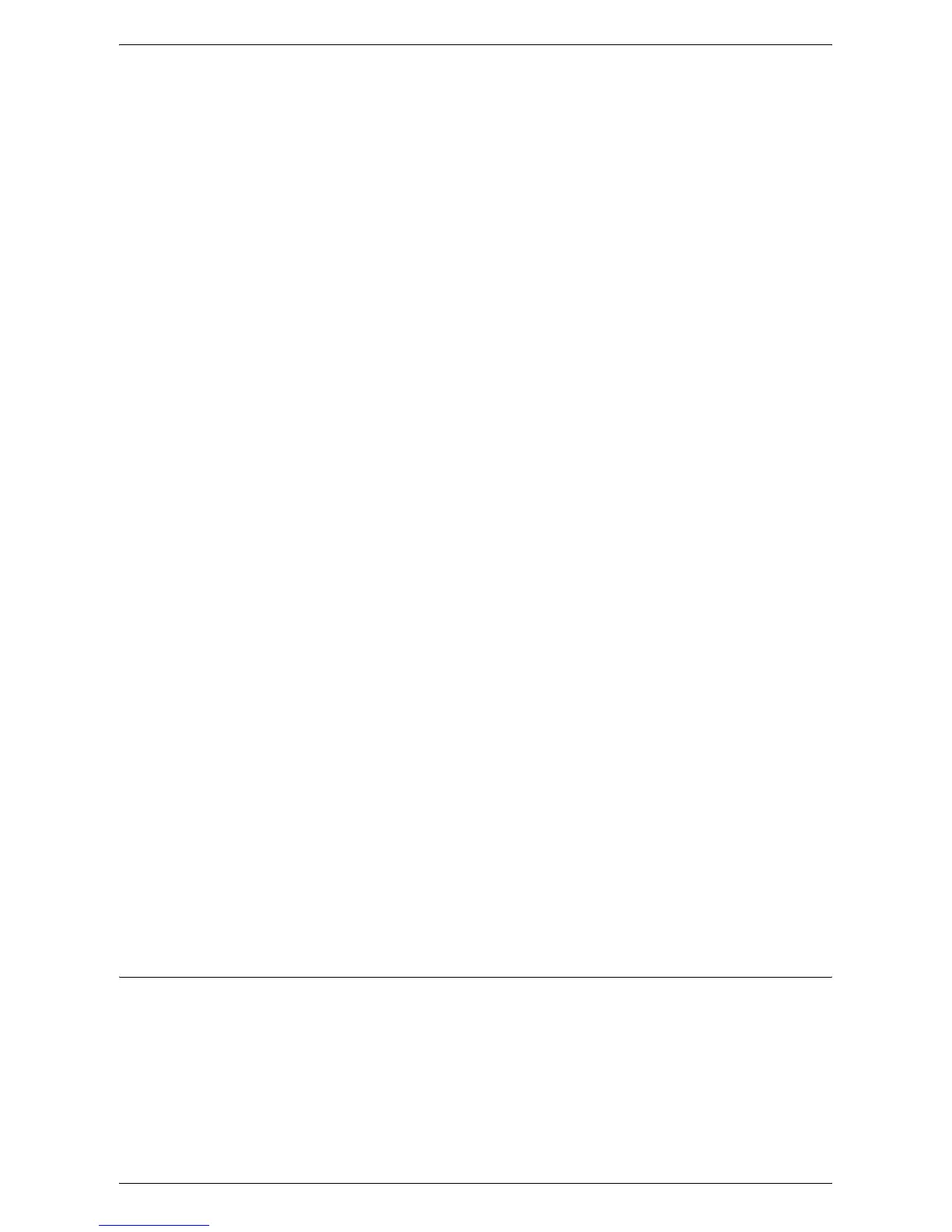Internet Fax Installation
291
– Domain Name
• [Outgoing/Incoming E-mail Settings] > [POP3 Server Settings]: when receiving
E-mail via POP3
– POP3 Server Name/IP Address
– POP3 Port Number
– POP3 Polling Interval
– POP3 Login Name
–POP3 Password
– POP Password Encryption
• [Outgoing/Incoming E-mail Settings] > [SMTP Server Settings]: when sending
or receiving E-mail via SMTP
– SMTP Server Name/IP Address
– SMTP Server Port Number
– E-mail Send Authentication
– SMTP AUTH Login Name
– SMTP AUTH Password
• [Outgoing/Incoming E-mail Settings] > [Domain Filtering]: if required
– Domain Filtering
– Domain 1 to 50
• [Other Settings]
– E-mail Receive Protocol
– Output Destination for E-mail
• [Security Settings] > [S/MIME Settings]
– Device Certificate - S/MIME
– S/MIME Communication
– Receive Untrusted E-mail
– Receive Untrusted Internet Fax
– Message Digest Algorithm
– Message Encryption Method
– Digital Signature - Outgoing E-mail
– Signature - Outgoing Internet Fax
– Certificate Auto Store
3.
Select [Save].
Test Internet Fax
To make sure that Internet Fax has been set up successfully, perform the following
steps:
Sending:
1.
Load a document.
2.
Select [Internet Fax] on the All Services screen.
3.
Select the required features for the job.
