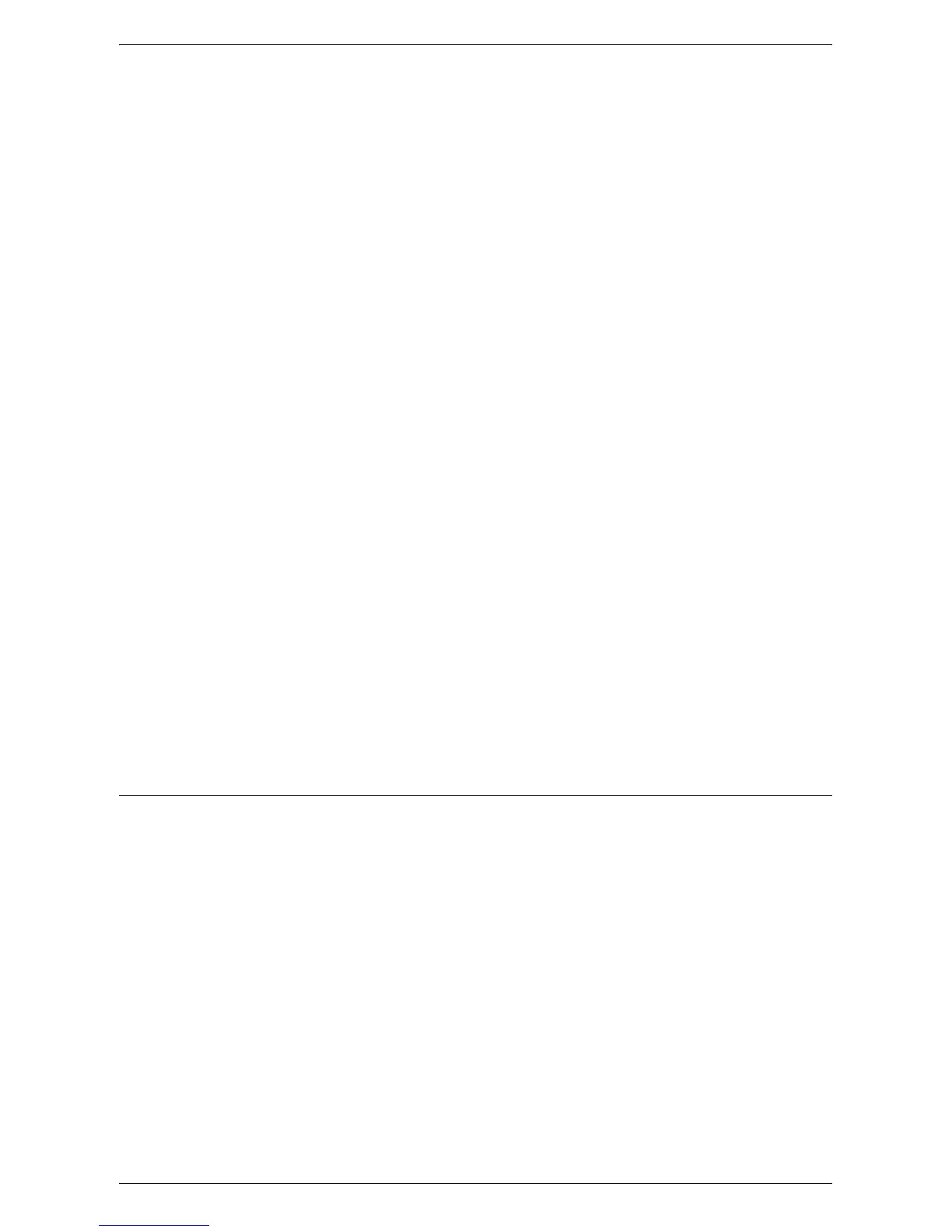NetWare
229
Target computers
The NetWare versions and NetWare client computers require the following
environments.
NetWare versions
A Novell-accredited computer which can be installed with NetWare 3.x/4.x/5.x/6.x.
NetWare client computers
A Novell-accredited computer which can run Windows 2000, Windows XP or Windows
Server 2003.
NOTE: When using the LPD port by Novell Distributed Print Services (NDPS), activate
the LPD port on the machine and set the IP address.
IPX/SPX frame types
The machine supports the following Ethernet interfaces.
• 10Base-T (Twisted Pair Cable)
• 100Base-TX (Twisted Pair Cable)
The machine supports the following frame types.
• Ethernet II specification
• IEEE802.3 specification
• IEEE802.3/802.2 specification
• IEEE802.3/802.2/SNAP specification
The machine sends out packets of each frame type on the connected network. It
automatically uses the frame type which corresponds to the first response. However, if
more than one protocol is running simultaneously on the same network, the machine
will use the same frame type as used by the NetWare server.
NOTE: Some network components, such as the hub, may not support automatic
frame type setup. If the data link indicator light of the port does not light up, match the
IPX/SPX setting of the frame type of the machine, to the frame type of the file server.
NetWare Installation
This section describes the installation procedures to use the machine in a NetWare
environment.
Installation Procedure
The installation procedure is as follows.
Network Communication Setup
Enable the NetWare port.
When using IPX:
Set the Netware port to [Enabled] using the touch screen or CentreWare Internet
Services.
When using TCP/IP:
Set the Netware port to [Enabled] using the touch screen or CentreWare Internet
Services. Set the IP address on the control panel or CentreWare Internet Services.
For more information, refer to
Network Communication Setup on page 230
.
