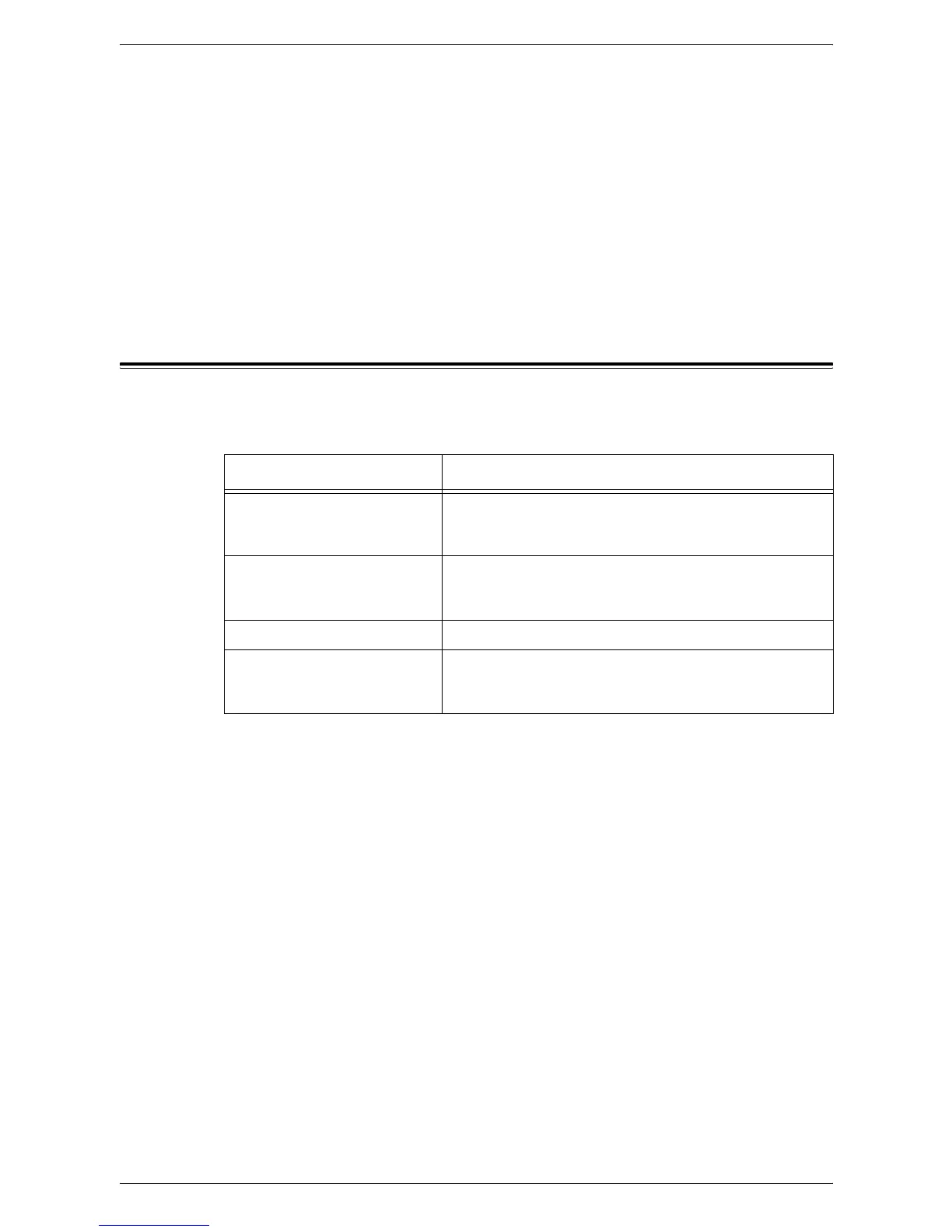7 CentreWare Internet Services
152
Main Panel
Displays information and settings for an item selected on the Menu Panel.
For more information about each function, refer to the following:
Services – page 152
Status – page 154
Jobs – page 156
Print – page 158
Scan – page 160
Properties – page 173
Support – page 224
Services
The services supported by CentreWare Internet Services are subdivided into the
following categories. The category is selected on the tab bar in the header panel.
Category Name Services
Status • General
•Trays
• Consumables
Jobs • Active Jobs
• Job History List
• Error History
Print • Job Submission
Scan • Job Templates
• Mailbox
• Job Flow Sheets
