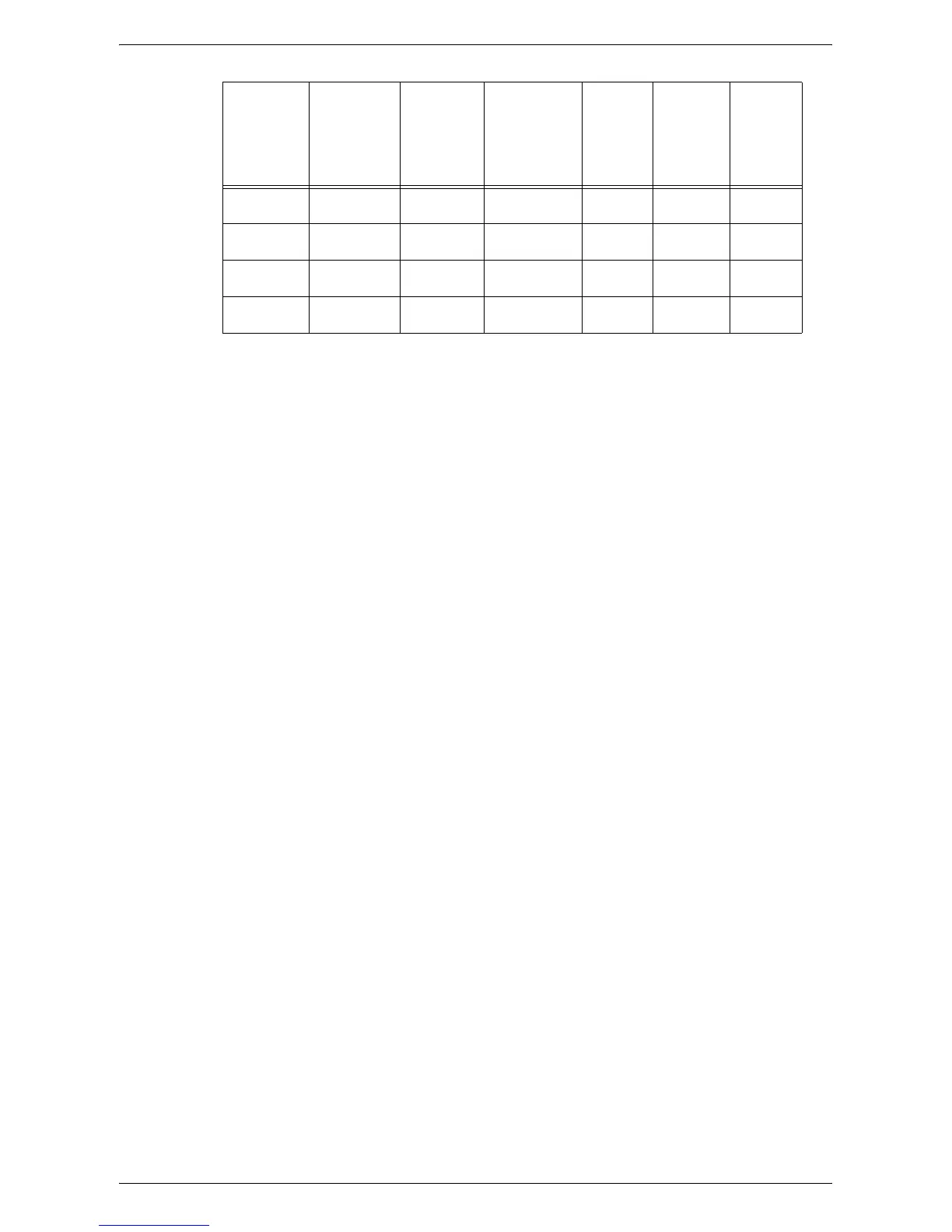Supported Paper Sizes and Types
27
O : Available
blank : Not available
*1: Plain Reload refers to paper already printed on one side.
NOTE: When printing onto postcards or envelopes, Extra Heavyweight should be
selected, and the size should be specified.
NOTE: Depending on the heavyweight paper used, the paper cannot be loaded Short
Edge Feed. In that case, load the paper Long Edge Feed.
NOTE: Depending on the type of paper used and the operating environment, the
paper may not be fed into the machine properly, or print quality may be negatively
affected.
Bond Paper
170-215
OOO
Envelope
170-215
OO
Labels – O O O O
Transparency – O O O O
Paper Type
Weight g/m
2
Tray 1
Tray 2,
Tray 3, 4
(Two Tray
Module/
High Capacity
Tandem Tray)
Tray 5
(Bypass
Tray)
Tray 6
(High
Capacity
Feeder)
Envelope
Tray