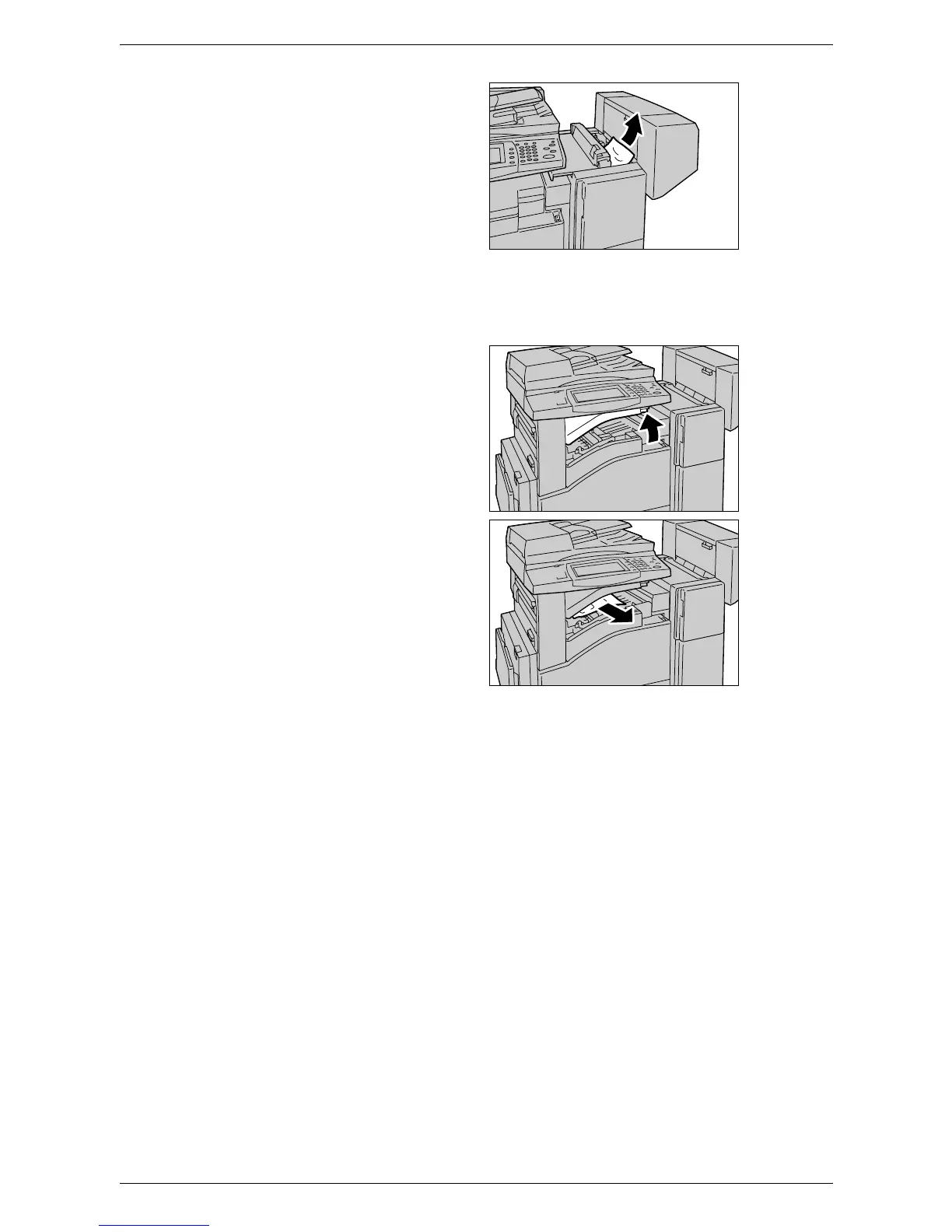15 Problem Solving
352
2.
Remove the jammed paper.
3.
Close the Office Finisher LX top cover.
Office Finisher LX Transport Cover F
1.
Open the Office Finisher LX
Transport Cover F.
2.
Remove the jammed paper.
3.
Close the Office Finisher LX Transport Cover F.
NOTE: If a paper jam message appears again or you cannot see the jammed paper
inside the machine, the Office Finisher LX must be removed to clear the jam. For
details on how to remove the Office Finisher LX, refer to the manual provided with the
Office Finisher LX.