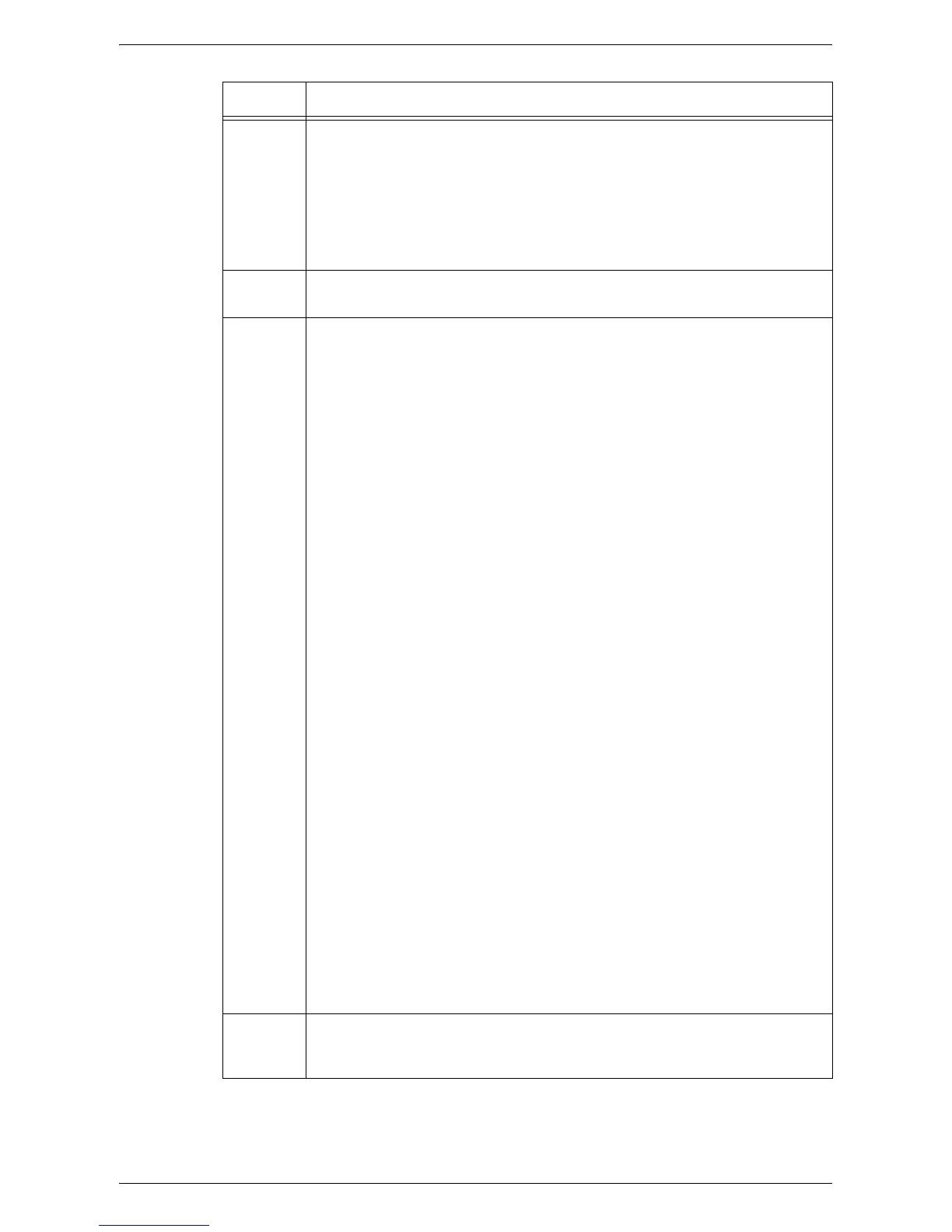Fault Codes
383
005-210
005-274
005-275
005-280
005-283
005-284
005-285
005-286
An error occurred with the document feeder. Contact the Xerox Welcome
Center.
005-500 An error occurred with the document feeder. Contact the Xerox Welcome
Center.
012-210
012-211
012-212
012-213
012-221
012-223
012-224
012-225
012-226
012-227
012-228
012-229
012-230
012-231
012-232
012-233
012-234
012-243
012-246
012-247
012-249
012-259
012-260
012-263
012-264
012-265
012-266
012-268
012-269
012-280
012-282
012-283
012-284
012-285
012-291
012-293
012-295
012-295
012-296
The Finisher malfunctioned. Switch off the machine, and then switch it on again.
Contact the Xerox Welcome Center if the problem persists.
012-500 An error occurred during data writing to the Finisher ROM. Or the data in the
ROM has been erased, and the machine cannot perform properly. Contact the
Xerox Welcome Center.
Code Description and Remedy
