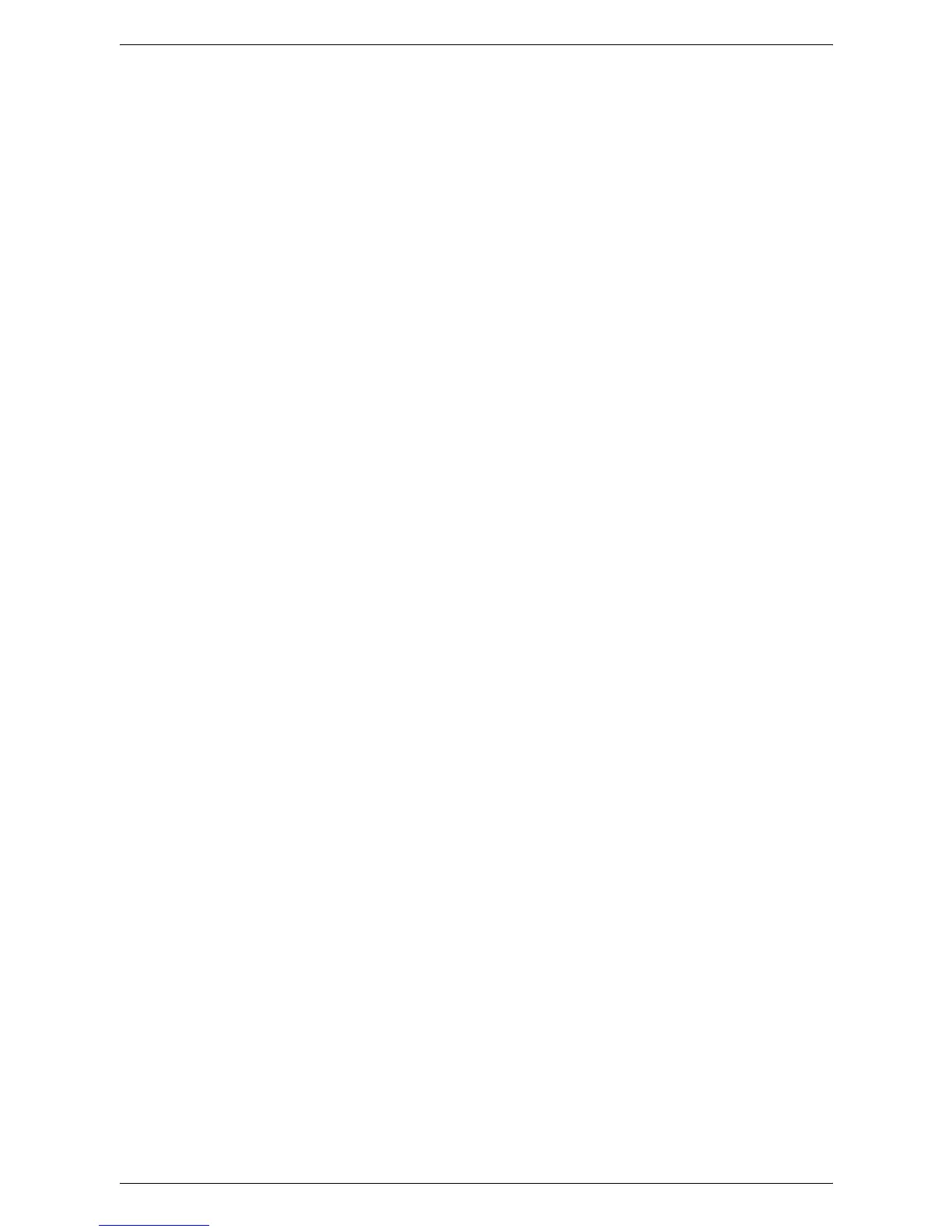6Setups
80
*1: When scanning mixed sized originals, automatic size detection is not available.
• Paper Size
The machine automatically recognizes the sizes listed on the following pages when
recording media is loaded in Trays 1, 2, Trays 3 and 4 (Two Tray Module), Trays 3
and 4 (High Capacity Tandem Tray), Envelope Tray, or Tray 6 (High Capacity
Feeder).
NOTE: For [Tray 5 (Bypass)], 11 paper sizes can be selected as presets by the
System Administrator from the sizes listed in the table on the following pages.