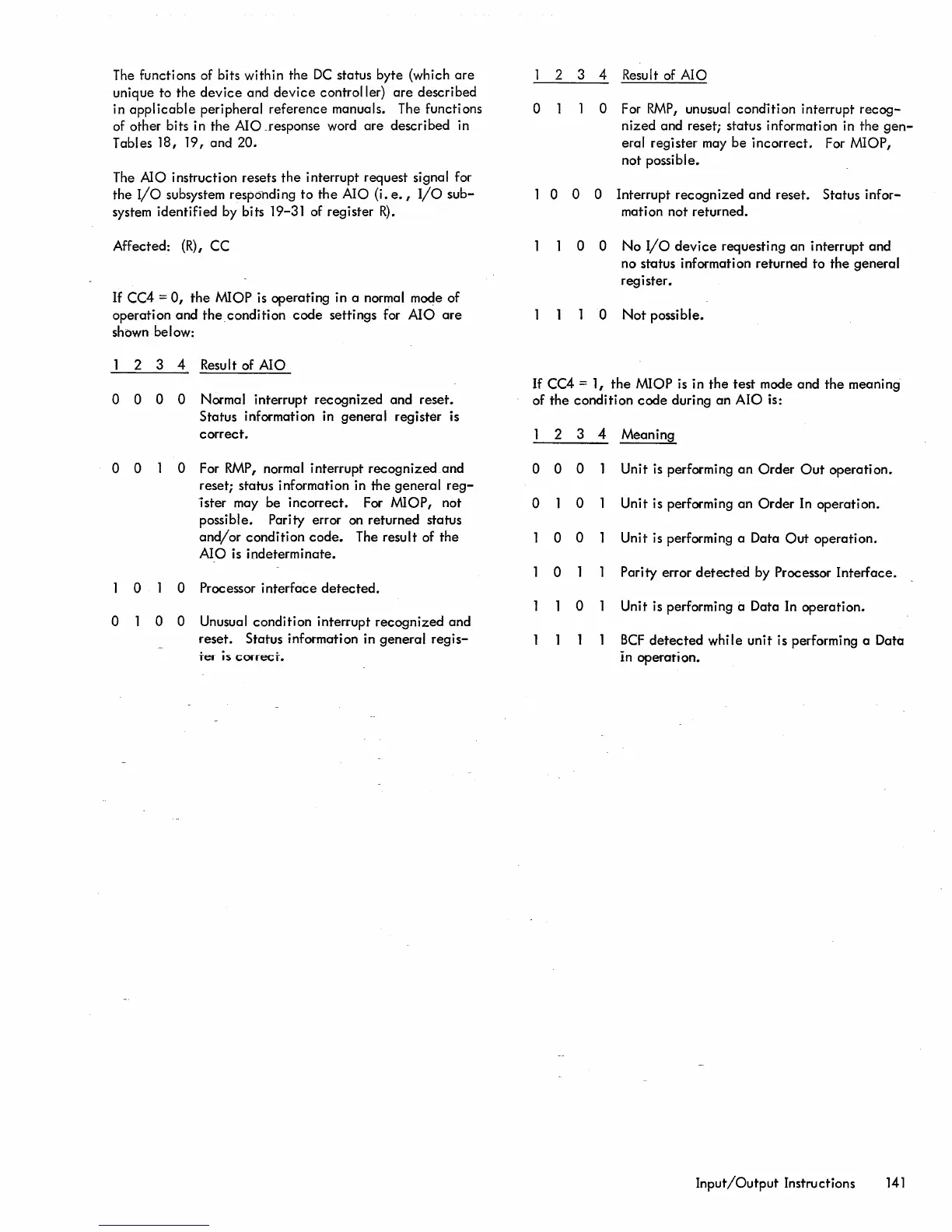The
functions of bits within the
DC
status byte (which
are
unique to the
device
and
device
controller)
are
described
in
applicable peripheral reference manuals. The functions
of other bits in the
Ala
_response word are described in
Tables 18, 19, and 20.
The
Ala
instruction resets the interrupt request signal for
the
I/O
subsystem responding to the
Ala
(i.e.,
I/O
sub-
system identified by bits 19-31 of register
R).
Affected:
(R),
CC
If
CC4 =
0,
the MIOP
is
operating in a normal mode of
operation and
thecondition
code settings for
Ala
are
shown below:
2 3 4 Result of
Ala
o 0 0 0 Normal interrupt recognized and reset.
Status information
in
general register
is
correct.
o 0 0
For
RMP,
normal interrupt recognized and
reset; status information in the
general
reg-
ister
may be incorrect.
For
MIOP, not
possible. Parity error
on
returned status
and/or
condition code. The result of the
Ala
is
indeterminate.
o 0 Processor interface
detected.
o 0 0 Unusual condition interrupt recognized and
reset. Status information in
general regis-
Tel
is
(;orrecT.
2 3 4 Result of
Ala
o 0
For
RMP,
unusual condition interrupt
recog-
nized and reset; status information
in
the
gen-
eral register
may
be incorrect.
For
MIOP,
not possible.
1 0 0 0 Interrupt recognized and reset. Status infor-
mation not returned.
o 0 No
I/O
device
requesting an interrupt and
no status information returned to the
general
register.
o
Not
possible.
If
CC4 =
I,
the
MIOP
is
in
the
test mode and the meaning
of the condition code during an
Ala
is:
2 3 4 Meaning
0 0
0
Unit
is
performing
an
Order
Out
operation.
0
0
Unit is performing an Order
In
operation.
0
0
Unit
is
performing a Data
Out
operation.
0 Parity error
detected
by Processor Interface.
0
Unit
is
performing a Data In operation.
BCF
detected
while unit is performing a Data
in operation.
Input/Output
Instructions
141
