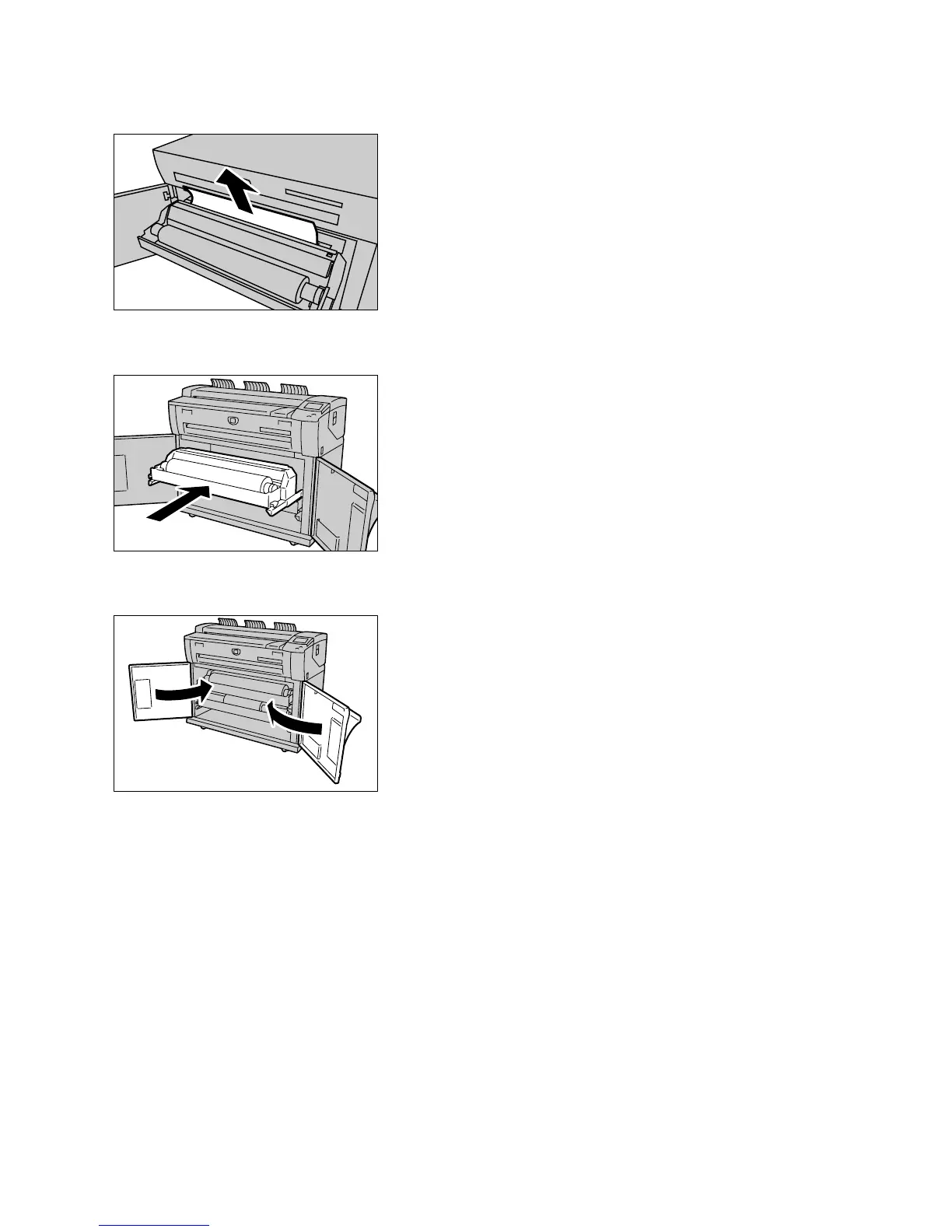Product Overview
Xerox 6204 Wide Format Solution
User Guide
2-49
9. Remove the piece of paper that was cut.
10. Gently slide the Roll 1 or Roll 2 drawer into the machine until it stops.
11. Close the front doors.
Using the Manual Feed Tray (Bypass)
When printing cut sheets, load the media in the manual feed tray (bypass).
If you load different type, size, or thickness media, be sure to change the media settings before
beginning to copy. For information about changing the media settings, refer to the section on
Media Settings.