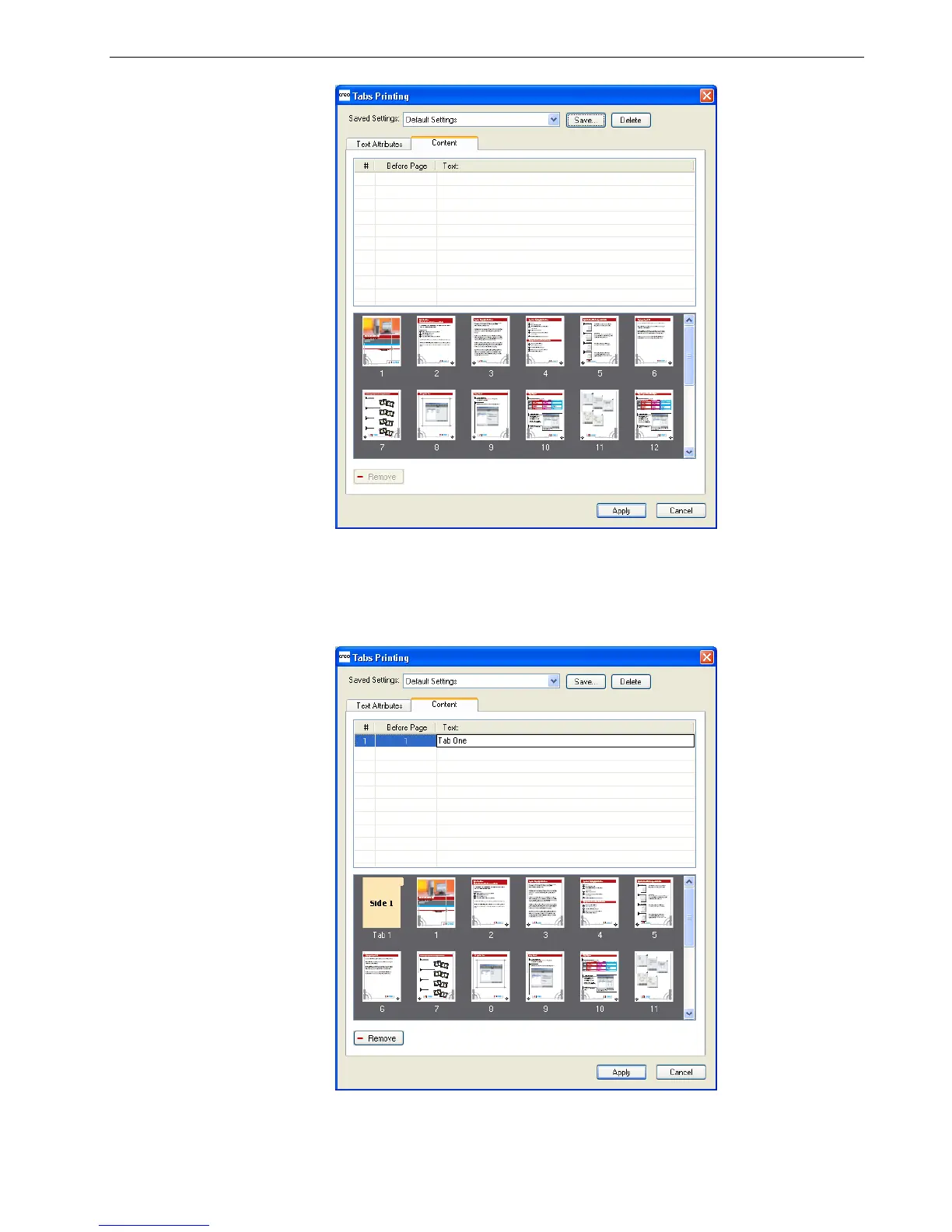Printing on Tabs Using the Spire Tabs Plug-In for Acrobat 103
6. In the Before Page column, click the first cell and type the number of the page
that you want the tab to precede.
7. In the
Text column, type the text for the tab.
The tab appears in the thumbnail area.