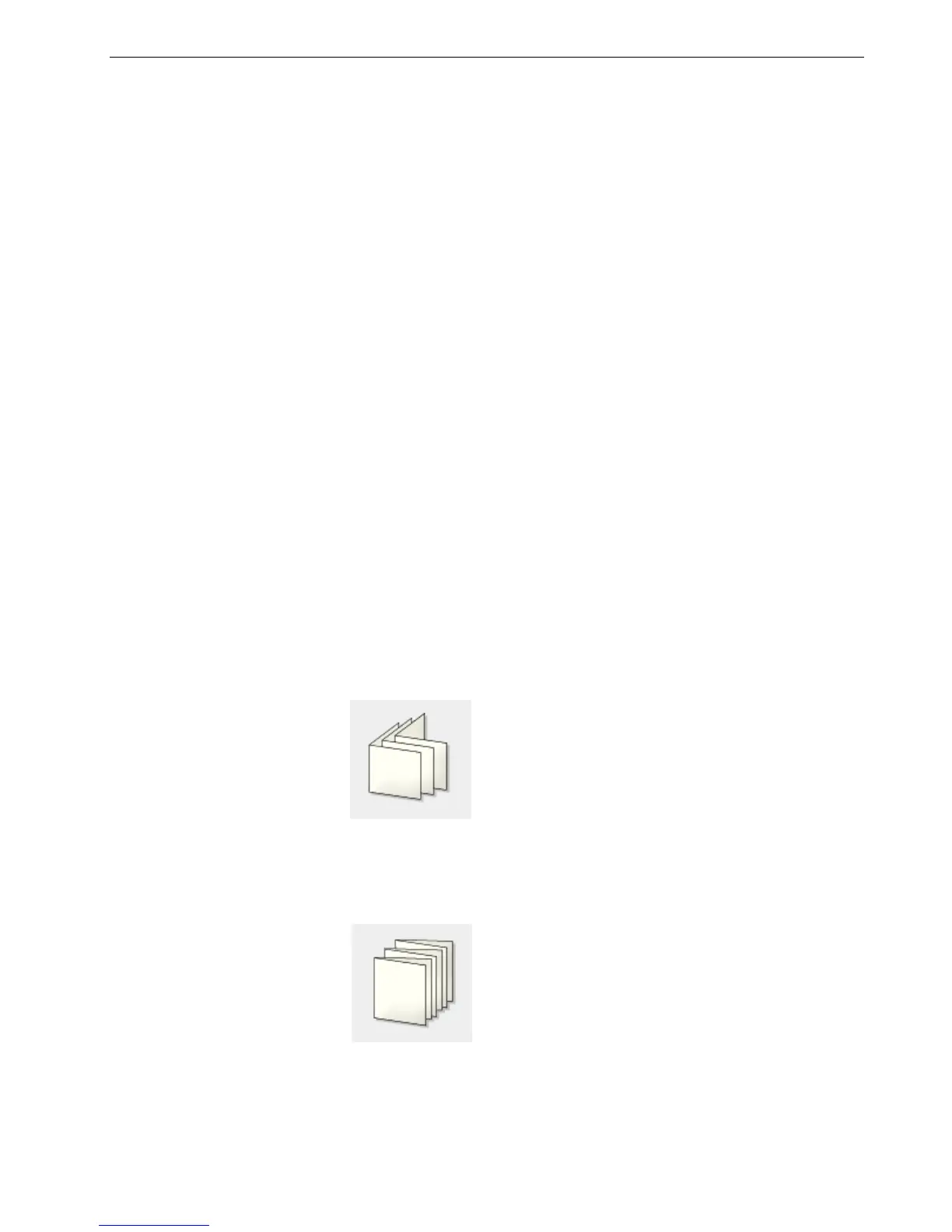Setting Parameters in the Job Parameters Window 195
Imposition Method
The Imposition Method parameter specifies the method with which printed sheets
are imposed.
¾ Select one of the following options:
None for no imposition (this is the default option).
The imposition parameters are unavailable and the Preview window does not
display an image.
Step & Repeat to print multiple copies of the same image on one sheet so
that the sheet is filled to capacity. This method is used mainly for printing
business cards.
Step & Continue to print different pages of a job on one sheet so that the
sheet is filled to capacity.
Cut & Stack to print, cut, and stack jobs in the most efficient manner while
preserving the original page order. A job’s pages, booklets, or books are
sorted in a Z-shape. In other words, each stack of pages is sorted in
consecutive order. When stacks are piled one on top of another, the entire
job is already sorted up or down.
Saddle Stitch to print pages that are ready for the saddle-stitching book-
finishing technique. With this technique, the pages of a book are attached
through stitching or stapling in the spine fold. The technique is usually used
for printing brochures.
When using the saddle-stitch imposition method, you can select the sets per
sheet. This option enables you to select how many sets of the job will print
on one press sheet.
Perfect Bound to print pages that are ready for the saddle-stitching book-
finishing technique. With this technique, the pages of a book are attached by
trimming the spine fold, roughening the edges of the gathered pages, and
gluing them together. The technique is usually used for hardcover books.
Note:
If you select Cut & Stack, you cannot change settings on the
Exceptions tab or define any exceptions.
