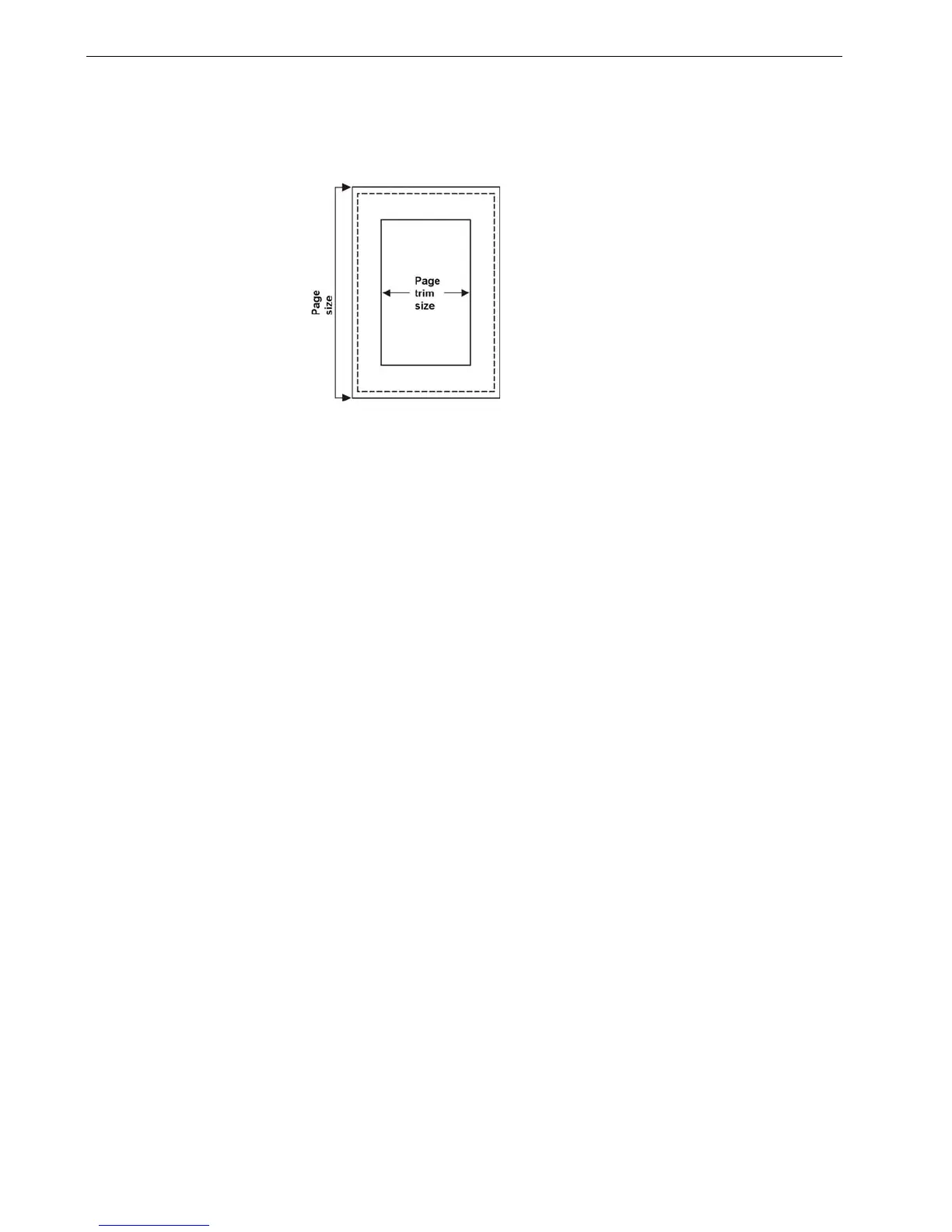196 Chapter 8 – Setting Parameters
Sizes
¾ In the Trim S i ze list, select the desired trim size. Tr im s ize is the size of the
finished, trimmed document. You can adjust your page size by adjusting the trim
size.
• If you select Custom, define a custom trim size and type the desired height
in the H box, and the desired width in the W box.
• Select Portrait or Landscape. If the wrong orientation is specified an
unsuitable template might be selected and the job might be cropped as a
result.
Te m p l a t e
There are two types of system layouts:
• The Custom option enables you to set up custom imposition parameters for this
job. This layout is available for all imposition methods.
• When the Best Fit option is selected, the server determines how many columns
and rows will best fit the sheet and whether the pages need to be rotated 90
degrees according to the imposition method and paper size that you have
chosen. The Best Fit layout is available for the Step & Repeat, Step & Continue,
and Cut & Stack imposition methods.
To select Template options:
1. From the Layout list, select the desired layout.
2. Set the number of columns and rows. The columns and rows indicate how the
pages will be placed on the sheet.
a. From the Columns list, select the number of pages to place horizontally.
The template preview area displays your settings.
b. From the Rows list, select the number of pages to place vertically.
The template preview area displays your settings.
3. From the Print Method list, select an option.
Note: If you set the trim size to be smaller than the page size set in the DTP
application, some of the data is cropped. Setting a larger trim size results in
a larger border on the printed page.
