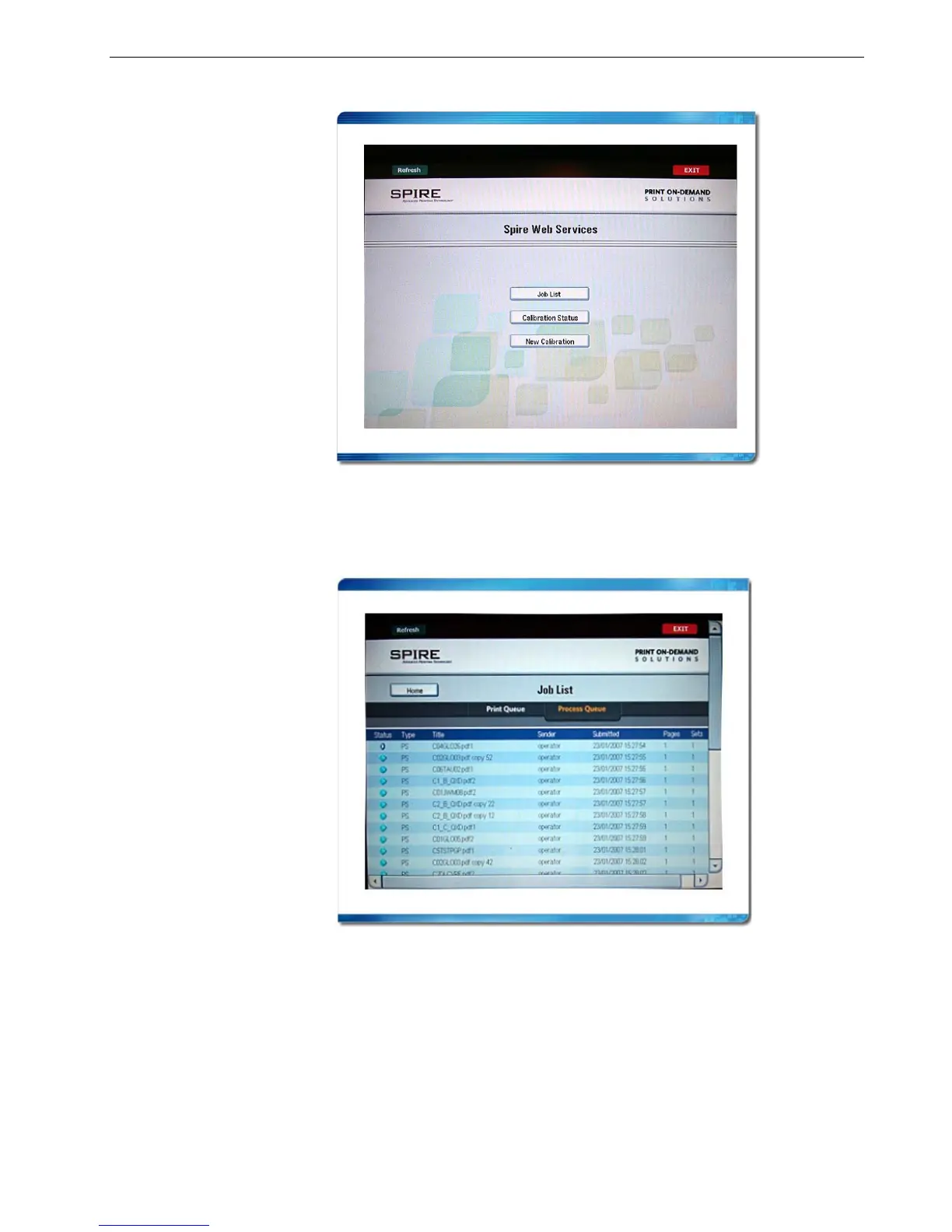Working Remotely 33
The Spire Web Services window appears.
To view jobs in the Print and Process queues:
1. From the Spire Web Services window, touch Job List.
The Job List window appears.
2. Do one of the following:
• Touch Process Queue to view jobs in the Spire CX260 Process queue.
• Touch Print Queue to view jobs in the Spire CX260 Print queue.
3. Touch Home to return to the Spire Web Services window.
