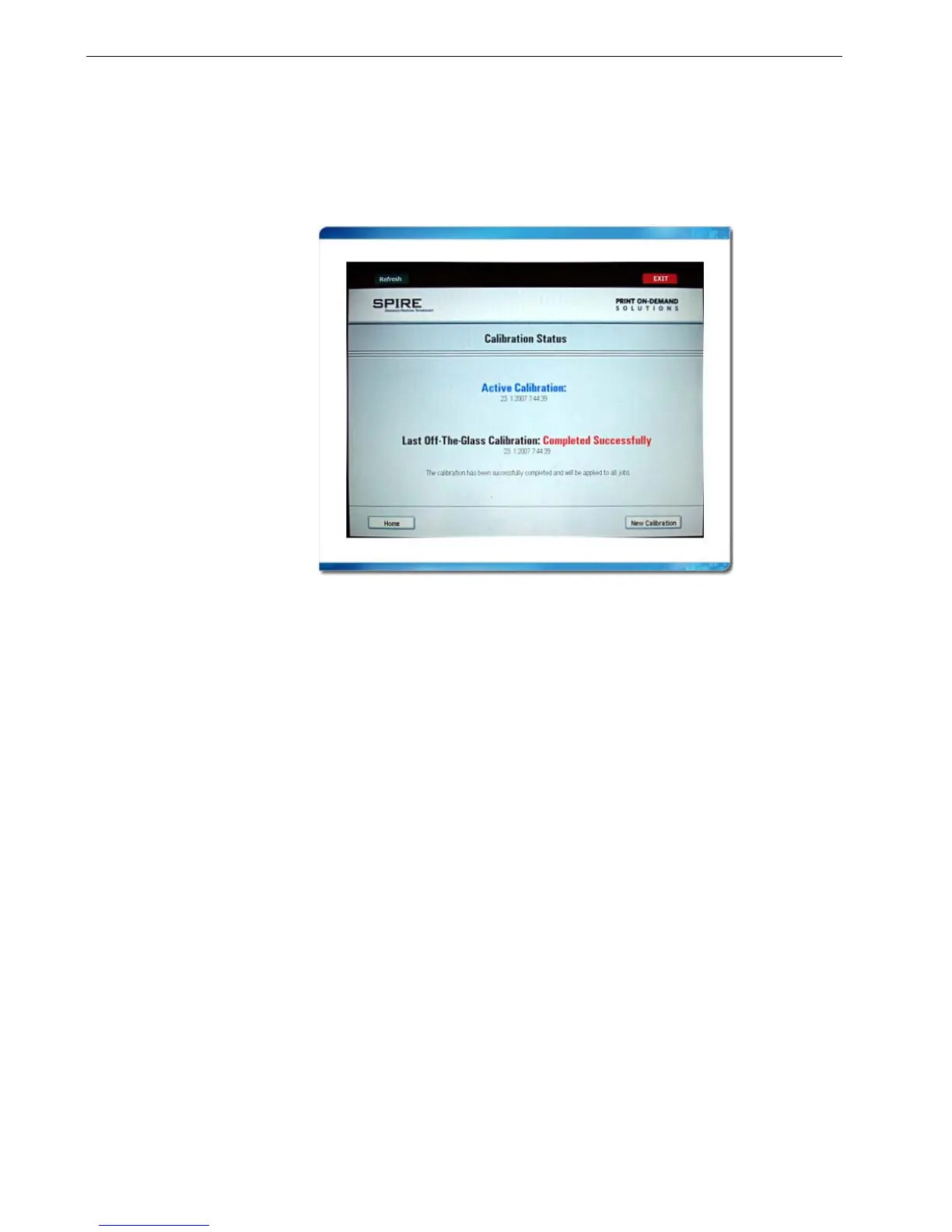34 Chapter 2 – Getting Started
To view the calibration status of the printer:
1. From the Spire Web Services window, touch Calibration Status.
The Calibration Status window appears and displays the following information:
• Date and time of the last calibration
• If the calibration was completed successfully or failed
2. Do one of the following:
• Touch Home to return to the Spire Web Services window
• Touch New Calibration to perform a new calibration