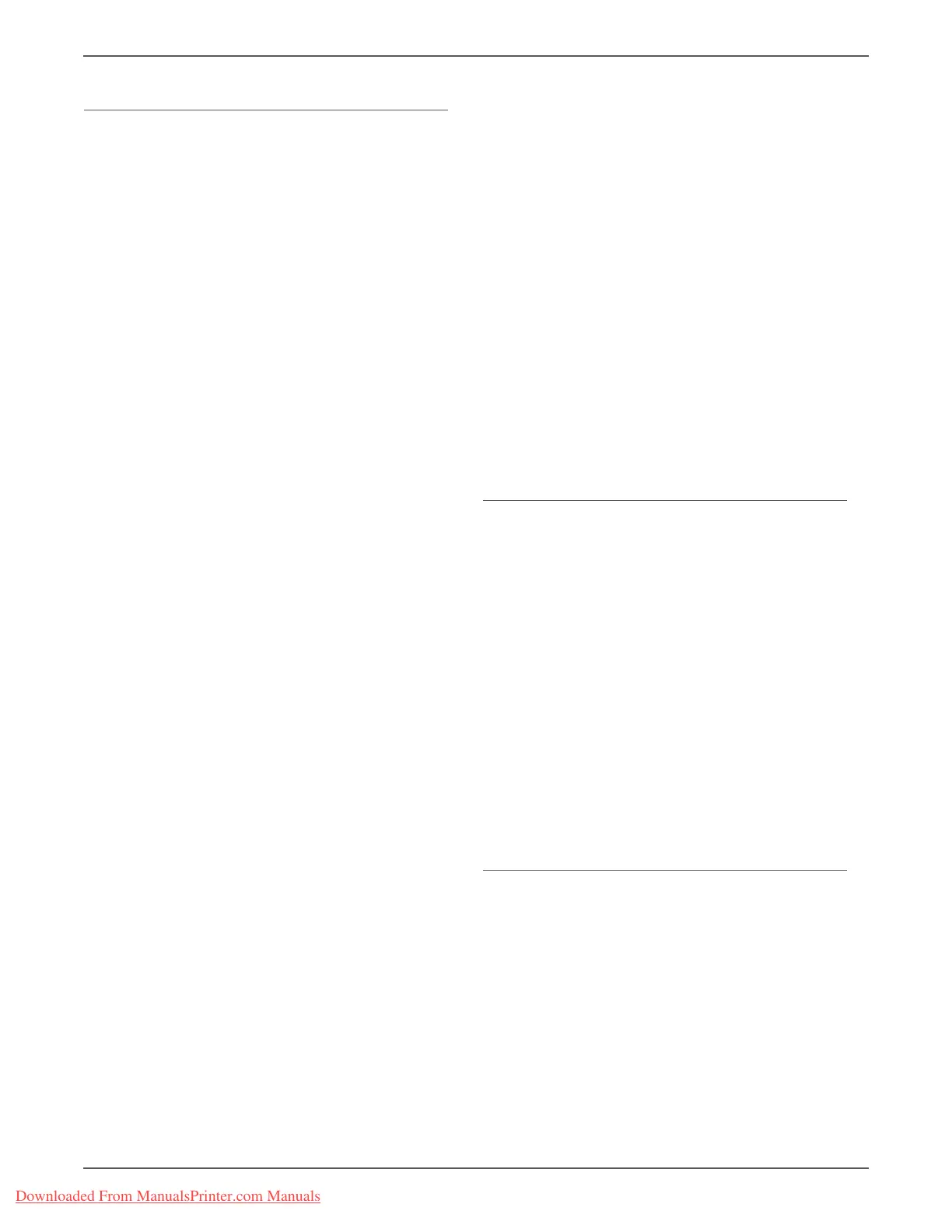Phaser 3140/3155/3160 Printer Service Manual I – 3
P
Paper Empty Sensor, 2-16
Paper Tray
life count
, 1-9
part number, 9-5
Paper Tray Empty Actuator
part number
, 9-17
removal, 8-47
Paper Tray Holder Pad Assembly
part number
, 9-31
removal, 8-29
Pick Up Roller, 2-5
life count, 1-9
location, 1-9
operation, 2-5
part number, 9-18, 9-25
removal, 8-9, 8-32
Pick Up Solenoid, 2-17
part number, 9-16
removal, 8-61
PostScript
common problems
, 4-20
Power Cord
part number
, 9-5, 9-32
Power Supply
3140 wiring
, 10-17
3155 wiring, 10-21
3160 wiring, 10-25
part number, 9-5
removal, 8-54
troubleshooting, 4-12
Pressure Roller, 2-10
operation, 2-10
part number, 9-27
removal, 8-20
Print Cartridge
cleaning
, 7-3
components, 2-8
consumables, 1-10
CRUM, 2-8
drum cleaning page, 7-4
ghosting image, 5-15
jam in OPC, 3-13
life count, 1-10
low toner, 5-4
non-Xerox Print Cartridge, 1-10
operation, 2-8
part number, 9-5
Print speed, 1-12
Printable area, 1-14
printer
cleaning
, 7-2
component life, 1-9
defect definitions, 5-8
dimensions, 1-15
electrical requirements, 1-13
image area, 5-32
image defects, 5-5
installation clearances, 1-15
life count, 1-11
media path, 2-3
moving, 0-xvi
no output, 4-11, 4-17
no power, 4-13
noise, 5-31
operating environment, 1-13
overview, 2-2
power consumption, 1-13
print quality defects, 5-2
print speed, 1-12
serial number, 9-2
surface requirements, 1-16
system overview, 2-2
wiring, 10-14, 10-18, 10-22
print-quality
defects
, 5-8
specifications, 5-31
troubleshooting, 5-8
R
Rear Cover, 1-6
part number, 9-9, 9-13
removal, 8-26
repeating defects, 5-9
reports
maintenance reports
, 4-2
Right Cover
part number
, 9-9
Right Side Cover
removal
, 8-28
Roller
Heat Roller
, 2-9
heat roller, 2-19
image defects, 5-9
Pick Up Roller, 2-5
Pressure Roller, 2-10
Tray Pick Up Roller, 2-5
S
Safety
precautions
, 0-xi
service, 0-xiii
symbols, 0-x
Sensor
Exit
, 2-17
Feed, 2-16
Front Cover interlock, 2-17
Out Bin Full, 2-17
Paper Empty, 2-16
Toner Cartridge, 2-16
Downloaded From ManualsPrinter.com Manuals
