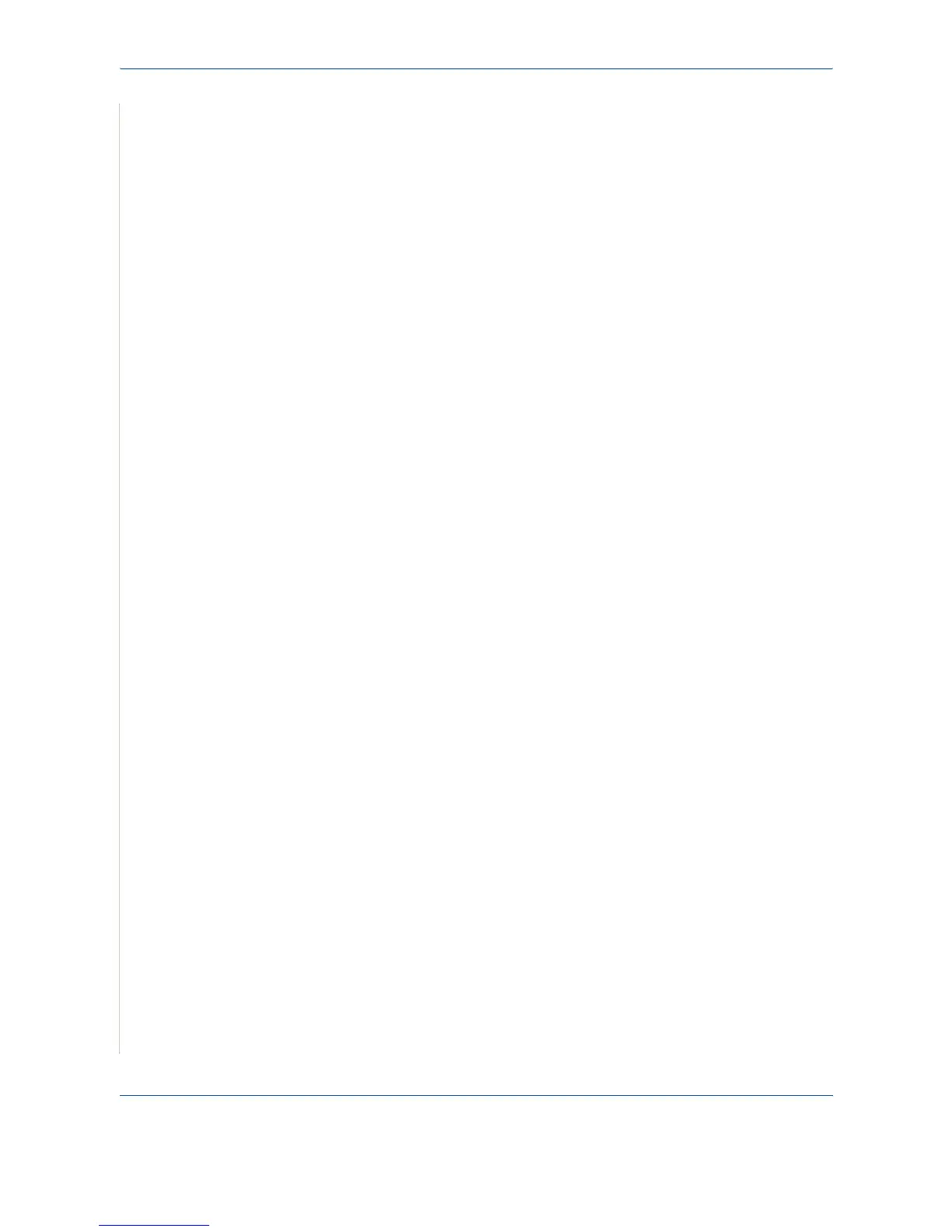7 Scanning
7-6 Xerox Phaser 3200MFP
NOTE: You can change the scanner properties of your machine and the
scan settings from the Xerox Network Scan Manager window. Click
Properties and set the options in each tab.
Registering authorized users
You can add up to 50 authorized users using
CentreWare IS
.
This feature, when enabled, will prevent unauthorized access to scan to email.
One must be authorized before being able to send an email. If this feature is
not enabled, then any user can send an email.
1. Enter your machine’s IP address as the URL in a browser and click Go to
access the web site of your machine.
2. Click Properties.
3. Click E-mail and User Authentication.
4. Click ADD.
5. Select the index number where the corresponding entry will be stored,
from 1 to 50.
6. Enter your name, Auth ID, password, and e-mail address.
7. You need to enter the registered user ID and password in the machine
when you start scanning to email from the control panel.
NOTE: Enable Auth User must be checked.
8. Click Save Changes.
Setting up an e-mail account
To scan and send an image as an email attachment, you need to set up
network parameters using
CentreWare IS
.
1. Enter your machine’s IP address as the URL in a browser and click Go to
access the web site of your machine.
2. Click Properties.
3. Click Protocol and SMTP Server.
4. Select IP Address or Host Name.