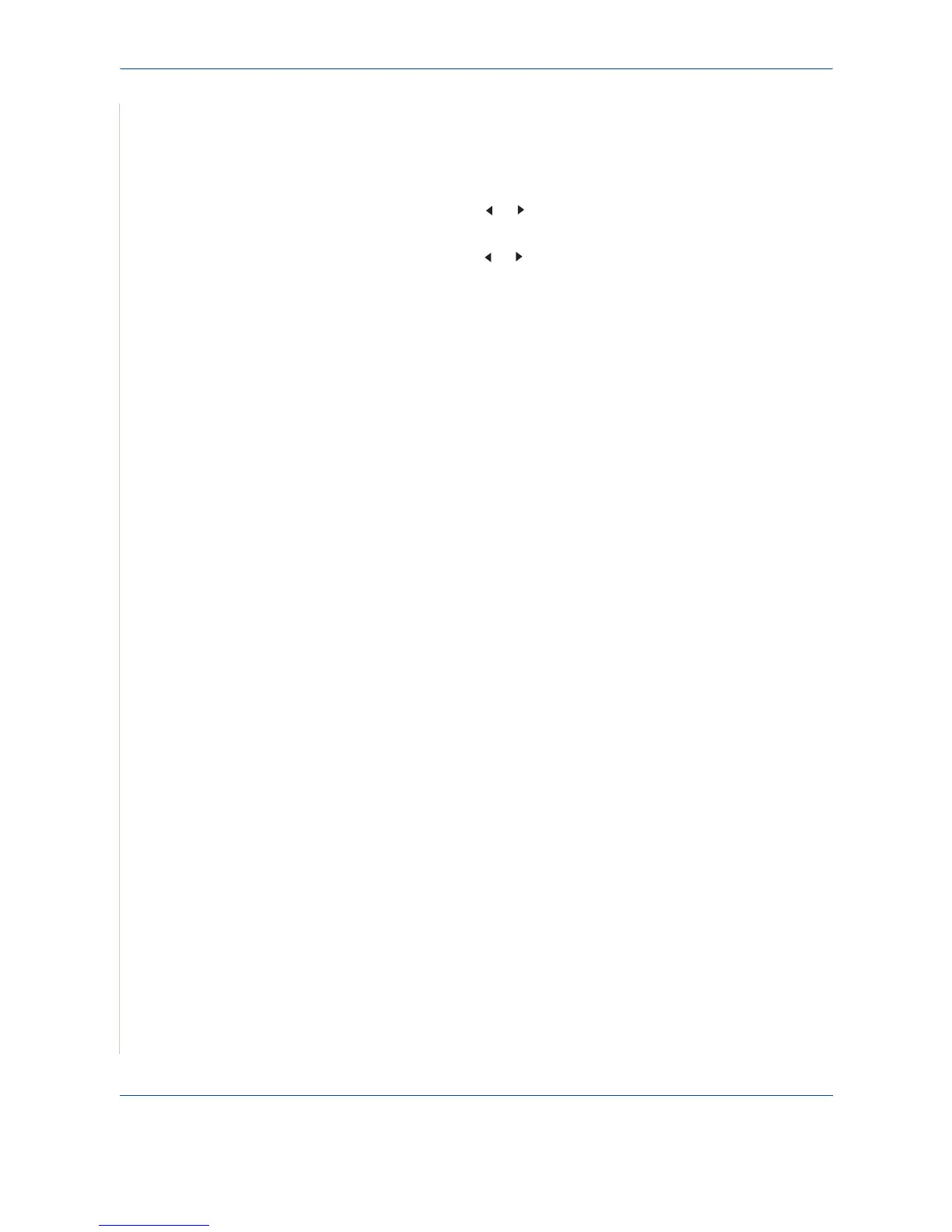7 Scanning
7-10 Xerox Phaser 3200MFP
Enabling network scan
You can enable and disable network scan from your machine.
1. Press Menu until “Maintenance” appears on top line of the display.
2. Press the scroll button ( or )
until “Network Scan” appears on the
bottom line. Press Enter.
3. Press the scroll button ( or ) to display “Enable” on the bottom line and
press Enter.
Selecting “Disable” means that the network scan is disabled.
4. Press Enter to save the selection.
To return to Standby mode, press Stop/Clear.
Setting up Address Book
You can set up Address Book with the email addresses you use frequently
via
CentreWare IS
.
NOTE: You can also click Import to upload your address book from your
computer. A .csv file is required.