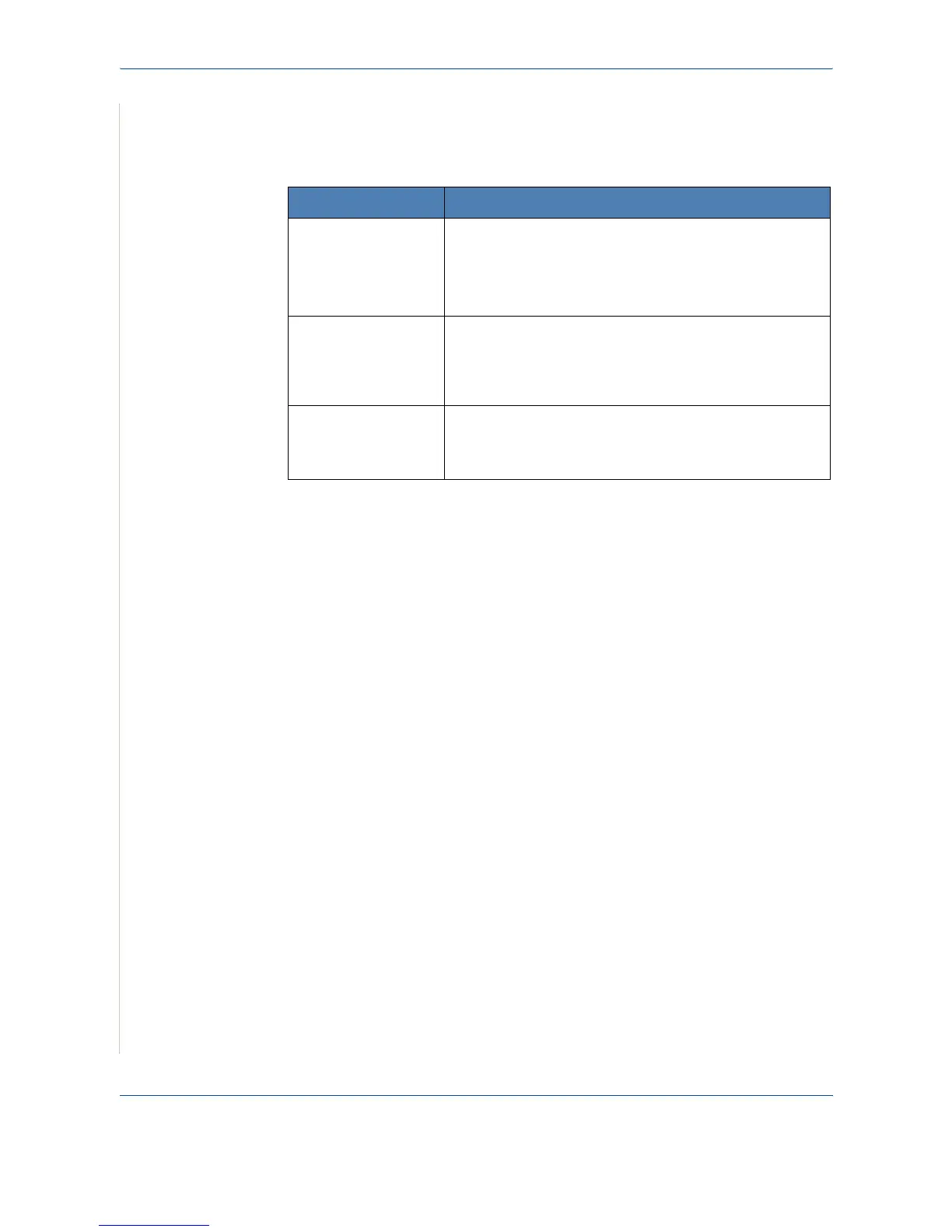10 Troubleshooting
10-30 Xerox Phaser 3200MFP
Common Macintosh Problems (Phaser 3200MFP/N Only)
Problems in Printer Setup Utility
Problem Possible Cause and Solution
The printer does not
print PDF file correctly.
Some parts of graphics,
text or illustrations are
missing.
Incompatibility between the PDF file and the Acrobat products:
Printing the PDF file as an image may solve this problem. Turn
on Print as Image from the Acrobat printing options.
Note: It will take longer to print when you print a PDF file as an
image.
The document has
printed, but the print job
has not disappeared
from the spooler in
Mac OS 10.3.2.
Update your Mac OS to OS 10.3.3. or higher.
Some letters are not
displayed normally
during the Cover page
printing.
This problem is caused because Mac OS can not create the
font during the Cover page printing. English alphabet and
numbers are displayed normally at the Cover page.