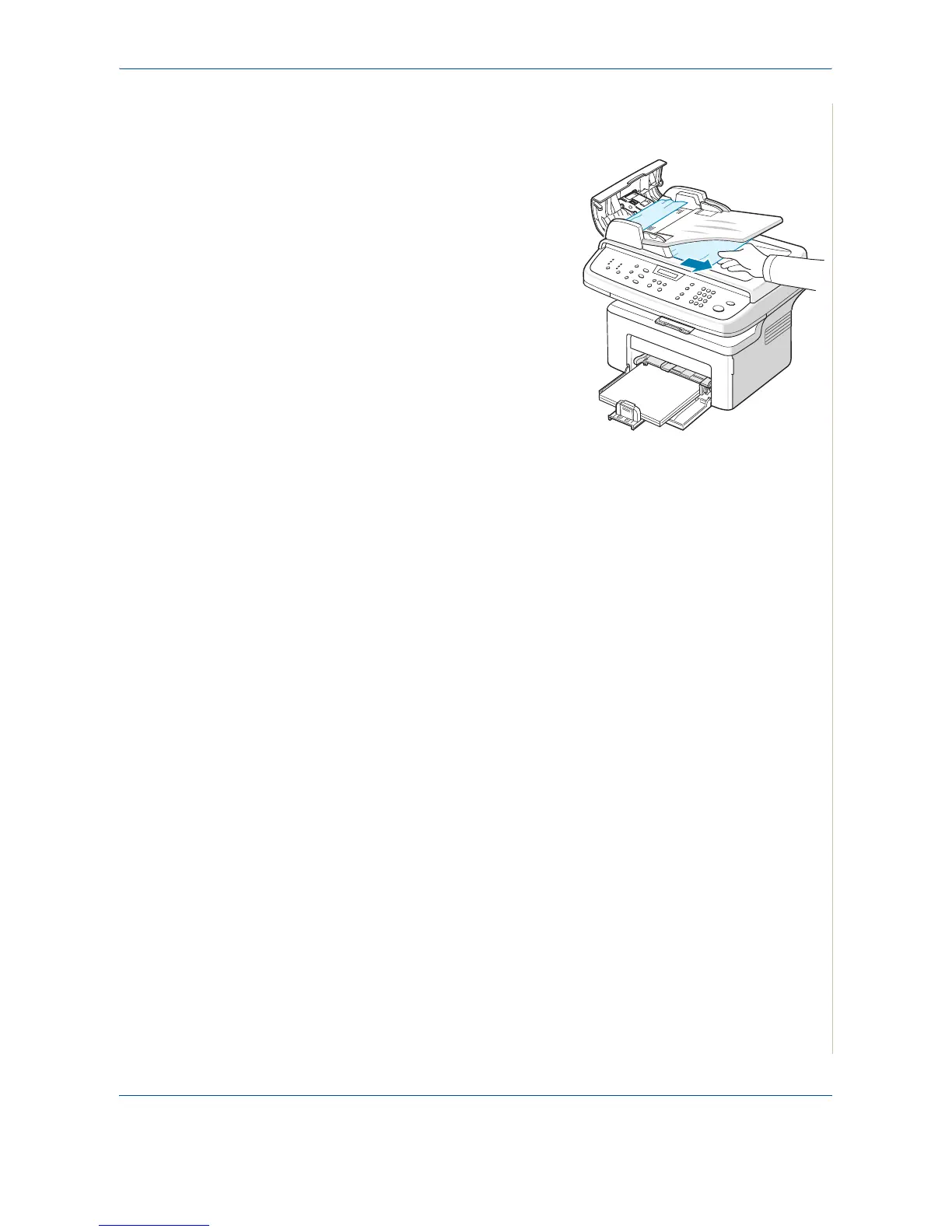10 Troubleshooting
Xerox Phaser 3200MFP 10-3
Exit Misfeed
1. Remove any remaining page(s)
from the ADF.
2. Open the ADF cover.
3. Remove the misfed documents
from the document output tray
4. Close the ADF cover. Then load
the removed page(s), if any, back
into the ADF.
NOTE: Document Jam warning does
not clear until paper is reloaded.