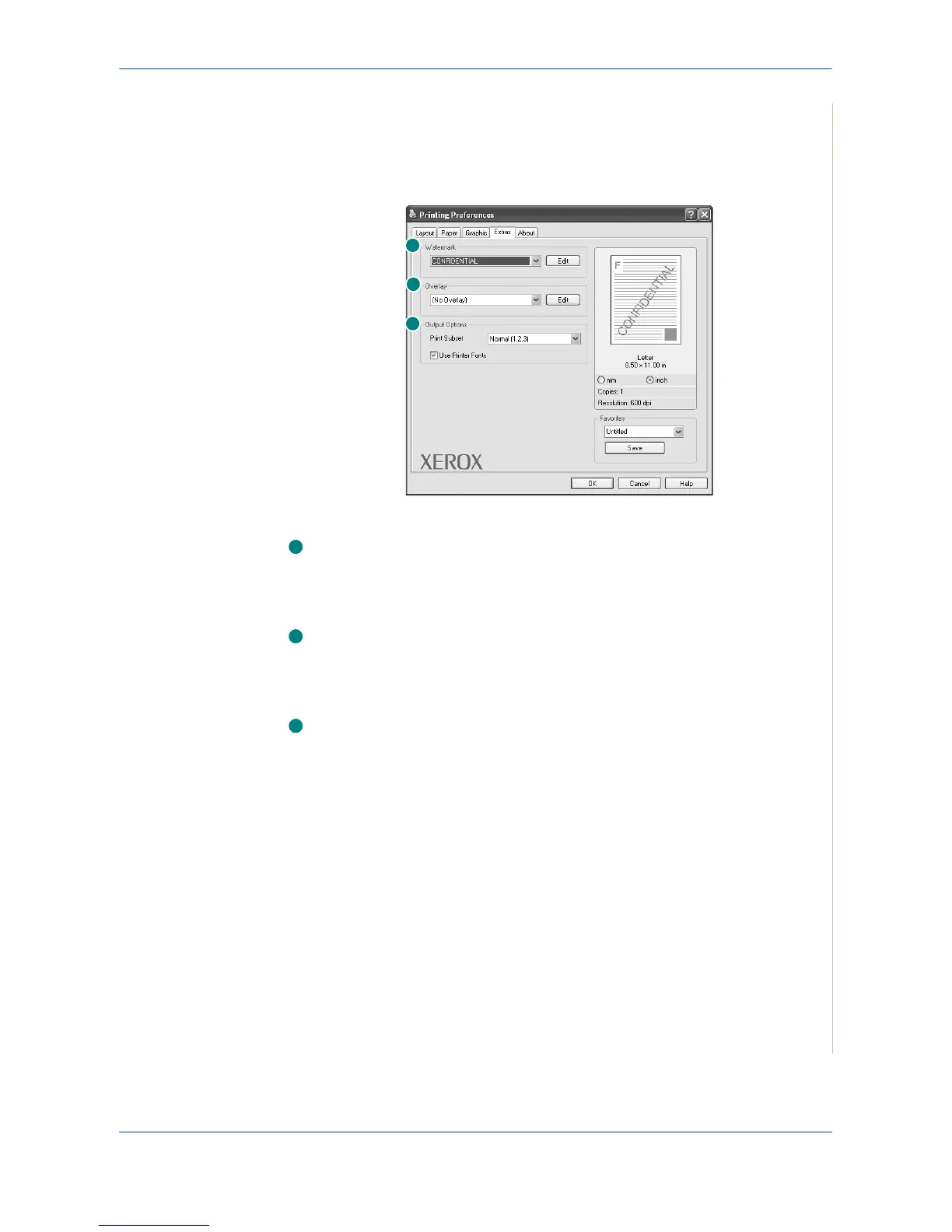6Printing
Xerox Phaser 3200MFP 6-13
Extras Tab
You can select output options for your document. See Basic Printing on
page 6-6 for more information about accessing the printer properties.
Click the Extras tab to access the following feature:
Watermark
You can create a background text image to be printed on each page of your
document.
For details, see
Using Watermarks on page 6-20
Overlay
Overlays are often used to take the place of preprinted forms and letterhead
paper.
For details, see
Using Overlays on page 6-23
Output Options
Print Sebset: You can set the sequence in which the pages print. Select the
print order from the drop-down list.
Normal (1,2,3): Your printer prints all pages from the first page to the last
page.
Reverse All Pages (3,2,1): Your printer prints all pages from the last page to
the first page.
Print Odd Pages: Your printer prints only the odd numbered pages of the
document.
Print Even Pages: Your printer prints only the even numbered pages of the
document.
1
2
3
1
2
3