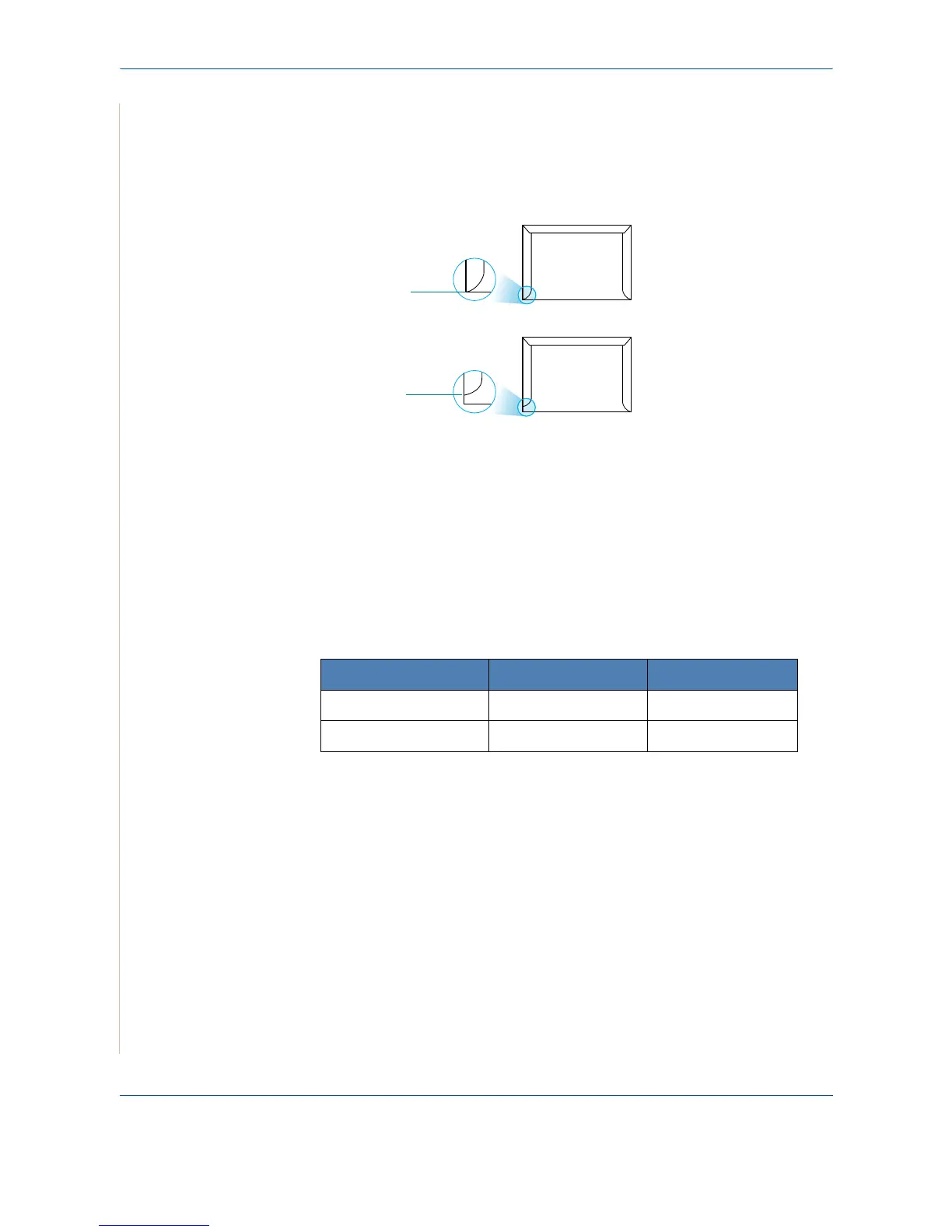11 Specifications
11-12 Xerox Phaser 3200MFP
Envelopes with Double Side Seams
Double side-seams construction has vertical seams at both ends of the
envelope rather than diagonal seams. This style may be more likely to wrinkle.
Be sure the seam extends all the way to the corner of the envelope as
illustrated below.
Envelopes with Adhesive Strips or Flaps
Envelopes with a peel-off adhesive strip or with more than one flap that folds
over to seal must use adhesives compatible with the heat and pressure in the
machine. The extra flaps and strips might cause wrinkling, creasing or even
jams and may even damage the fuser.
Envelope Margins
The following gives typical address margins for a commercial #10 or DL
envelope.
NOTE:
• For the best print quality, position margins no closer than 0.6 in. (15 mm)
from the edges of the envelope.
• Avoid printing over the area where the envelope’s seams meet.
Envelope Storage
Proper storage of envelopes helps contribute to print quality. Envelopes
should be stored flat. If air is trapped in an envelope, creating an air bubble,
then the envelope may wrinkle during printing.
Type of Address Minimum Maximum
Return address 0.6 in. (15 mm) 2 in. (51 mm)
Delivery address 2 in. (51 mm) 3.5 in. (90 mm)
Correct
Incorrect
