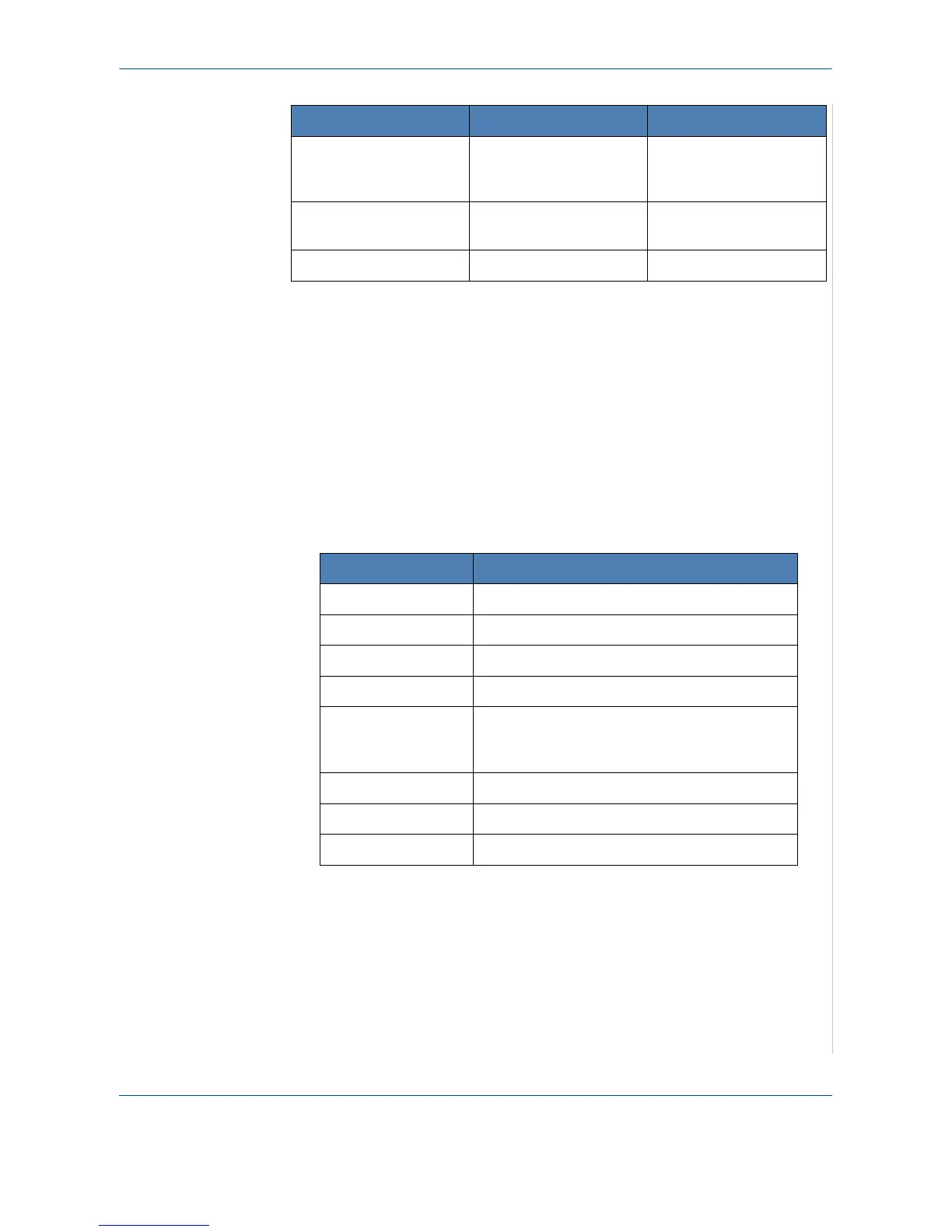11 Specifications
Xerox Phaser 3200MFP 11-9
NOTE:
• Do not use letterhead paper printed with low-temperature inks, such as
those used in some types of thermography.
• Do not use raised or embossed letterhead.
• The machine uses heat and pressure to fuse toner to the paper. Make
sure that any colored paper or preprinted forms use inks that are
compatible with this fusing temperature (392 °F or 200 °C for 0.1 second).
Paper Specifications
Excessive curl problems
with feeding
Too moist, wrong grain
direction or short-grain
construction
Use long-grain paper.
Jamming, damage to
machine
Cutouts or perforations Do not use paper with
cutouts or perforations.
Problems with feeding Ragged edges Use good quality paper.
Symptom Problem with Paper Solution
Category Specifications
Acid content 5.5 pH or lower
Caliper 3.0 ~ 7.0 mils (0.094 ~ 0.18 mm)
Curl in ream Flat within 0.02 in. (5 mm)
Cut edge conditions Cut with sharp blades with no visible fray.
Fusing compatibility
Must not scorch, melt, offset or release
hazardous emissions when heated to 392 °F
(200 °C) for 0.1 second.
Grain Long grain
Moisture content 4 % ~ 6 % by weight
Smoothness 100 ~ 400 Sheffield