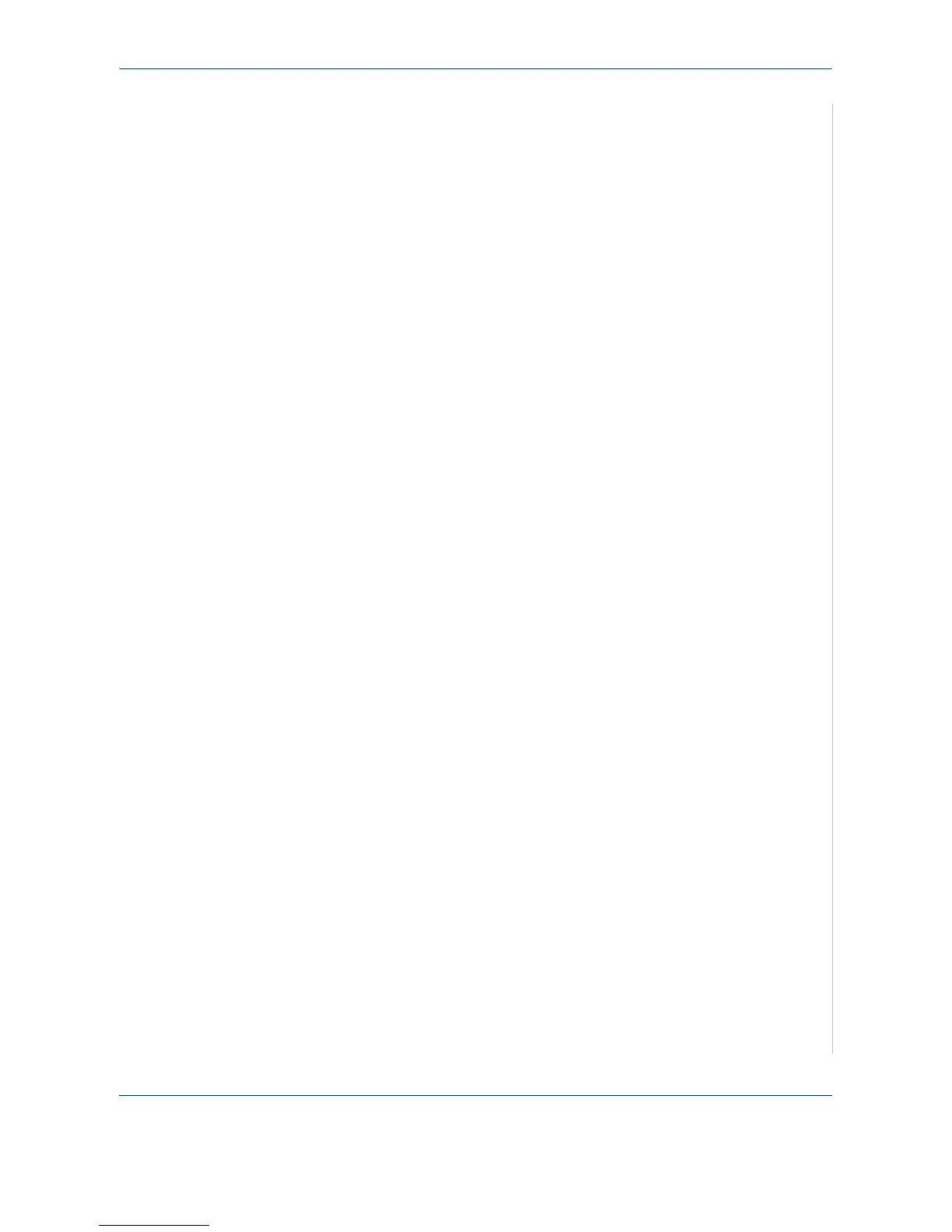9 Maintenance
Xerox Phaser 3200MFP 9-9
Cleaning the Drum
You can clean the OPC drum in the print cartridge manually or automatically.
If there are streaks or spots on your prints, the OPC drum in the print cartridge
may require manual cleaning.
1. Before starting the cleaning procedure, make sure that paper is loaded in
the machine.
2. Press Menu on the control panel until “Maintenance” appears on the top
line of the display. The first available menu item, “Clean Drum”, displays
on the bottom line.
3. Press Enter. The first available menu item, “Yes” displays on the bottom
line.
4. Press Enter. The machine prints out a cleaning page. Toner particles on
the drum surface adhere to the paper.
5. If the problem remains, repeat steps 1 through 4.
6. To return to Standby mode, press Stop/Clear.