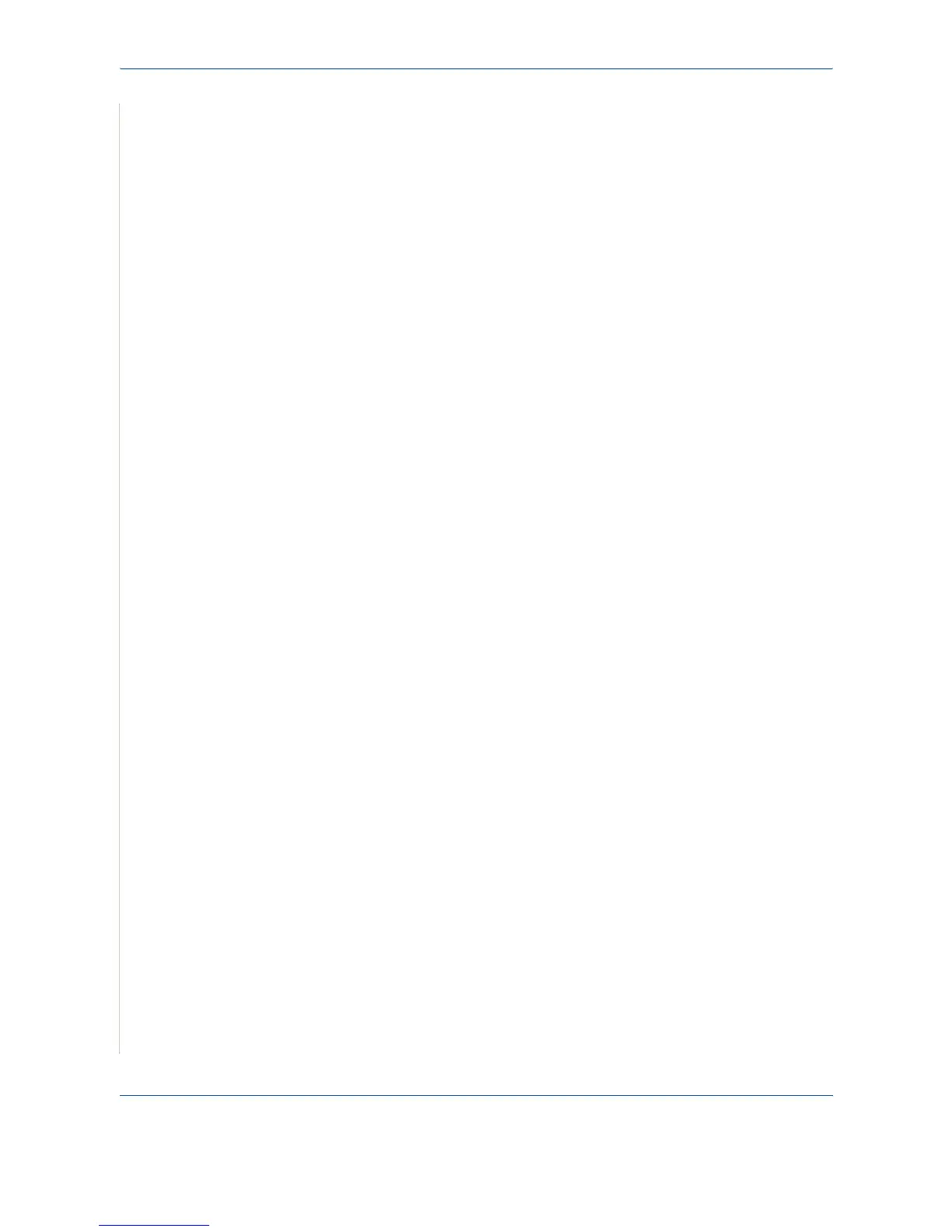8 Faxing
8-24 Xerox Phaser 3200MFP
Received Fax Report
This report shows information on the faxes you have recently received.
System Data List
This list shows the status of the user-selectable options.
NOTE: You may print this list to confirm your changes after changing any
settings.
Scheduled Job Information
This list shows the document(s) currently stored for Delayed faxes. You may
print this list to check the delayed faxes and the starting times.
Message Confirmation
This report shows the fax number, the number of pages, the elapsed time of
the job, the communication mode, and the communication results for a
particular fax job.
You can set up your machine to automatically print a message confirmation
report after each fax job. See MSG Confirm on page 8-3.
Junk Fax Number List
This list shows up to 10 fax numbers specified as junk fax numbers. To add or
delete numbers to or from this list, access the Junk Fax Setup menu: see Junk
Fax Setup on page 8-26. When the Junk Fax Barrier feature is turned on,
incoming faxes from those numbers are blocked.
This feature recognize the last 6 digits of the fax number set as a remote fax
machine’s ID.
Authorized Users List
This list shows authorized users who are allowed to use the email function.
Scan Journal
This list shows information for the Network Scan records including IP address,
time & date, the number of pages scanned, and result. This report is
automatically printed when the report contains the 50 jobs and the records that
are printed will be deleted.
Multi-communication Report
This report is printed automatically after sending documents from more than
one location.