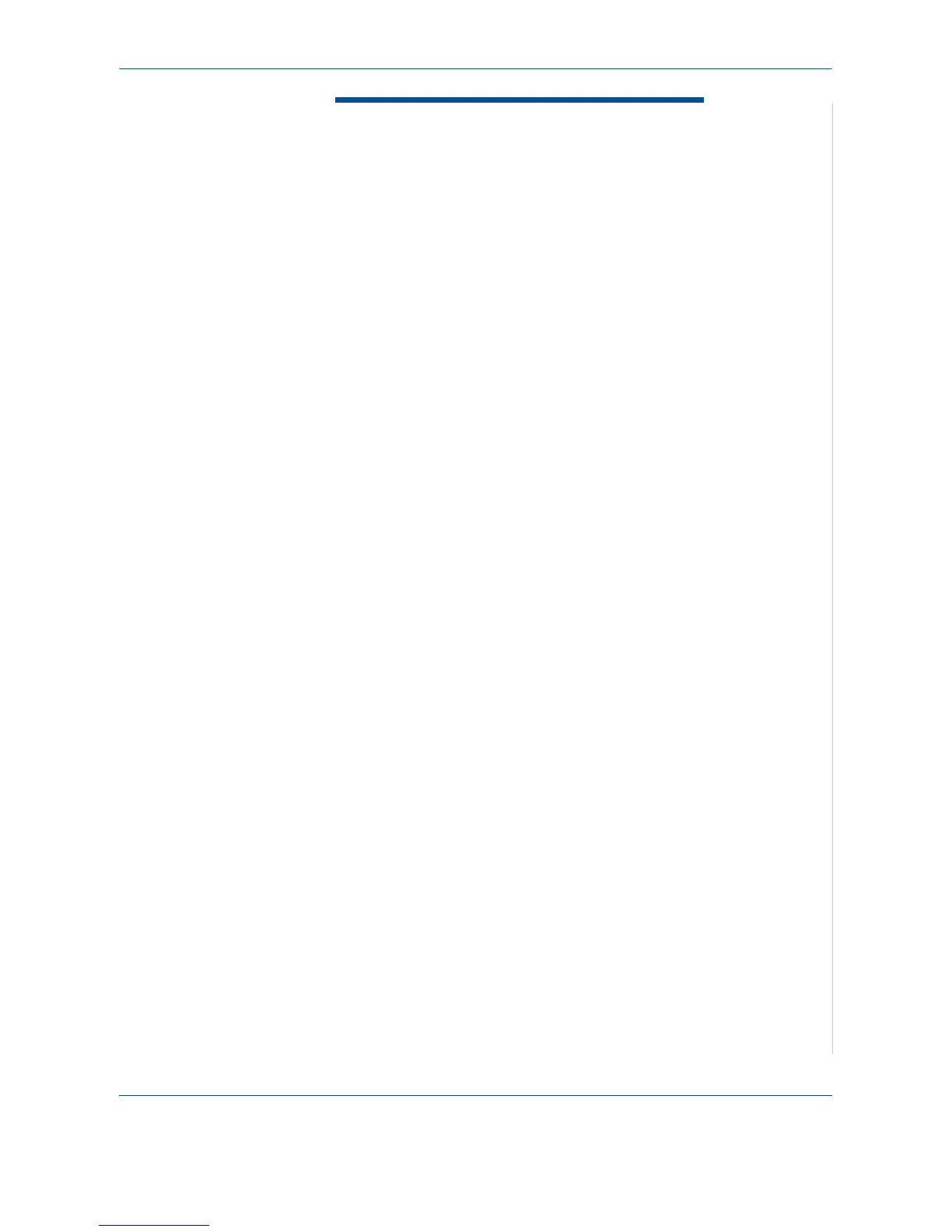3 Network Setup
Xerox Phaser 3200MFP 3-1
3 Network Setup
Connecting your machine to a network is available only on the
Phaser 3200MFP/N. This chapter gives you step-by-step instructions for
setting up your machine for network connections.
This chapter includes:
• Introduction – page 3-2
• Supported operating systems – page 3-2
• Configuring TCP/IP – page 3-3