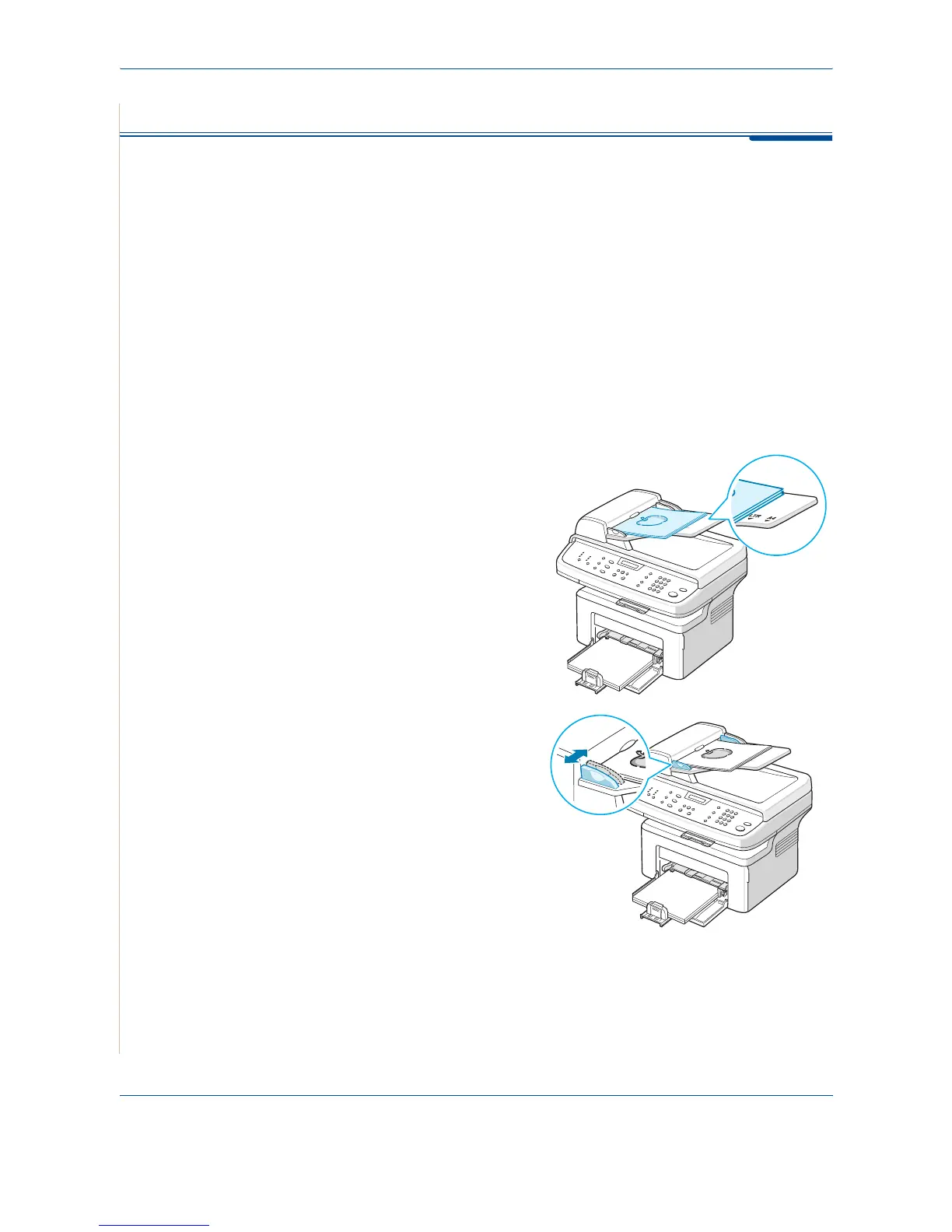8 Faxing
8-4 Xerox Phaser 3200MFP
Sending a Fax
Loading a Document
You can use the Automatic Document Feeder (ADF) or the document glass to
load an original document for faxing. Using the ADF, you can load up to 30
sheets of 20 lb (75 g/m
2
bond) paper at a time. You can, of course, place only
one sheet at a time on the document glass. For details about preparing a
document, see Making Copies on page 5-2.
To fax a document using the Automatic Document
Feeder (ADF):
1. Load the document face up into the ADF. You can insert up to 30 sheets
at a time.
Make sure that the bottom of
the document stack matches
the paper size marked on the
document tray.
2. Adjust the document guide on
the ADF to match the width of
the document.
NOTE: Dust on the ADF glass
may cause black lines on the
printout. Use the recommend
materials to keep the ADF glass
clean. Refer to Cleaning the Scan
Unit on page 9-5.