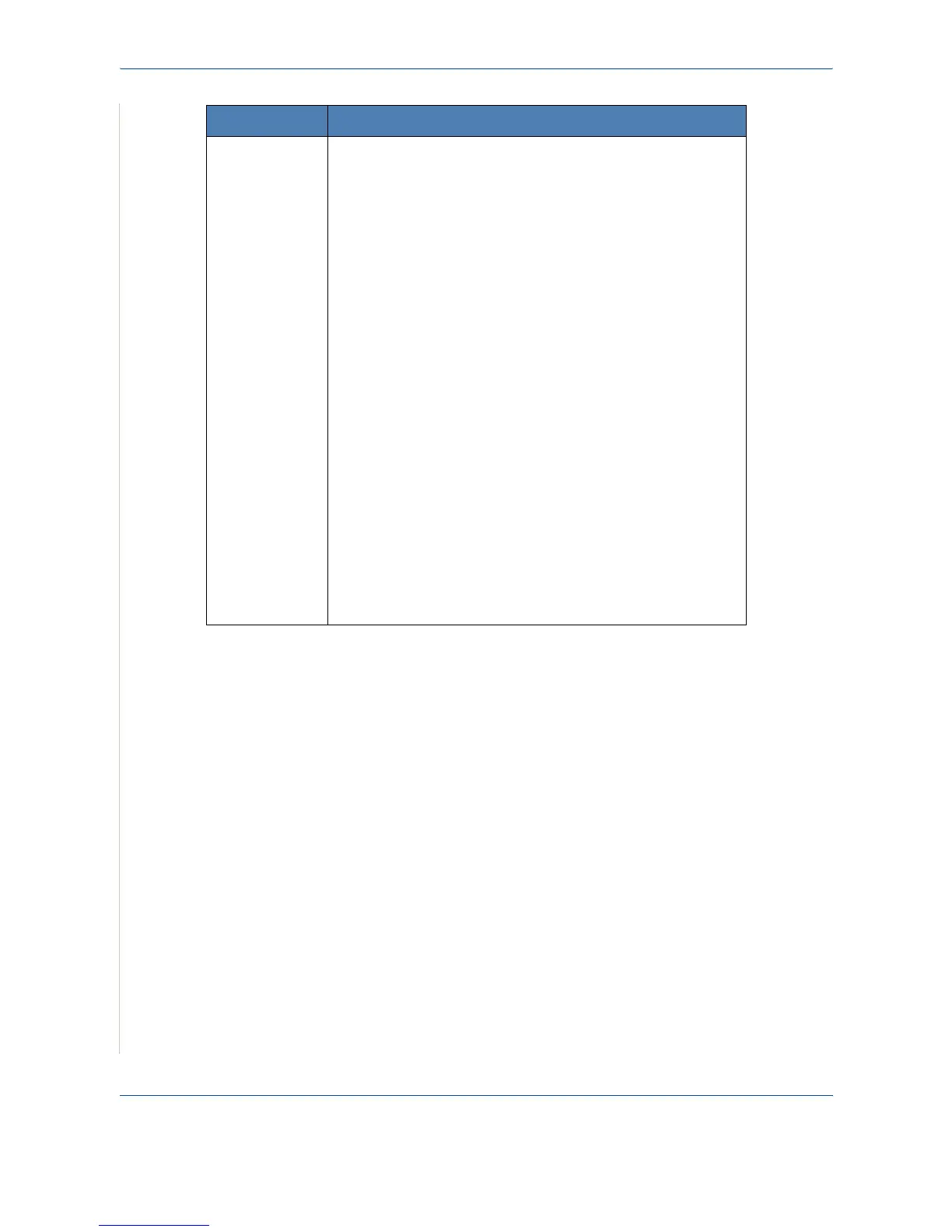10 Troubleshooting
10-28 Xerox Phaser 3200MFP
The machine
does not
appear on the
scanners list.
• Check if your machine is attached to your computer. Make
sure that it is connected properly via the USB port and is
turned on.
• Check if the scanner driver for your machine is installed in
your system. Open Unified Driver configurator, switch to
Scanners configuration, then press Drivers. Make sure that
driver with a name corresponding to your machine's name is
listed in the window. Check if the port is not busy. Since
functional components of MFP (printer and scanner) share
the same I/O interface (port), the situation of simultaneous
access of different “consumer” application to the same port
is possible. To avoid possible conflicts, only one of them at a
time is allowed to gain control over the device. The other
“consumer” will encounter “device busy” response. This can
usually happen while starting scan procedure, and
appropriate message box appears.
• To identify the source of the problem, you should open ports
configuration and select the port assigned to your scanner.
port's symbol /dev/mfp0 corresponds to LP:0 designation
displayed in the scanners’ options, /dev/mfp1 relates to LP:1
and so on. USB ports start at /dev/mfp4, so scanner on
USB:0 relates to /dev/mfp4 respectively and so forth
sequentially. In the Selected port pane you can see if the
port is occupied by some other application. If this is the
case, you should wait for completion of the current job or
you should press Release port button, if you are sure that
the present port's owner is not functioning properly.
Problem Possible Cause and Solution