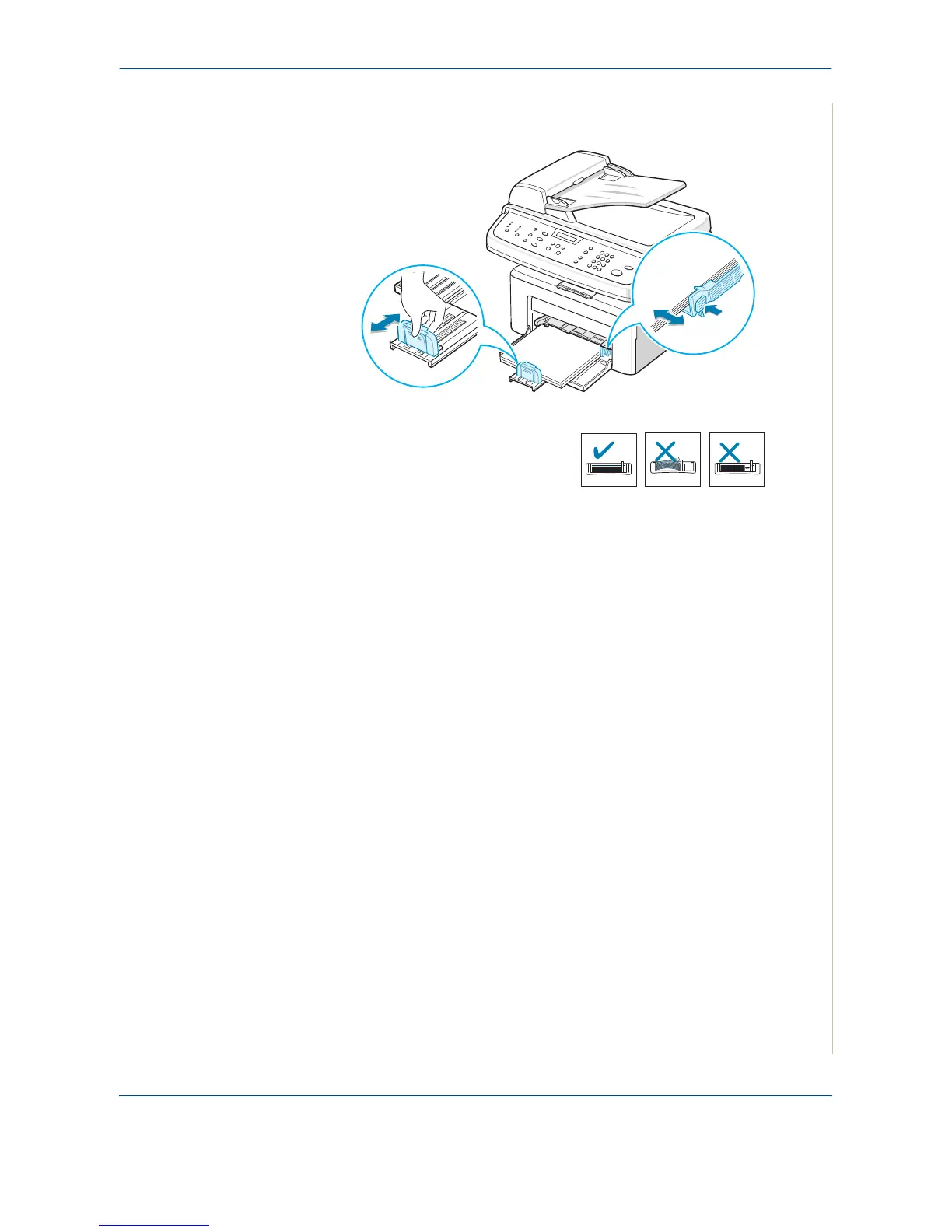2 Getting Started
Xerox Phaser 3200MFP 2-7
5. Squeeze the rear guide and side guide and move them so that they just
touch the edge of the paper stack.
NOTE: Do not push the guides hard
against the paper stack to cause the
stack to bend. If you do not adjust the
paper side guide correctly, paper jams
may occur.