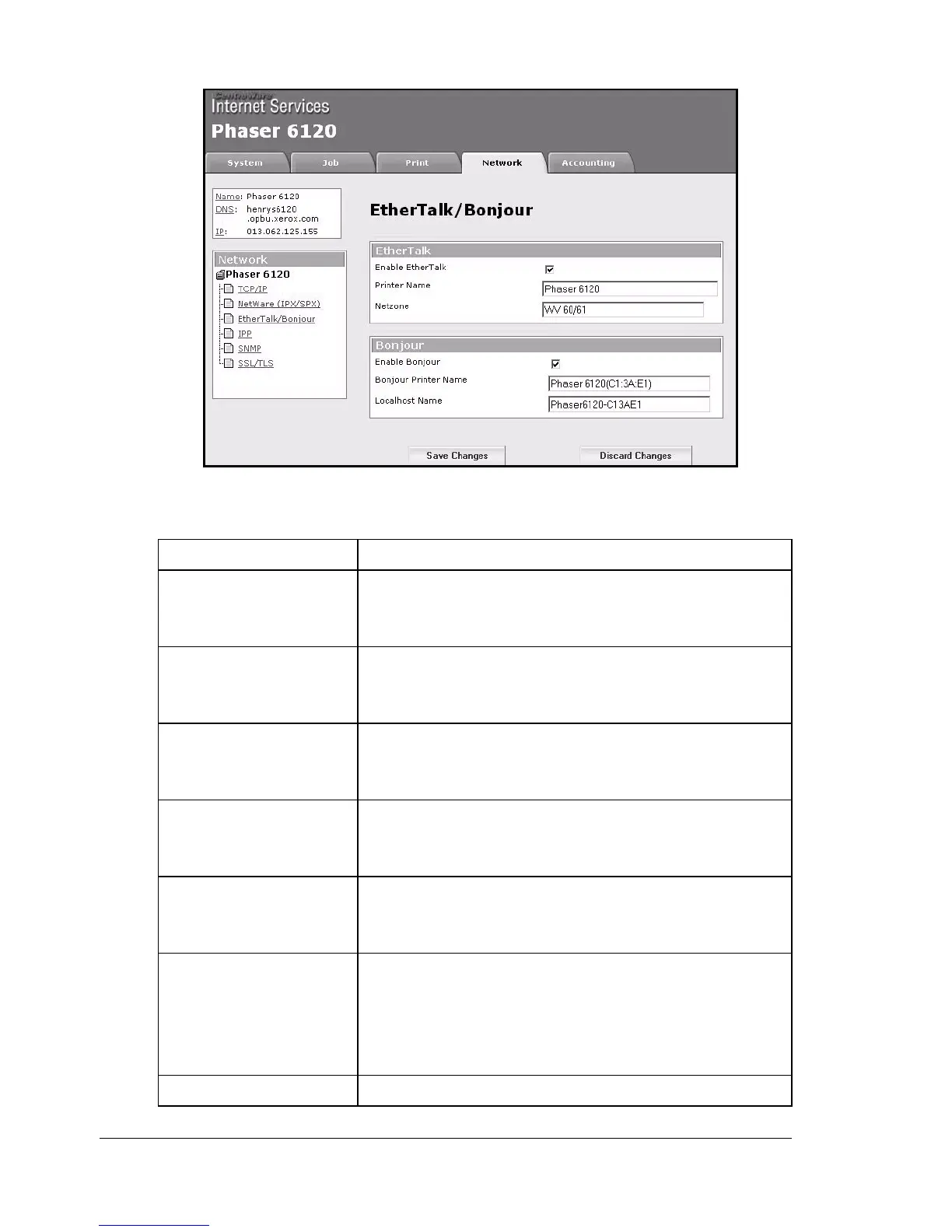Configuring the Printer166
EtherTalk
The Network/EtherTalk/Bonjour window provides the following parameters
for configuration:
Item Description
Enable EtherTalk When selected, enables the parameter settings for
EtherTalk.
Default: [Checked]
Printer Name Identifies the printer name.
Range: Up to 32 characters
Default: Phaser 6120
Netzone Identifies the zone where the printer is located.
Range: Up to 32 characters
Default: *
Enable Bonjour When selected, enables the parameter settings for
Bonjour.
Default: [Checked]
Bonjour Printer Name Identifies the printer name.
Range: Up to 63 characters
Default: Phaser 6120(xx:xx:xx)
Localhost Name Text box for localhost name change.
Range: Up to 63 characters; may contain only
letters, digits, and hyphens. Must begin and end
with a letter or digit.
Default: Phaser6120-xxxxxx
Save Changes Saves and applies any changes made.