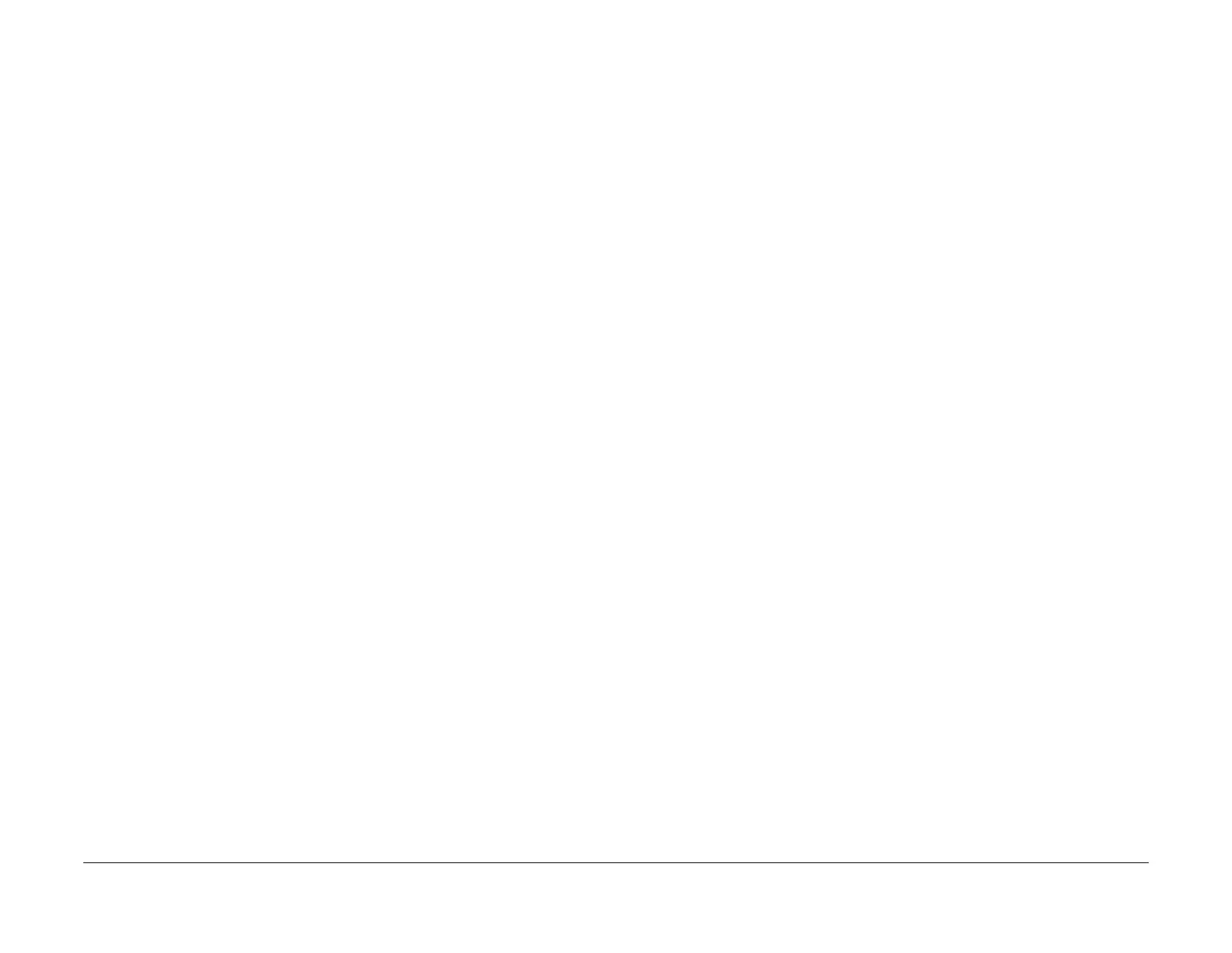January 2016
2-75
WorkCentre WorkCentre 4150/4250/4260WorkCentre 4150/4250/42604150/
10-300
Status Indicator RAPs
4250/4260 Checkout
NOTE: The main PWB has test points. The location of the test points is shown on the Main
PWB PJ location illustration.
Refer to Wiring Diagram 17, Wiring Diagram 18 and Wiring Diagram 21. Perform the following:
1. Enter codes 10-200 (centre thermistor) and 10-210 (front thermistor). Perform a fuser
temperature check to verify the condition of the thermistors. Use the following values as a
temperature reference:
NOTE: To read the value in 10-200, stop and start the machine to see the variations in
value.
• 10-200 cold +/- 71
• 10-200 warm +/- 178
• 10-210 cold +/- 37
• 10-210 warm +/- 162
2. Switch off the machine. Remove the fuser assembly. Examine the fuser assembly for heat
damage. Install new components as necessary, PL 10.28 and PL 10.30.
3. Switch off the machine. Remove the fuser assembly. Check that the thermistors, PL 10.28
Item 9 are clean and in good contact with the fuser heat roller. Check the wiring to the
thermistor assembly. Check the wiring to the NC thermistor, PL 10.28 Item 19. Install new
components as necessary, PL 10.28.
4. Check that there is continuity through the fuser heat lamps and across the over tempera-
ture cut-out. Install new components as necessary, PL 10.28 and PL 10.30.
5. Check the wiring between the fuser connector, PL 4.15 Item 20 and CN5 on the Main
PWB. If necessary, install a new fuser connector, PL 4.15 Item 20.
6. Check the wiring between CON1 on Power Supply Unit 2 and CN7 on the Main PWB.
7. Check that the fuser fan is working. Go to the OF3 Air Systems RAP.
8. Install new components as necessary:
• Power supply unit 2, PL 1.15 Item 4.
• HVPS, PL 1.15 Item 2.
9. Perform the OF5 Main PWB Check RAP.
4265 Checkout
NOTE: The main PWB has test points. The location of the test points is shown on the Main
PWB PJ location illustration.
Refer to Wiring Diagram 33, Wiring Diagram 34 and Wiring Diagram 37. Perform the following:
1. Enter codes 10-200 (centre thermistor) and 10-210 (front thermistor). Perform a fuser
temperature check to verify the condition of the thermistors.
2. Switch off the machine. Remove the fuser assembly. Examine the fuser assembly for heat
damage. Install new components as necessary, PL 10.28 and PL 10.30.
3. Switch off the machine. Remove the fuser assembly. Check that the thermistors, PL 10.28
Item 9 are clean and in good contact with the fuser heat roller. Check the wiring to the
thermistor assembly. Check the wiring to the NC thermistor, PL 10.28 Item 19. Install new
components as necessary, PL 10.28.
4. Check that there is continuity through the fuser heat lamps and across the over tempera-
ture cut-out. Install new components as necessary, PL 10.28 and PL 10.30.
5. Check the wiring between the fuser connector, PL 4.15 Item 20 and CN14 on the Main
PWB. If necessary, install a new fuser connector, PL 4.15 Item 20.
6. Check the wiring between CON1 on Power Supply Unit 2 and CN13 on the Main PWB.
7. Check that the fuser fan is working. Go to the OF3 Air Systems RAP.
8. Install new components as necessary:
• Power supply unit 2, PL 1.15 Item 4.
• HVPS, PL 1.15 Item 2.
9. Perform the OF5 Main PWB Check RAP.
