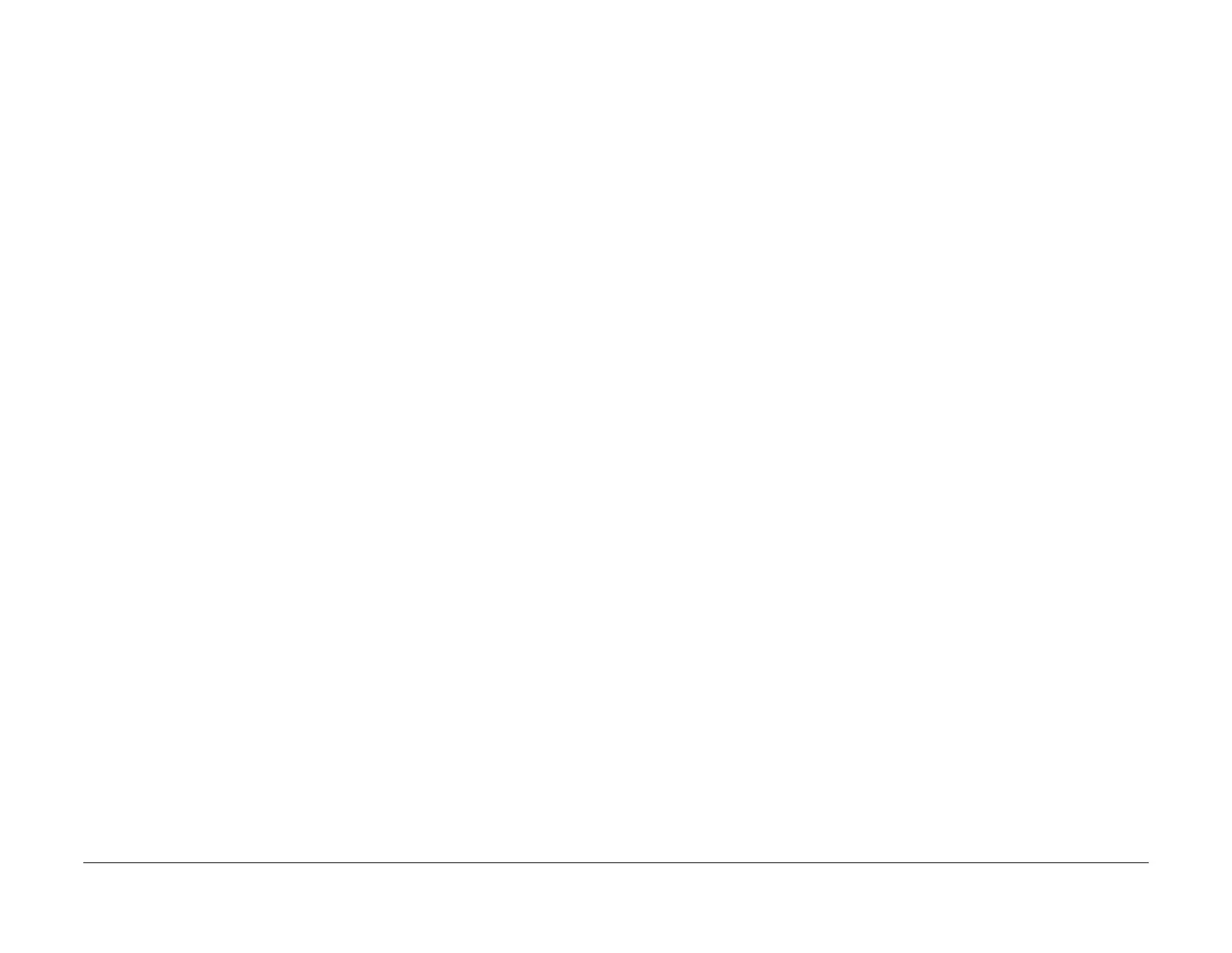January 2016
iii
WorkCentre WorkCentre 4150/4250/42604150/4250/4260WorkCentre 4150/
About This Manual, Change History
Introduction
About This Manual
This manual is part of a multinational service documentation system that is structured in the
standard Xerox service manual format.
Organization
The service manual is the document used as the primary information source for repairing and
maintaining this family of products and is available as EDOC on a CDROM, or in printed for-
mat. The information within the manual is divided into an introduction and eight other sections.
Section 1 Service Call Procedures
This section is used to start and complete a service call. The procedures in this section will
either direct you to a Repair Analysis Procedure (RAP), or identify a faulty component or sub-
assembly.
Section 2 Status Indicator Repair Analysis Procedures
This section contains the Repair Analysis Procedures (RAPs) and checkouts necessary to
diagnose, isolate and repair faults other than image quality faults.
Section 3 Image Quality
This section contains the Image Quality Repair Analysis Procedures (IQ RAPs), checkouts and
setup procedures necessary to diagnose, isolate and repair image quality faults.
Section 4 Repairs/Adjustments
This section contains the instructions for removal, replacement, and adjustment of parts within
the machine.
Section 5 Parts List
This section contains the detailed and illustrated spare parts list. Any part that is spared or that
must be removed to access a spared part is illustrated.
Section 6 General Procedures / Information
This section contains all other procedures, product specifications and general information.
Section 7 Wiring Data
This section contains the wiring diagrams.
Section 8 Accessories
This section contains details of any accessories that the machine may have.
Publication Comments Sheet
A Publication Comment Sheet is provided at the rear of the hardcopy manual.
Component Names
Some plastic components have the manufactures component name molded on them. These
component names have not been used in this manual.
Change History
This page gives information on major changes to the service manual.
September 2008
The WorkCentre 4260 has been introduced. This is a variation of the WorkCentre 4150.
Throughout this manual, procedures and parts that are unique to either the WorkCentre 4150
family or the WorkCentre 4260 family will be designated 4150 or 4260.
The following procedures are updated:
• SCP 5 Subsystem Maintenance
• SCP 7 Machine Configurations and Options
• 01-100 Door Open RAP
• 01-200, 300, 400 Tray 2, 3 or 4 Door Open RAP
• 01-500 Door Open RAP
• 01A Power Failure RAP
• 03-100, 110 Finisher Interface Error RAP
• 03-120, 130, 140, 940, 950, 960 Machine to Tray 2, 3, 4 or HCF Communications Fault
RAP
• 03-200, 210, 220, 230, 240 MSOK Faults RAP
• 03-300, 310, 320, 330, 340 OSOK Faults RAP
• 03-410 to 03-452 Paper Information Mismatch RAP
• 03-500, 510, 520, 558, 559 Foreign Device Interface Fault RAP
• 03-600 Memory Failure RAP
• 03-700 Check Fax Kit RAP
• 03-800 Check HDD RAP
• 03-900 GUI to MCB Communications Fault RAP
• 03-920 MCB to DADF Communications Fault RAP
• 03-120, 130, 140, 940, 950, 960 Machine to Tray 2, 3 or 4 Communications Fault RAP
• 03-970 MCB Watchdog Detects Software RAP
• 04-100 Tray Elevating Error RAP
• 04-500 Main Motor Locked RAP
• 04-800 Duplex Fan 1 Locked RAP
• 05-100 DADF Jam 1 RAP
• 05-200 DADF Jam 2 RAP
• 05-300 DADF Jam 3 RAP
• 05-400 DADF Jam 4 RAP
• 05-500 DADF Jam 5 RAP
• 05-600 DADF Jam 6 RAP
• 05-700 DADF Jam 7 RAP
• 05-900 DADF Jam 0 RAP
• 05-920 DADF Door Open RAP
• 05A Document Not Sensed in DADF RAP
• 06-100, 200 LSU Error RAP
• 07-100 Tray 1 Paper Low RAP