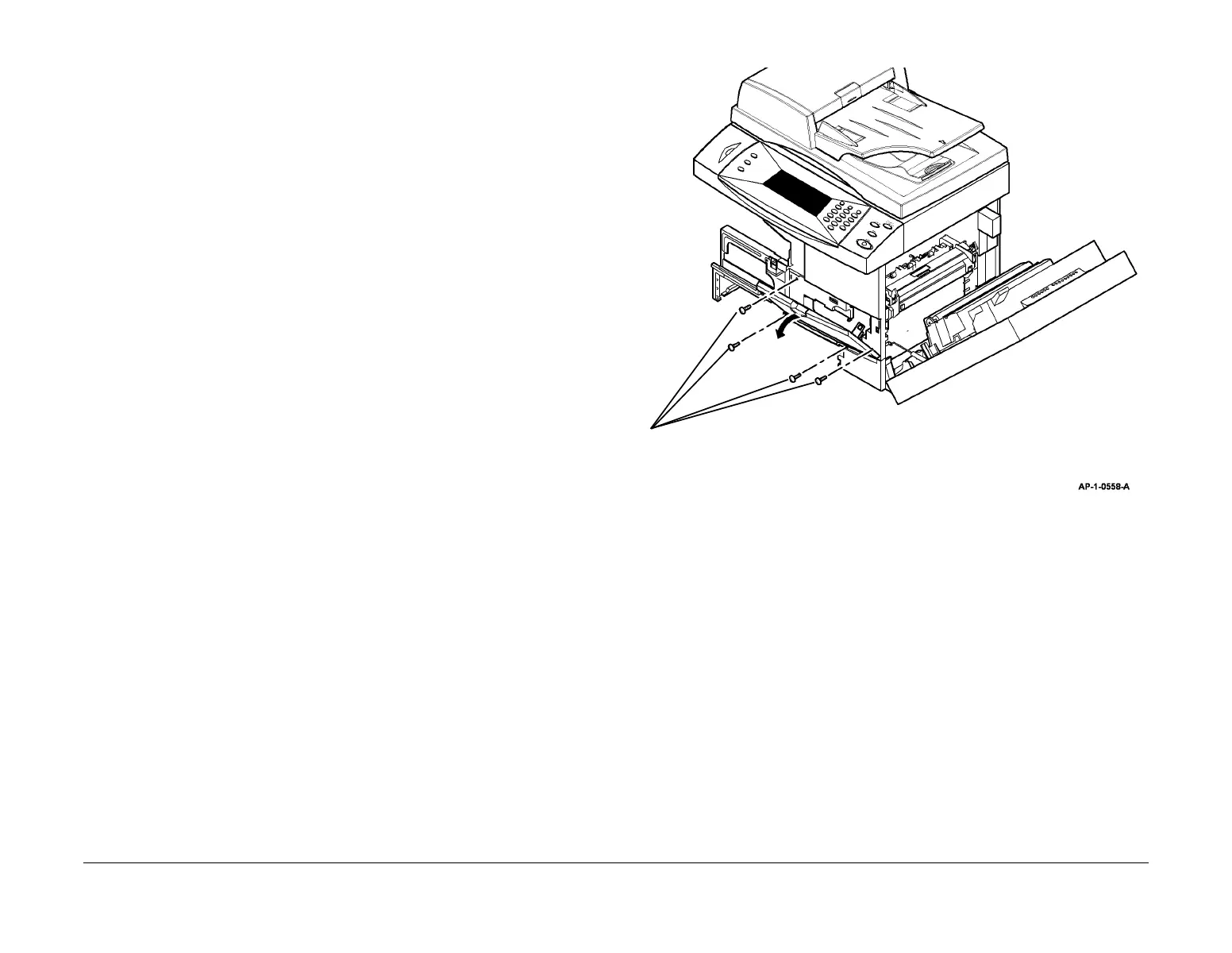January 2016
4-129
WorkCentre 4150/4250/4260WorkCentre WorkCentre 4150/4250/42604150/
REP 8.2
Repairs and Adjustments
REP 8.2 Registration Roll and Guide Components
Parts List on PL 4.15, PL 8.15
Purpose
NOTE: Only perform the steps that are necessary to repair the damaged component.
This procedure is used to repair the following components:
• Registration roll, PL 4.15 Item 1.
• Registration roll bearings, PL 4.15 Item 2.
• Registration roll cover, PL 8.15 Item 2.
• Registration sensor, PL 8.15 Item 8.
• Duplex jam 2 sensor, PL 8.15 Item 8.
• Feed sensor, PL 8.15 Item 8.
• Registration sensor actuator assembly, PL 8.15 Item 14.
• Feed sensor actuator assembly, PL 8.15 Item 13.
• Duplex jam 2 sensor actuator assembly, PL 8.15 Item 15.
• Registration idler roll, PL 4.15 Item 7.
• Registration idler roll bearings, PL 4.15 Item 6.
Removal
WARNING
Switch off the electricity to the machine. Disconnect the power cord from the customer
supply while performing tasks that do not need electricity. Electricity can cause death or
injury. Moving parts can cause injury.
WARNING
Take care during this procedure. Sharp edges may be present that can cause injury.
CAUTION
Before performing this procedure, refer to General Disassembly Precautions, GP 10.
NOTE: The 4150 and 4250/4260/4265 procedures are the same. In all figures, the 4150 is
shown.
1. Open the side cover assembly, PL 7.30 Item 1, then the front door.
2. Remove the toner cartridge, PL 9.10 Item 2, then the xerographic module, PL 9.10 Item 1.
3. Remove paper tray 1.
4. Remove the exit tray assembly, PL 28.10 Item 1 or the finisher, REP 12.1.
5. Remove the paper exit cover, PL 28.10 Item 4.
6. Remove the front door assembly, Figure 1.
Figure 1 Front Door Removal
7. Remove the main drive assembly, (4150) REP 4.1 or (4250/4260), REP 4.3.
8. Remove the side cover assembly, REP 8.1.
9. Remove the fuser assembly, REP 10.1.
1
Remove 4 screws, then the front door
assembly.
