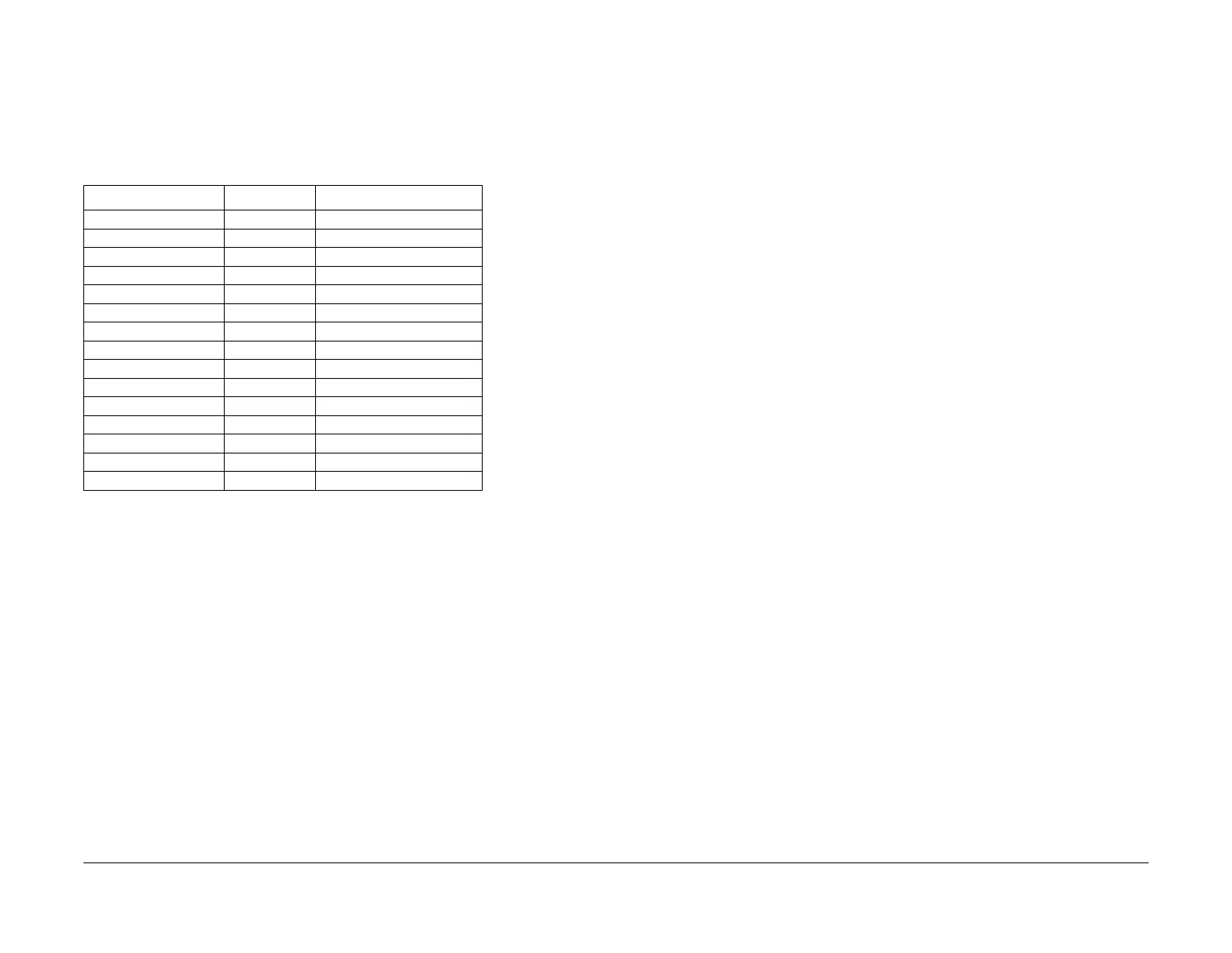January 2016
4-202
WorkCentre WorkCentre 4150/4250/4260WorkCentre 4150/4250/42604150/
ADJ 8.1, ADJ 8.2
Repairs and Adjustments
Adjustment
1. Select Exit (on the dC606 Internal Print Test Patterns screen).
2. Select Diagnostic Routines.
3. Select Copier Routines.
4. Select 131 NVM Read Write.
5. Refer to Table 1. Select the relevant NVM setting.
6. Select Read/Write. Enter a new value as follows:
• To increase the lead edge registration (move the ABC line away from the paper
edge), enter a value larger than the current value.
• To decrease the lead edge registration (move the ABC line toward the paper edge),
enter a value smaller than the current value.
NOTE: A change of 12 will change the registration by approximately 6mm (0.25
inch)
7. Save the adjustment.
a. Select Save.
b. Select OK.
8. Prepare to check the adjustment.
a. Select Close.
b. Select Diagnostic Routines.
c. Select Other Routines.
9. Perform again the Check.
ADJ 8.2 Side Edge Registration Adjustment
Purpose
To measure and adjust side edge image to paper registration.
Check
NOTE: Both the Check and the Adjustment use an internal test pattern. Both are performed in
diagnostics.
Check the side edge registration (left side edge of portrait A4 or 8.5x11 inch). Perform the fol-
lowing:
1. Enter dC606 Internal Print Test Patterns.
2. Select test pattern 7.
3. Select Features. For simplex side edge check, select 1 Sided. For duplex side edge
check select, 2 Sided.
4. Select the tray. Select Start Test.
NOTE: Simplex copies exit face down. Duplex copies exit side 1 face down (side 2 face
up).
Table 1 NVM location
Mode Tray Location
Simplex 1 07-100
Simplex 2 07-200
Simplex 3 07-300
Simplex 4 07-400
Simplex Bypass 07-500
Duplex Side 1 1 07-140
Duplex Side 1 2 07-240
Duplex Side 1 3 07-340
Duplex Side 1 4 07-440
Duplex Side 1 Bypass 07-540
Duplex Side 2 1 07-120
Duplex Side 2 2 07-220
Duplex Side 2 3 07-320
Duplex Side 2 4 07-420
Duplex Side 2 Bypass 07-520
