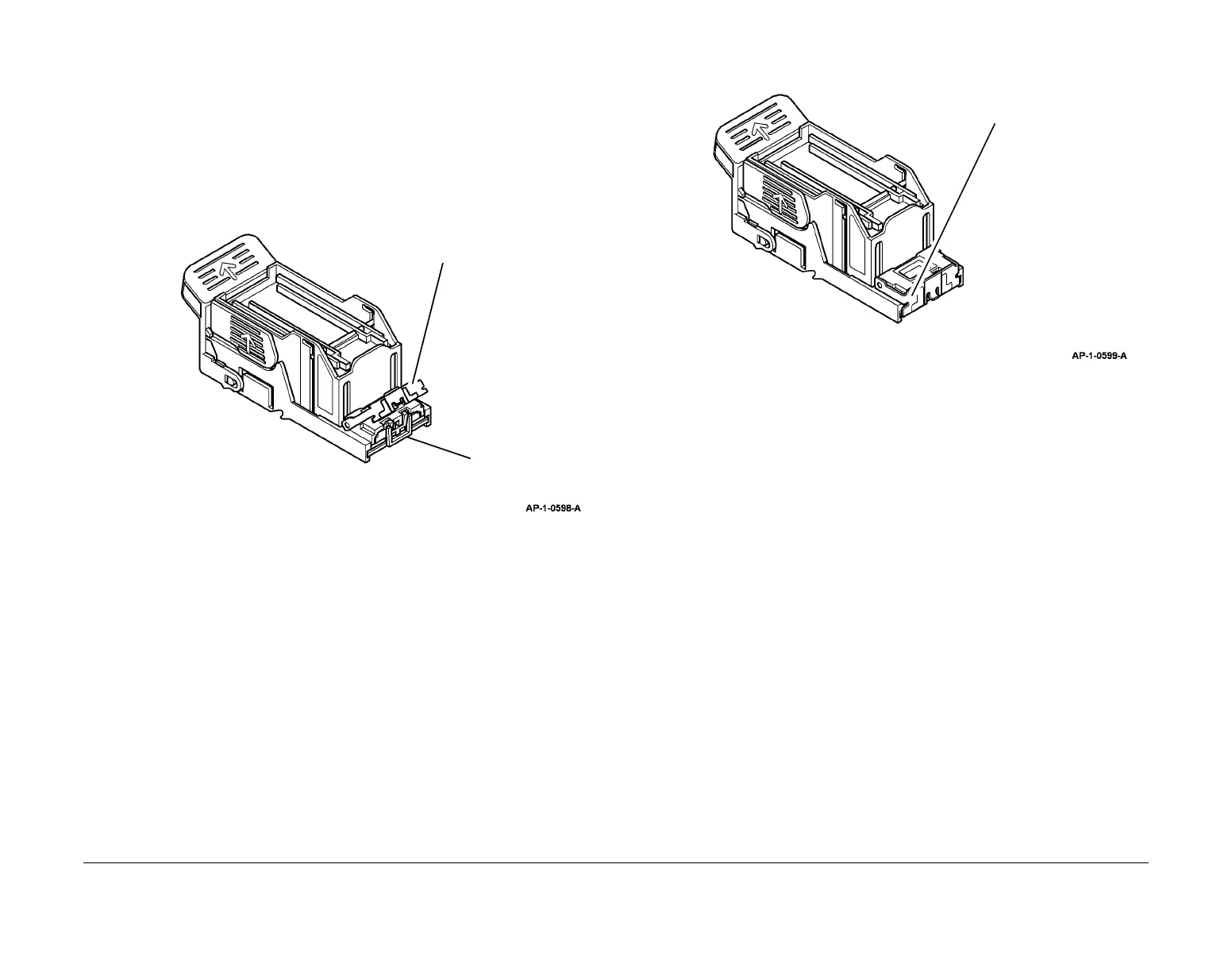January 2016
2-85
WorkCentre WorkCentre 4150/4250/4260WorkCentre 4150/4250/42604150/
12-750, 850
Status Indicator RAPs
d. Examine the sheet of staples that have been fed to the staple forming part of the sta-
pler, by opening the forming plate, Figure 2. Check that the first two staples have
been partially formed.
e. If the staples have been partially formed, install a new stapler assembly, PL 12.35
Item 2.
f. If the staples have not been partially formed, install a new stapler cartridge, PL 12.35
Item 4. Repeat the check. If the first two staples are not partially formed, install a new
stapler assembly, PL 12.35 Item 2.
8. If necessary, install a new finisher PWB, PL 12.10 Item 8.
Figure 1 Staple cartridge open
Figure 2 Staple cartridge closed
Primed staples
Forming plate open
Forming plate
fully closed
