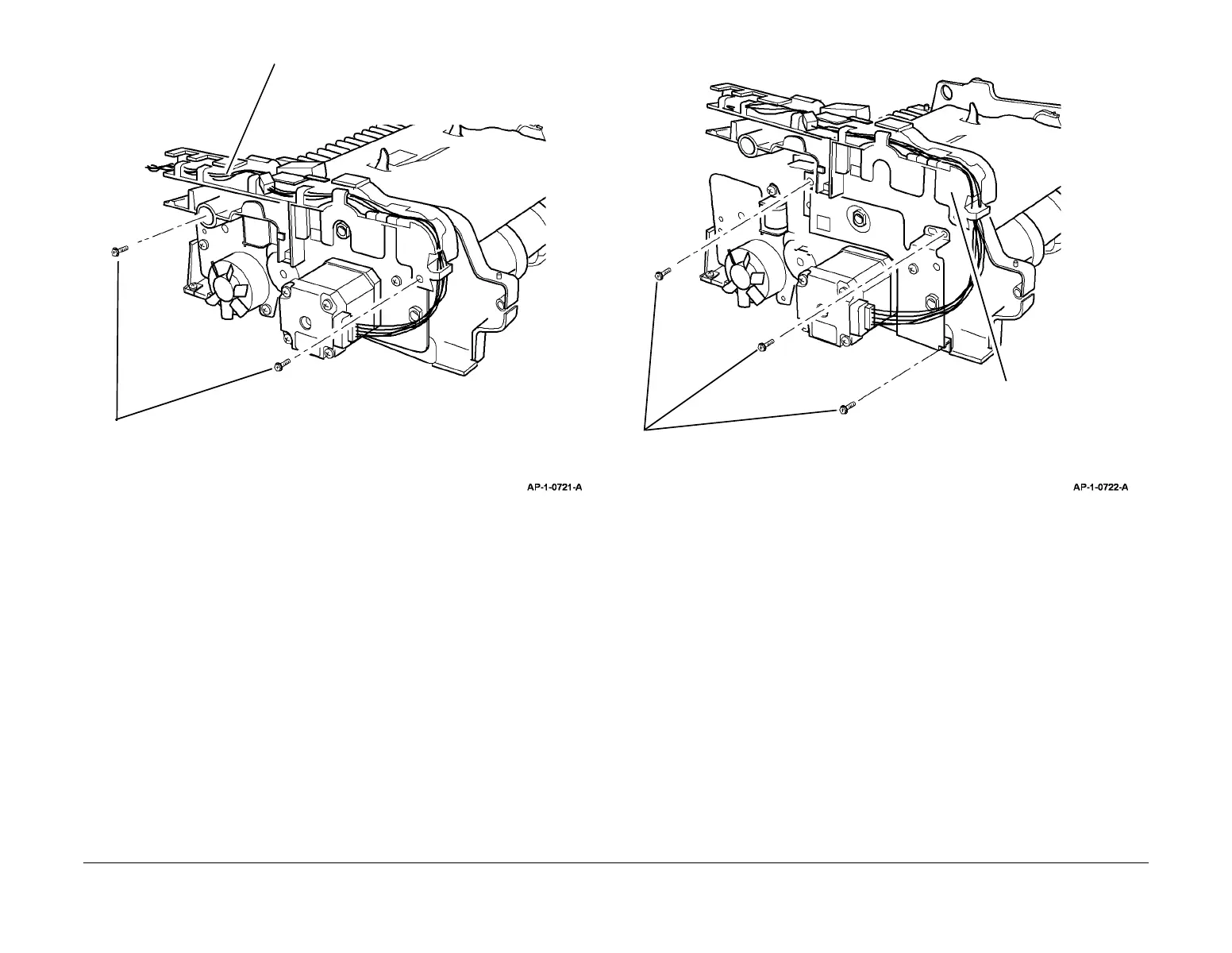January 2016
4-50
WorkCentre WorkCentre 4150/4250/4260WorkCentre 4150/4250/42604150/
REP 5.9
Repairs and Adjustments
Figure 1 Preparation
6. Remove the clutch bracket, Figure 2.
Figure 2 Clutch Bracket Removal
7. Remove the pickup clutch or registration clutch as necessary, Figure 3.
1
Remove 2 screws.
2
Release the harnesses as necessary to allow the holder
to be moved away from the clutch bracket.
2
Remove 3 screws, then the
clutch bracket.
1
Lift the harness holder.
