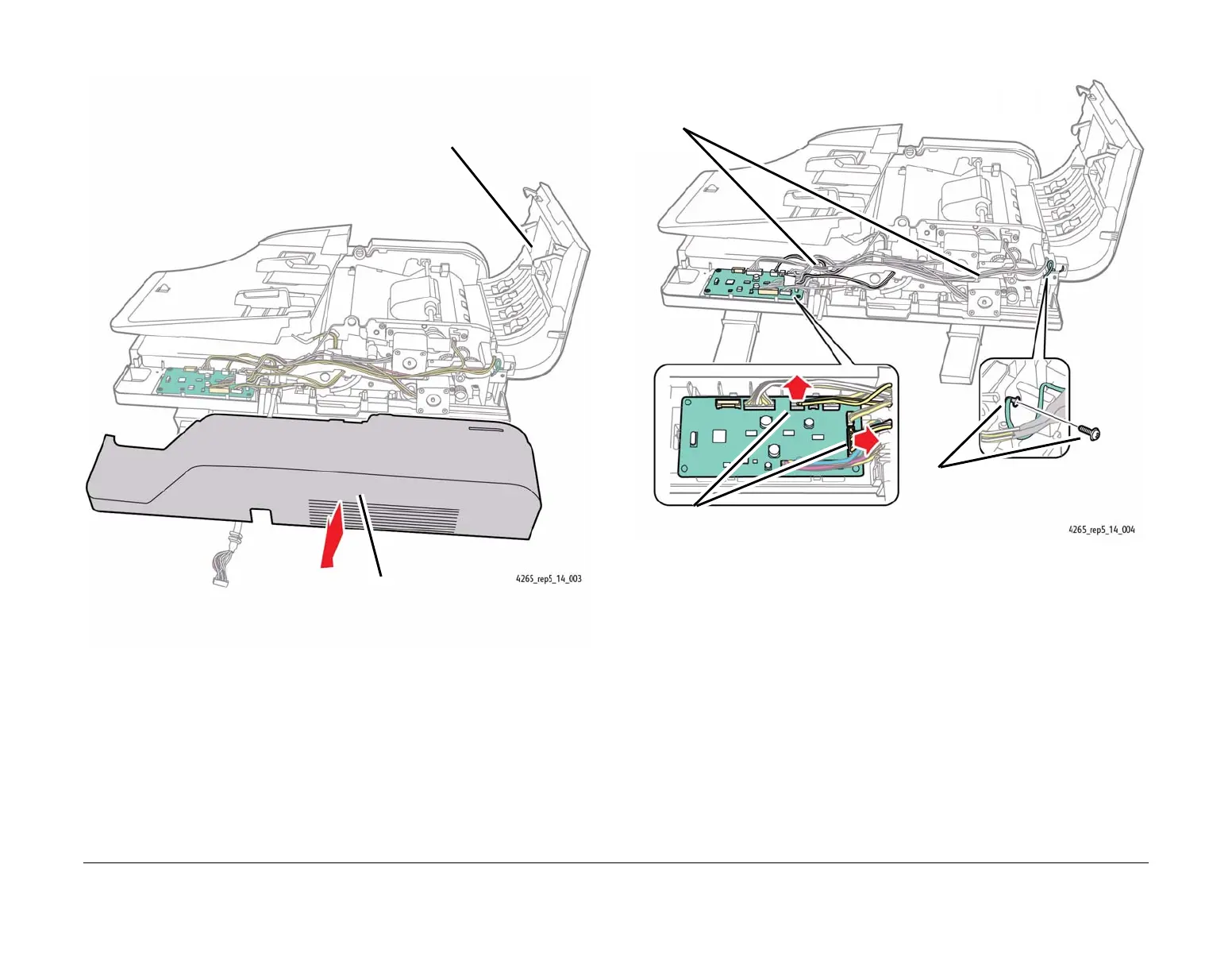January 2016
4-56
WorkCentre WorkCentre 4150/4250/4260WorkCentre 4150/4250/42604150/
REP 5.14
Repairs and Adjustments
5. Remove the Rear Cover from the DADF (Figure 3).
Figure 3 Removing the Rear Cover
6. Prepare to remove the Top Cover Assembly (Figure 4).
Figure 4 Preparing to Remove the Top Cover Assembly
1
Detach the Rear Cover
from the DADF
Top Cover Assembly
1
Disconnect the two connectors.
2
Remove the mounting screw and
disconnect the ground strap.
3
Route the wire bundles from the two connectors out of the cable
clips. Move the wires over to the Top Cover Assembly area.
