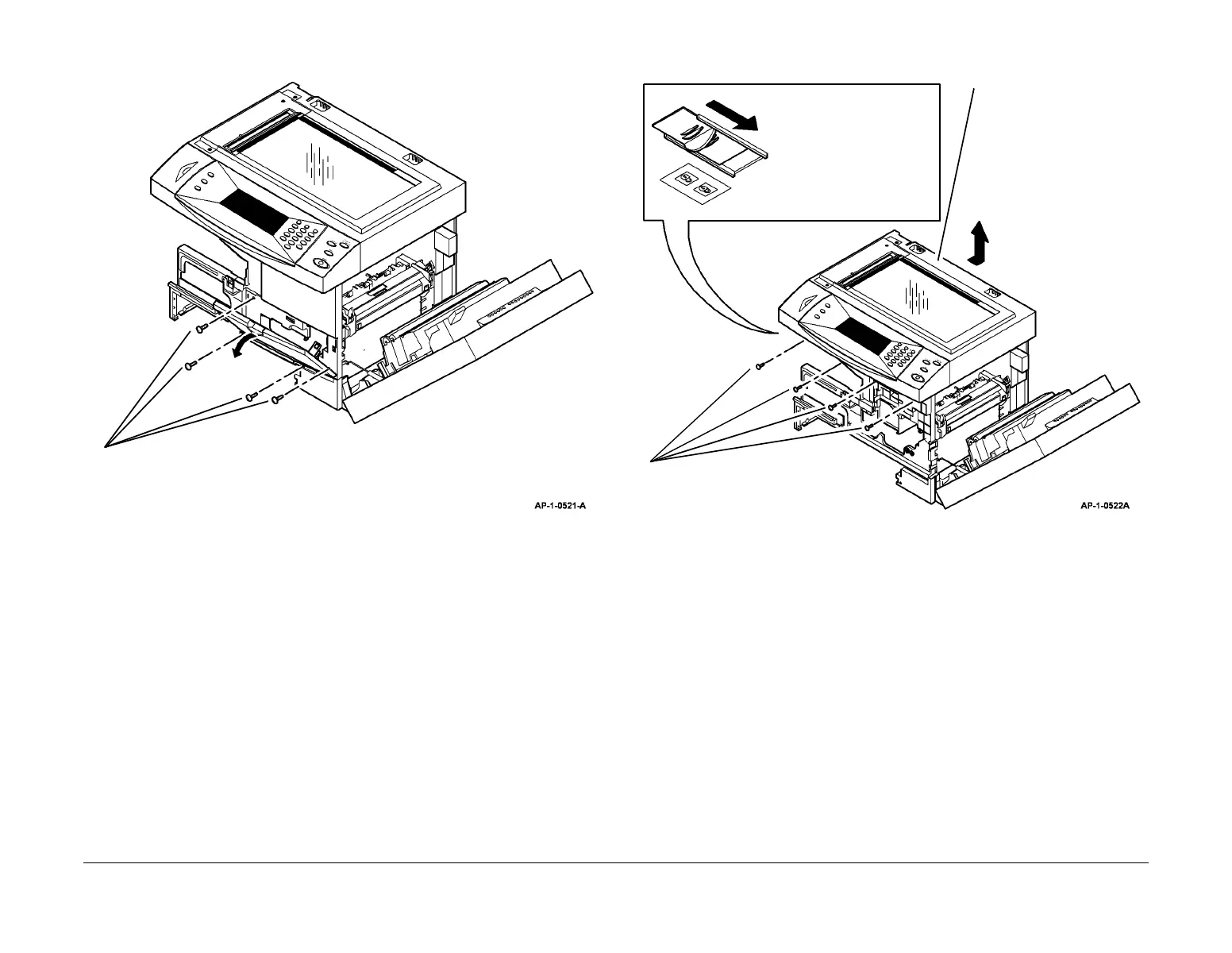January 2016
4-182
WorkCentre WorkCentre 4150/4250/4260WorkCentre 4150/4250/42604150/
REP 14.1
Repairs and Adjustments
10. Remove the front door assembly, Figure 3.
Figure 3 Front door removal
11. Remove the scanner assembly, Figure 4.
Figure 4 Scanner removal
Replacement
1. Replacement is the reverse of the removal procedure.
2. If a new scanner assembly was installed, perform ADJ 14.1 Shading Adjustment.
1
Remove 4 screws, then the front door
assembly.
2
Remove 4 screws.
1
Lock the CCD module.
3
Remove the scanner
assembly by lifting from the
front and sliding it toward
the rear.
