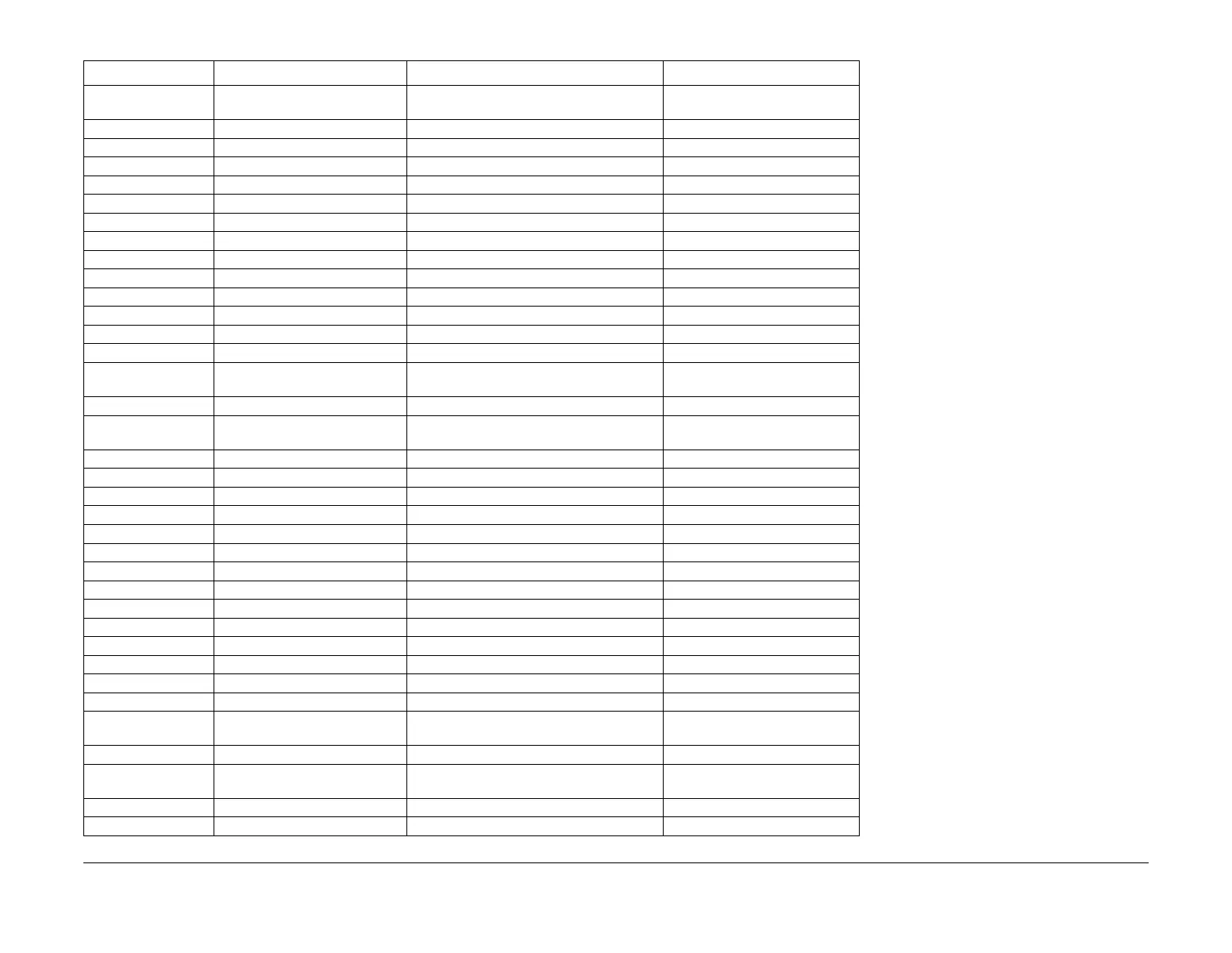January 2016
6-7
WorkCentre 4150/4250/4260WorkCentre 4150/4250/4260WorkCentre Work-
GP 1
General Procedures and Information
dC135 HFSI Lists the HFSI Items, Status, Unit, Actual,
Max Life.
Configuration Sheet Print/Close
Supplies Report Supplies Item, Measure Counter
Copier Diagnostics dC131 NVM Read/Write Location, Description, Default, Value
dC132 NVM Initialization Initialize All NVM
dC305 User Interface Test UI Touch Screen Test
Display Pixel Test
LED Indicator Test
UI Panel Button Test
Audio Tones Test
Video Memory Test
Application Checksum Information
dC330 Component Control Component Name, State, Chain, Chain-Link.
dC612 Print Test Pattern Test Patterns, Trays, Plex Mode (Simplex/
Duplex)
S600 Pattern (A4)
S600 Pattern (8.5 in. x 11 in.)
Grey Dusting with Four Line Pat-
tern
Grey Dusting Pattern
Ghosting Pattern
Dark Dusting
Skew Test
Character Test Pattern
Format Hard Drive Format
Memory Clear OK / Cancel
Scan Edge Print/Close
Shading Test Flatbed Shade and Print
Print Last Flatbed
DADF Shade and Print
Print Last DADF
Serial # Reset Serial Number (appears on UI)
Fax and NW Diag-
nostics
dC131 NVM Read/Write Fax Location, Description, Default, Value, Enter
New Value, Chain, Link
dC132 NVM Initialization - Fax Initialize All NVM, Fax
dC330 Component Control - Fax Chain-Link, Component Name, State Note: All listed codes in this sec-
tion are Chain 20.
dC132 NVM Initialization - NW Yes/No
Log Backup Capture Logs
Table 2 Diagnostic Menu (4265)
1st Level 2nd Level 3rd Level 4th Level
