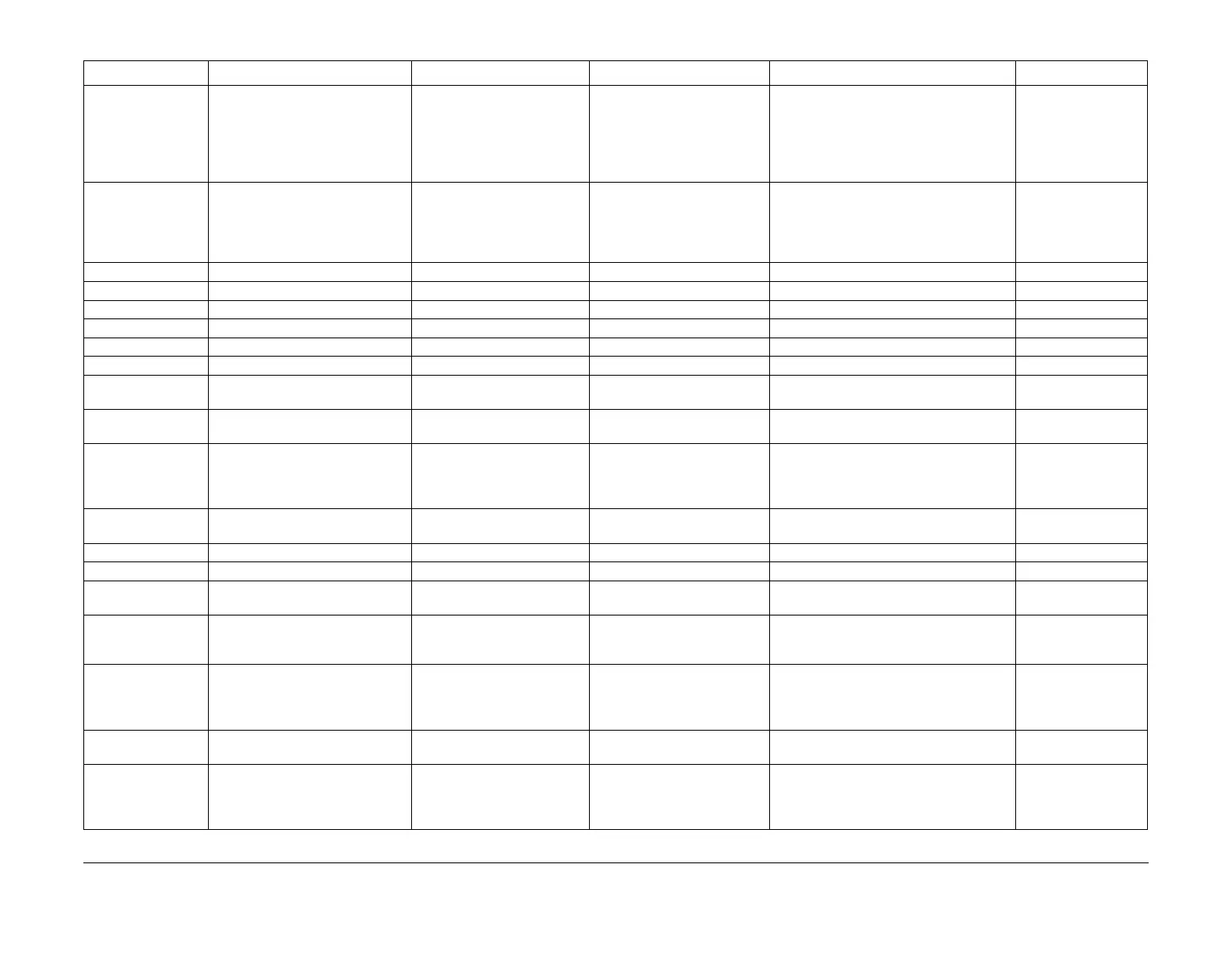January 2016
6-19
WorkCentre 4150/4250/4260WorkCentre 4150/4250/4260WorkCentre Work-
GP 4
General Procedures and Information
Paper Tray Manage-
ment
Paper Setting Default Stock Stock Type Plain Paper / Lightweight / Cotton / Colored
/ Pre-printed / Recycled / Transparency /
Labels / Card Stock / Bond / Archive / Enve-
lopes / Heavyweight / Custom 1 / Custom 2/
Custom 3 / Custom 4 / Custom 5 / Custom
6 / Custom 7 / Other
-
- - - Stock Colour White / Blue / Yellow / Green / Pink / Clear /
Ivory / Gray / Buff / Goldenrod / Red /
Orange / Custom 1 / Custom 2/ Custom 3 /
Custom 4 / Custom 5 / Custom 6 / Custom
7 / Other
-
- - Paper Substitution On / Off - -
- - Default Paper Size 8.5x11 / A4 - -
- Tray Setting Auto Tray On / Off - -
- - Tray Confirmation Messages Tray 1 / Tray 2 / Bypass On / Off -
User Interface General Measurements Units Inches / mm -
- - - Numeric Separator Comma / Period -
- - Audio Tones Fault Tones / Conflict Tones /
Selection Tone
Off / Low / Medium / High / Test -
- - Screen Default Entry Screen Default Features / Machine Status / Job Status / All
Services
-
- - - Job Status Default Incomplete Printing Jobs / Incomplete Non-
Printing Jobs / All Incomplete Jobs / Com-
pleted Printing Jobs / Completed Non-Print-
ing Jobs / All Completed Jobs
-
- - - Feature Default And Priority
Order
Copy / ID Card Copy / Fax / E-mail / Net-
work Scanning
-
- - SFO SFO Number (00 - 99) Enable / Disable -
-- - Print SFO Report- -
Connectivity And
Network Setup
General Software Upgrade On / Off - -
- Advanced Network Setting Physical Media Auto / 10 Mbps Half-Duplex / 10 Mbps Full-
Duplex / 100 Mbps Half-Duplex / 100 Mbps
Full-Duplex
- - - Network Setup TCP/IP Options TCP/IP Setting / HTTP
/ TCP/IP Line Printer /
IPP / Raw TCP/IP
Printing
- - - - Appletalk Protocol / Name and
Area
- - - - Netware Protocol / Primary File
/ Servers / Frame Type
/ NDS (R) Settings /
Print Server / Rates
Table 15 System administration tools
1st Level 2nd Level 3rd Level 4th Level 5th Level 6th Level
