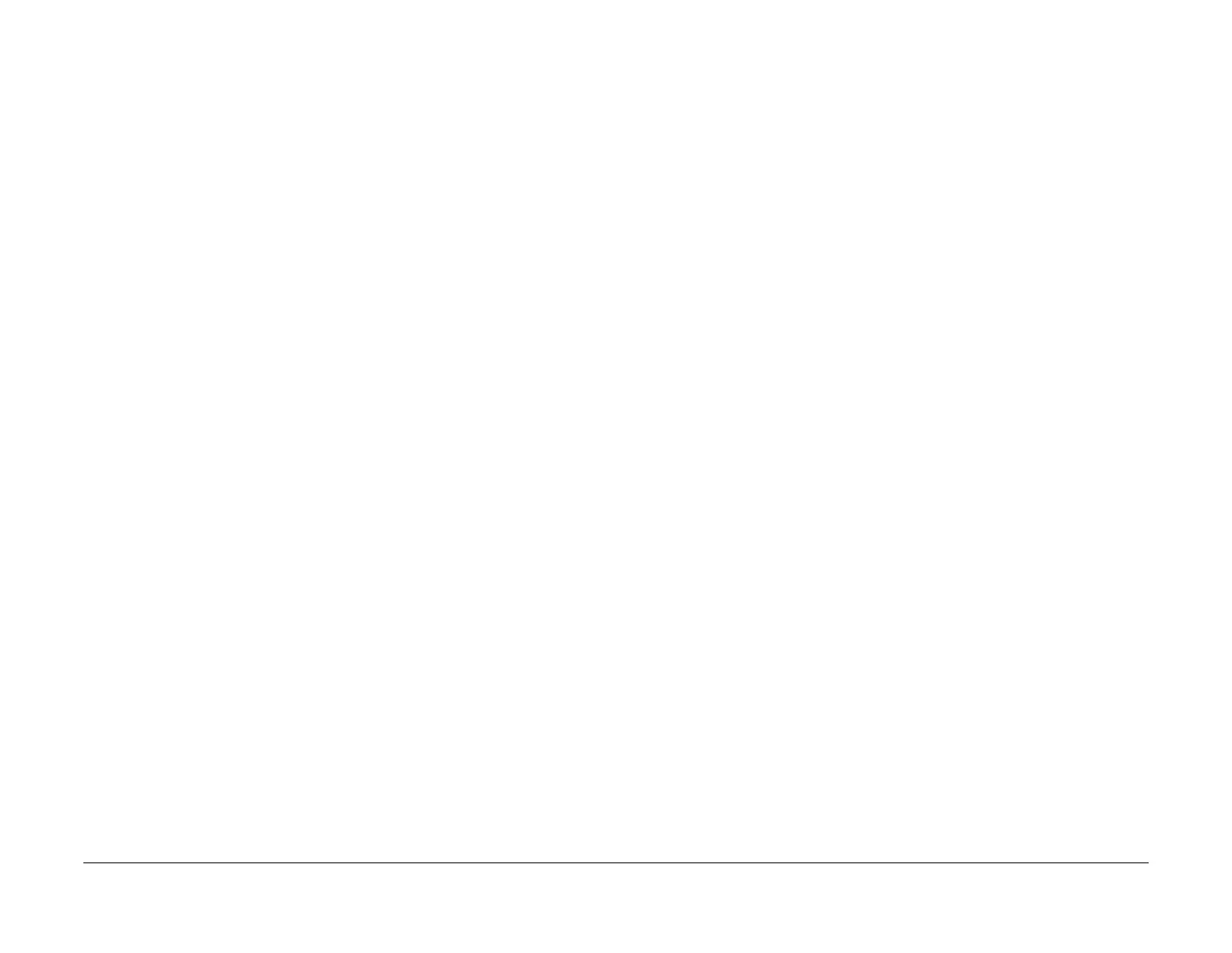January 2016
1-5
WorkCentre 4150/4250/4260WorkCentre WorkCentre 4150/4250/42604150/
SCP 4
Service Call Procedures
Unusual Noise
If the machine is making an unusual noise, go to the OF1 Unusual Noise RAP.
Toner Sensor Error
If the machine displays the message, Toner Sensor Error Replace Toner Cartridge, go to the
09-210 Toner Sensor RAP.
Scan to Email Fault Without a fault Code
If scan to email fails without a fault code, go to the 15A Scan to E-mail Failure RAP.
Machine ID Error Message
If the machine displays the message, Machine ID Error, go to the OF6 Machine ID Error RAP.
Image Quality Defects
If the image quality is defective, go to the IQ1 Image Quality Entry RAP.
For image quality specifications, refer to the following:
• IQS 1 Solid Area Density.
• IQS 2 Skew.
• IQS 3 Registration.
Machine Settings
To make any adjustments to the machine, refer to ADJ 1.1 Machine Settings.
Additional Information
If necessary, refer to the following general procedures and information:
• GP 1 Diagnostics Entry
• GP 2 Fault Codes and History Files
• GP 3 Machine Status
• GP 4 System Administration Tools
• GP 5 Reports
• GP 6 Firmware Upgrade
• GP 7 Machine Specifications
• GP 8 DADF Document Feeding Specifications
• GP 9 Paper and Media Specifications
• GP 10 General Disassembly Precautions
• GP 11 Service Information
• GP 12 User Interface Tests Description
• GP 13 Installation Space Requirements
• GP 14 Glossary of Terms, Acronyms and Abbreviations
• GP 15 Shading Test (Shading Adjustment ADJ 14.1)
• GP 16 High Frequency Service Items
• GP 17 Restriction of Hazardous Substances (RoHS)
• GP 18 Scan Edge Print
• GP 19 Memory Clear
• GP 20 Format Hard Disk (4250/4260)
• GP 21 Set Machine Serial Number
