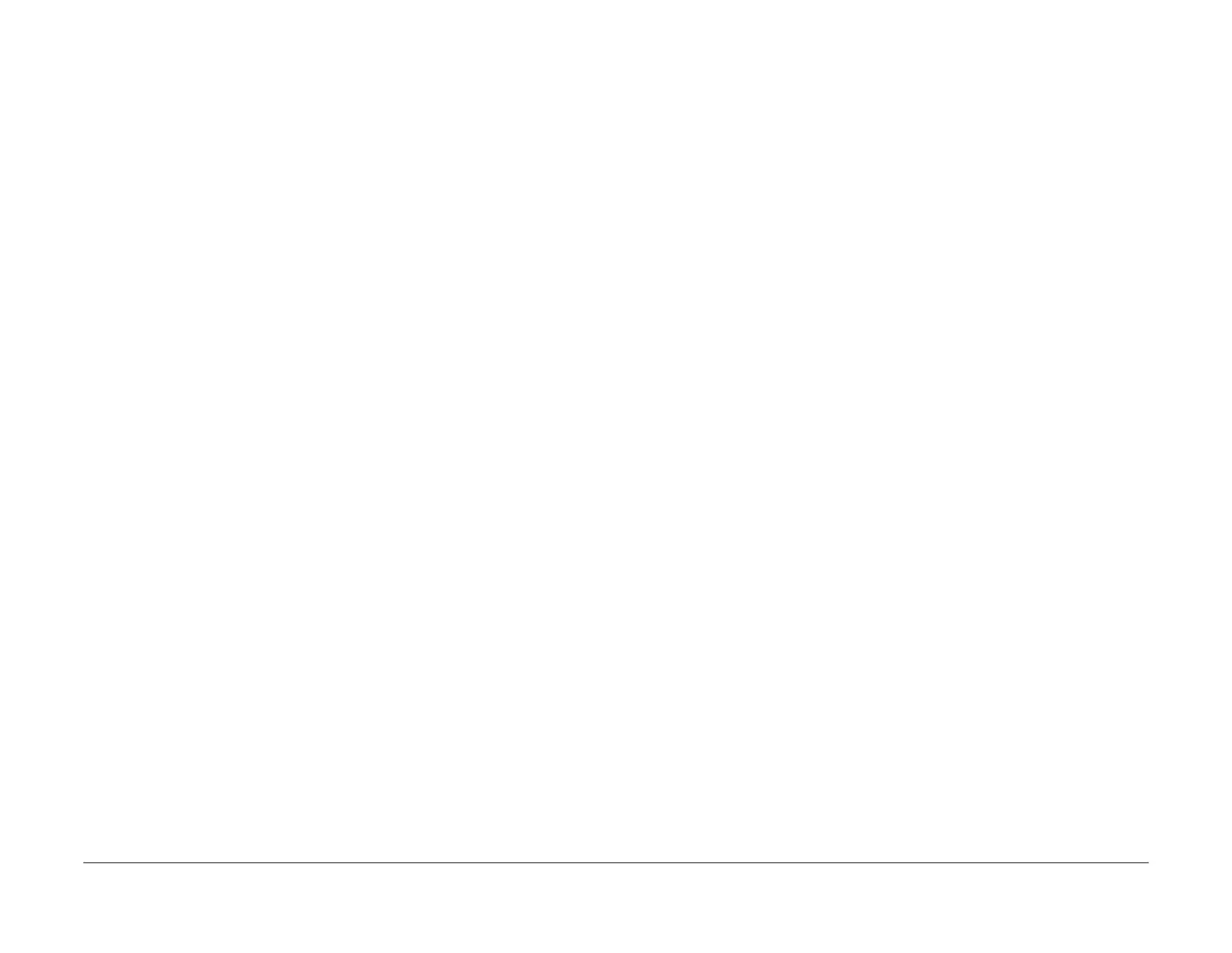January 2016
2-6
WorkCentre WorkCentre 4150/4250/4260WorkCentre 4150/4250/42604150/
01A
Status Indicator RAPs
7. Check the fuse F1 on power supply unit 2. If necessary, install a new power supply unit 2,
PL 1.10 Item 4.
NOTE: Fuse F1 is not spared.
8. Switch off the power to the machine. Disconnect CON51 on Power Supply Unit 1.
9. Disconnect CN 18. Check to ensure that there is 5V between pin 1 and pin 2. If there is
5V present, go to the next step. If there is not 5V present, go to step 11.
10. Reconnect CON51 on Power Supply Unit 1. Disconnect all connectors on Power Supply
Unit 2. Sequentially reconnect CON2, CON3, CON8 and CON9 onto Power Supply Unit
2. If the faulty circuit is identified, repair the wiring or install components as necessary. If
the machine fails to switch on, go to step 11.
11. Reconnect all connectors to Power Supply Unit 1 and Power Supply Unit 2.
12. Disconnect all connectors on the Main PWB except for the battery, CN29. Refer to Wiring
Diagram 8. Check for +5V on CN27. If +5V is not present, check the wiring between
CON71 on Power Supply Unit 1 and CN27 on the Main PWB. If necessary, install a new
Power supply unit 1, PL 1.10 Item 3.
13. Reconnect CN27 to the Main PWB. Check for +24V on CN27. If +24V is not present,
check the wiring between CON71 on Power Supply Unit 1 and CN27 on the Main PWB. If
necessary, install a new Power supply unit 1, PL 1.10 Item 3.
14. Sequentially reconnect each connector onto the Main PWB. If the faulty circuit is identi-
fied, repair the wiring or install components as necessary. If the machine still fails to
switch on, perform the OF5 Main PWB Check RAP.
15. If the fault is still present, install a new components as necessary:
• Power supply unit 1, PL 1.10 Item 3.
• Power supply unit 2, PL 1.10 Item 4.
• HVPS, PL 1.10 Item 2.
4250/4260/4265 Checkout
WARNING
Do not repair or install a new fuse F01 on the power supply unit 1. Repairing or installing
a new fuse can cause overheating and a risk of fire.
WARNING
Do not repair or install a new fuse F02 on the power supply unit 1. Repairing or installing
a new fuse can cause overheating and a risk of fire.
WARNING
Do not repair or install a new fuse F1 on the power supply unit 2. Repairing or installing
a new fuse can cause overheating and a risk of fire.
NOTE: The main PWB has test points. The location of the test points is shown on the Main
PWB PJ location illustration.
NOTE: Throughout this procedure, where further steps require the reconnection of a compo-
nent, ensure they are reconnected before performing the next step.
Refer to (4250/4260) Wiring Diagram 17, Wiring Diagram 18, Wiring Diagram 19, Wiring Dia-
gram 21, Wiring Diagram 22, Wiring Diagram 23, Wiring Diagram 24, Wiring Diagram 25, Wir-
ing Diagram 26, Wiring Diagram 27 and Wiring Diagram 32 (4265) Wiring Diagram 33, Wiring
Diagram 34, Wiring Diagram 35, Wiring Diagram 37, Wiring Diagram 38, Wiring Diagram 39,
Wiring Diagram 40, Wiring Diagram 41, Wiring Diagram 42, and Wiring Diagram 43.
1. Ensure the supply voltage is correct. If possible, connect the machine to a known good
power supply. If the customers power supply is faulty, inform the customer.
2. Disconnect the power cord from the power outlet and the machine. Check the continuity
of the power cord. If necessary, install a new power cord.
3. (4250/4260) Refer to Wiring Diagram 17. Disconnect CON02 on Power Supply Unit 2.
Check for AC supply voltage between pins 1 and 2 on the connector. If necessary, install
a new main power socket, PL 1.15 Item 6.
4. (4265) Refer to Wiring Diagram 33. Disconnect CON02 on Power Supply Unit 2 Check
the AC supply voltage between pins 1 and 2 on the connector if necessary, install a new
main power socket PL 1.15.
5. Check the fuse F1 on power supply unit 2. If necessary, install a new power supply unit 2,
PL 1.15 Item 4.
NOTE: Fuse F01 is not spared.
6. Remove the fuser, REP 10.1. Check for continuity across the fuser heat lamp. Install new
components as necessary, PL 10.28 and PL 10.30.
NOTE: A cold fuser heat lamp has a resistance of approximately 16.5 ohms (220V/240V)
or 2 ohms (110V).
7. Disconnect CON01 from Power Supply Unit 1. Check for AC supply voltage between pins
1 and 2 on the connector. If necessary, install a new power supply unit 2, PL 1.15 Item 4.
8. Check the fuse F01 and fuse F02 on power supply unit 1. If necessary, install a new
power supply unit 1, PL 1.15 Item 3.
NOTE: Fuse F01 and fuse F02 are not spared.
9. Switch off the power to the machine. Disconnect CON71 on Power Supply Unit 1.
