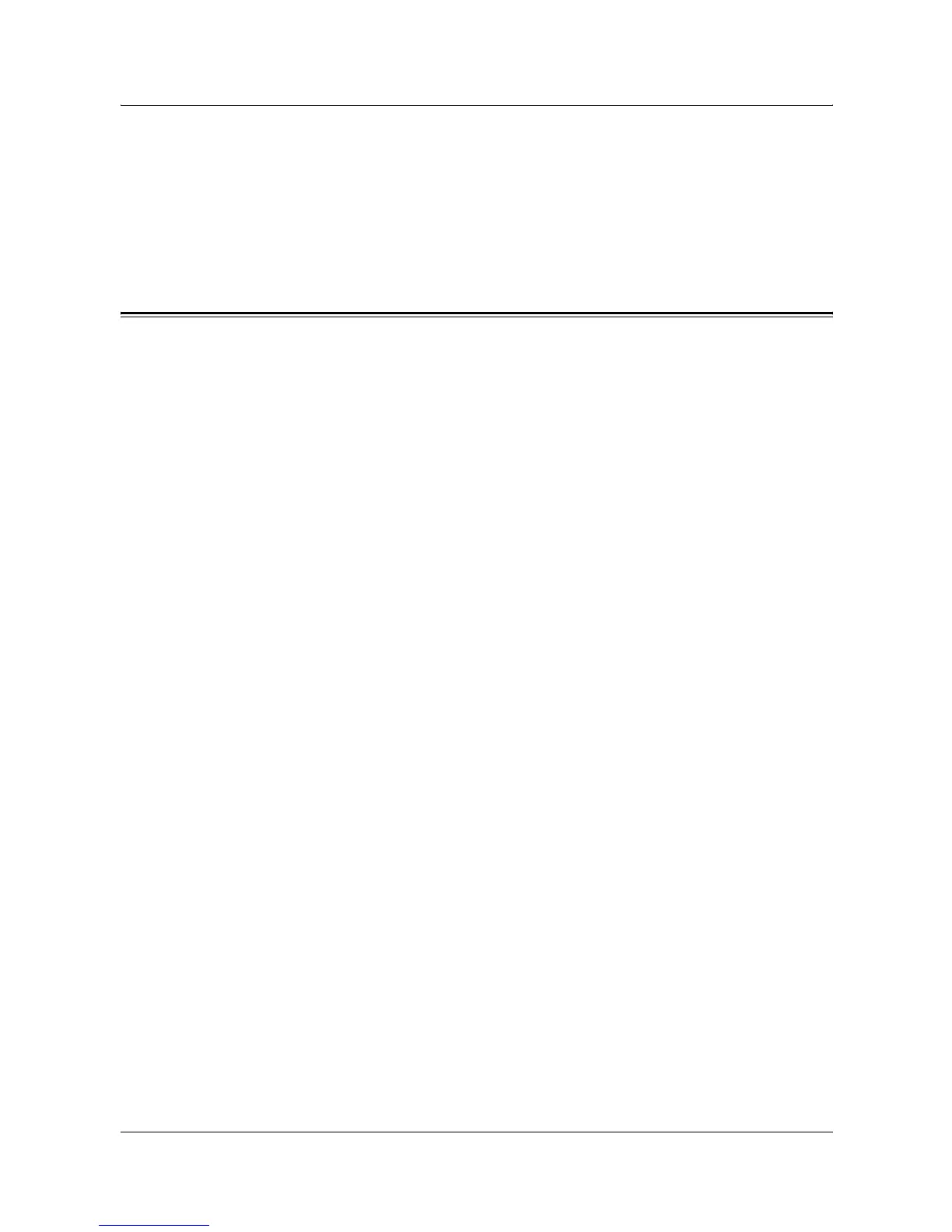1 Before Using the Machine
12 Xerox WorkCentre 7132 System Administration Guide
Notes
Notes are statements that provide additional information.
For example:
NOTE: It is recommended that you change the password from the default one. For
further assistance, contact your Xerox Welcome Center.
Related Information Sources
The following additional sources of information are available for the machine.
• Xerox WorkCentre 7132 Quick Network Setup Guide on the PCL Print Driver CD-
ROM
• Xerox WorkCentre 7132 Quick Use Guide
• Xerox WorkCentre 7132 User Guide
• The On-line Help systems (Print Drivers and CentreWare Utilities)
• The CentreWare Utilities Documentation (HTML)
NOTE: Please note that the screens shown in this System Administration Guide apply
to a fully configured machine and therefore may not exactly represent the
configuration being used.
